Esc "y" n, Esc dc2 n1 n2 – Citizen Systems iDP3423 User Manual
Page 103
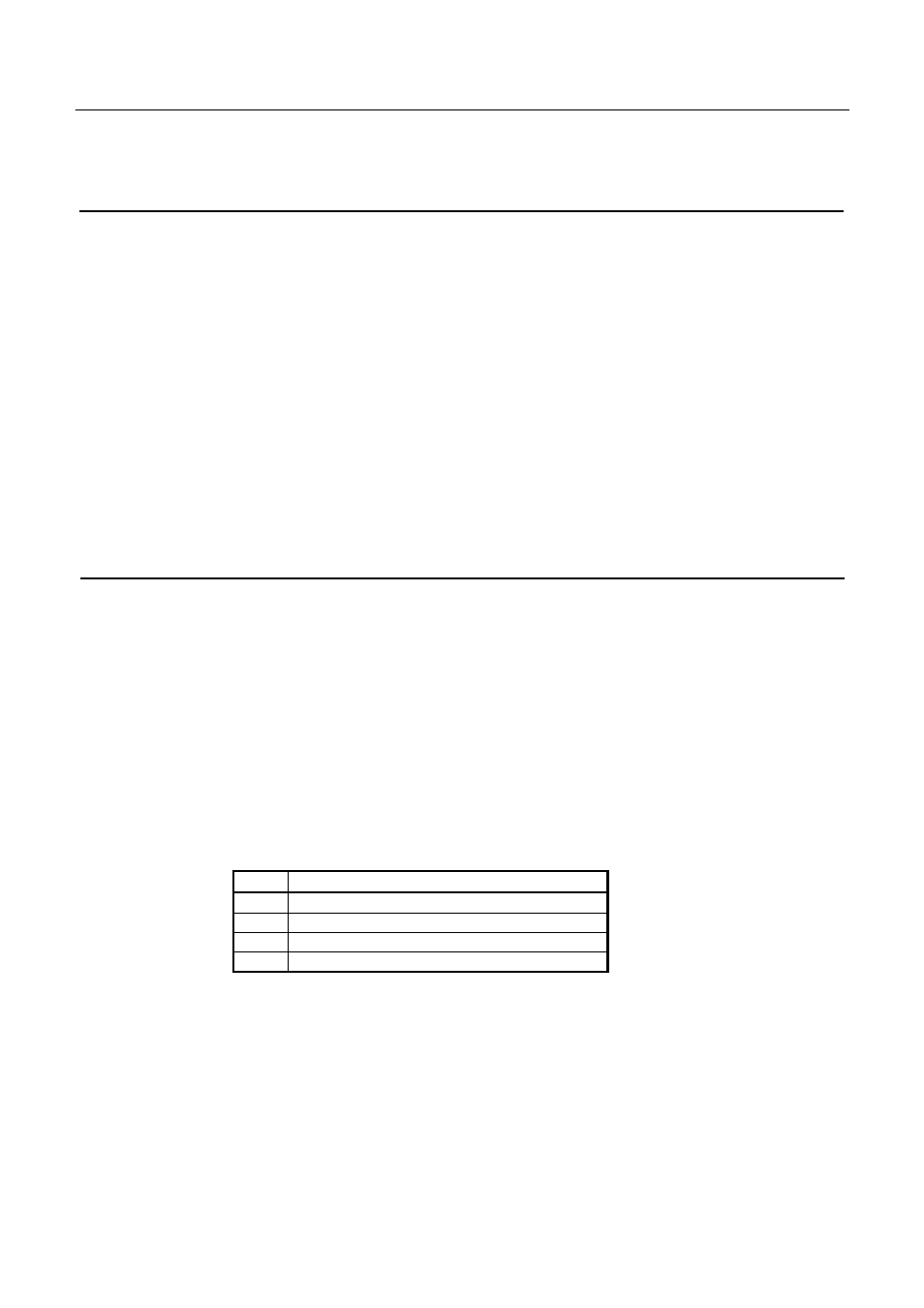
iDP3420/3421/3423 User’s Manual
87
CITIZEN
ESC "y" n
[Function]
Setting the print lines after paper near end detection
[Code]
<1B>H<79>H n
[Range]
0
≤
n1
≤
255
[Outline]
This command sets the number of print lines after paper near end detection.
It stops
printing after printing n
×
2 lines since detection of the paper near end, resulting in the paper
near end state (See 4.12 Operation Panel and Error Indications).
The PE signal (Parallel
interface only) changes when the paper near end is detected.
[Default]
n = 0
ESC DC2 n1 n2
[Function]
Deleting the download character, message, bit image
[Code]
<1B>H <12>H n1 n2
[Range]
0
≤
n1
≤
3
0
≤
n2
(Specify 0 at n1 = 0)
(1
≤
n2
≤
10 at n1 = 1)
(32
≤
n2
≤
224 at n1 = 2)
(Specify 0 at n1 = 3)
[Outline]
This command deletes the downloaded characters, message, and bit image.
n 1
Object Deleted
0
All(Message, characters, bit image)
1
Download message
2
Download characters
3
Download bit image
With n2, specify which data of the function specified with n1 should be deleted.
n2 = 0
Deletes all the download function specified with n1.
n2
≠
0
Deletes the data downloaded at the value specified with n2 (Value specified
when saving with each download command), of the download function
specified with n1.
Note) No meaning when n1 = 0 is set.
