Casio Digital Diary SF-3990 User Manual
Page 9
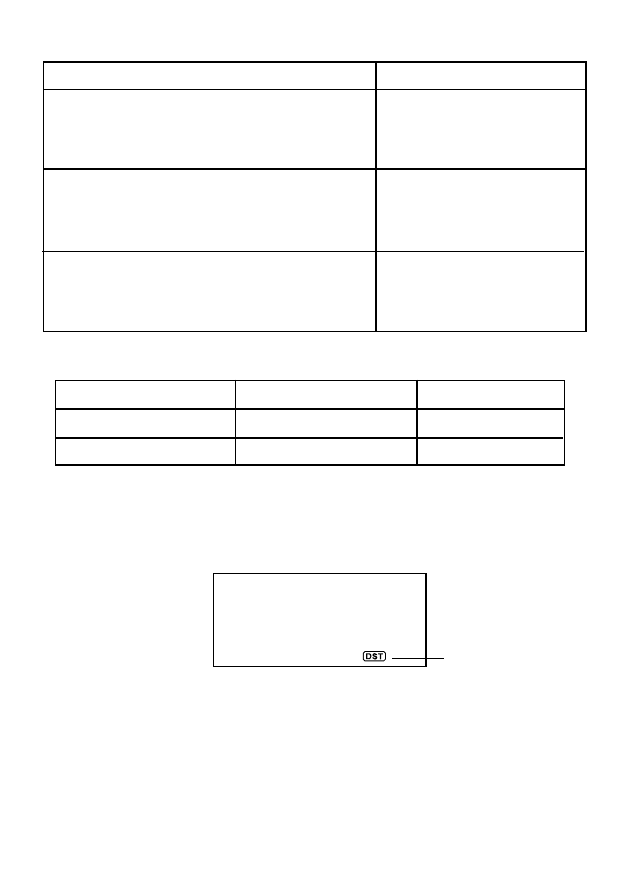
E-7
Key Operation
Display
EDIT
20031117 AM/PM 0945
•
Each press of AM/PM toggles between
AM (A) and PM (P). AM is indicated on the
display by “A”, while PM is indicated by “P”.
ENTER
•
This resets the seconds to 00.
•
Be sure to input leading zeros when necessary.
•
Use the following to specify noon and midnight.
Noon
Midnight
12-hour format
12 PM
12 AM
24-hour format
12
00
To switch between Standard Time and Daylight Saving Time
Press DST while your Home Time or the World Time is displayed to toggle
between Standard Time and Daylight Saving Time.
•
You must make separate settings for Home Time and World Time.
HOME
N
O
M
7
A
0
1
4
-
0
1
5
1
1
1
3
0
0
2
-
-
To switch between 12-hour and 24-hour format
1. Display the Home Time or the World Time.
2. Press 12/24 to change between 12-hour and 24-hour timekeeping.
HOME
N
O
M
7
A
0
0
4
-
9
5
1
1
1
3
0
0
2
-
-
DST indicator
HKG
1
P
0
-
1
0
5
0
1
0
3
0
0
_
-
-
HKG
7
A
4
-
9
0
_
1
1
1
3
0
0
-
-
2
- 2471 (8 pages)
- TMR-200 (2 pages)
- 2289 (2 pages)
- 2869 (6 pages)
- TQ-379 (2 pages)
- 2080 (6 pages)
- DQD-105 (4 pages)
- 5086 (1 page)
- 5114 (14 pages)
- 3178 (4 pages)
- 4735 (5 pages)
- 2271 (8 pages)
- PQ-65S (2 pages)
- PQ-75 (2 pages)
- 3250 (3 pages)
- 2492 (3 pages)
- 2575 (4 pages)
- TQ-131U (1 page)
- 5069 (3 pages)
- MA0302-A (1 page)
- 3031 (4 pages)
- 2226-2 (2 pages)
- 5055 (7 pages)
- 2428 (1 page)
- DQD-70B (3 pages)
- TQ-377 (1 page)
- 3070(B) (15 pages)
- DQR-200U (5 pages)
- DQR-300 (6 pages)
- 2163 (2 pages)
- DQ-960 (3 pages)
- 4757 (4 pages)
- 2330 (2 pages)
- 3173 (10 pages)
- 5060 (6 pages)
- DQ-542 (2 pages)
- 2790 (4 pages)
- DQR-200 (5 pages)
- DQ-643 (2 pages)
- DQD110 (4 pages)
- 3159 (6 pages)
- 1949 (2 pages)
- DQR-300U (6 pages)
- 2090 (2 pages)
- PQ-30/31 (2 pages)
