Casio Digital Diary SF-3990 User Manual
Page 14
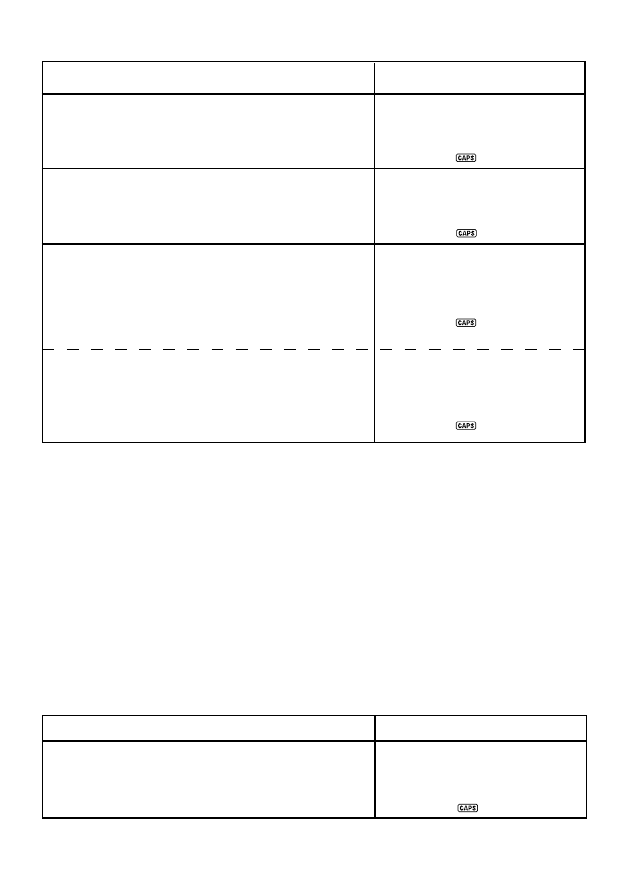
E-12
Key Operation
Display
MEETING ENTER
20031205
0200 AM/PM ENTER
•
Each press of AM/PM toggles between
AM (A) and PM (P). AM is indicated on
the display by “A”, while PM is indicated
by “P”.
0130 ENTER
•
If you do not want to set an alarm for the
appointment, press ENTER without
inputting a time.
•
Schedule data is sorted by date and time.
•
This unit also has a Schedule Alarm, which you can turn on and off (see
“To turn alarms on and off” on page E-9). If the Schedule Alarm is turned
on, an alarm sounds when the current time reaches the start time of
Schedule Keeper data that comes first chronologically. Note that the details
of the Schedule Keeper data are displayed when the Schedule Alarm
sounds.
To input Anniversary data
•
Up to 120 Character per data item.
Example
X MAS DAY 12-25
Key Operation
Display
ANNIVERSARY
MEET I G
N
5
P
-
2
00
2
1
3
0
0
2
-
-
DA TE /
?
E
M
I
T
5
A
-
2
_
0
5
0
2
1
3
0
0
2
-
-
DESCR
?
N
O
I
T
P
I
DA TE /
?
E
M
I
T
7
A
-
2
1
05
1
1
1
3
0
0
_
-
-
SCHED
?
M
L
A
A
-
_
_
_ _
- 2471 (8 pages)
- TMR-200 (2 pages)
- 2289 (2 pages)
- 2869 (6 pages)
- TQ-379 (2 pages)
- 2080 (6 pages)
- DQD-105 (4 pages)
- 5086 (1 page)
- 5114 (14 pages)
- 3178 (4 pages)
- 4735 (5 pages)
- 2271 (8 pages)
- PQ-65S (2 pages)
- PQ-75 (2 pages)
- 3250 (3 pages)
- 2492 (3 pages)
- 2575 (4 pages)
- TQ-131U (1 page)
- 5069 (3 pages)
- MA0302-A (1 page)
- 3031 (4 pages)
- 2226-2 (2 pages)
- 5055 (7 pages)
- 2428 (1 page)
- DQD-70B (3 pages)
- TQ-377 (1 page)
- 3070(B) (15 pages)
- DQR-200U (5 pages)
- DQR-300 (6 pages)
- 2163 (2 pages)
- DQ-960 (3 pages)
- 4757 (4 pages)
- 2330 (2 pages)
- 3173 (10 pages)
- 5060 (6 pages)
- DQ-542 (2 pages)
- 2790 (4 pages)
- DQR-200 (5 pages)
- DQ-643 (2 pages)
- DQD110 (4 pages)
- 3159 (6 pages)
- 1949 (2 pages)
- DQR-300U (6 pages)
- 2090 (2 pages)
- PQ-30/31 (2 pages)
