Dodge 2015 Journey - Owner Manual User Manual
Page 368
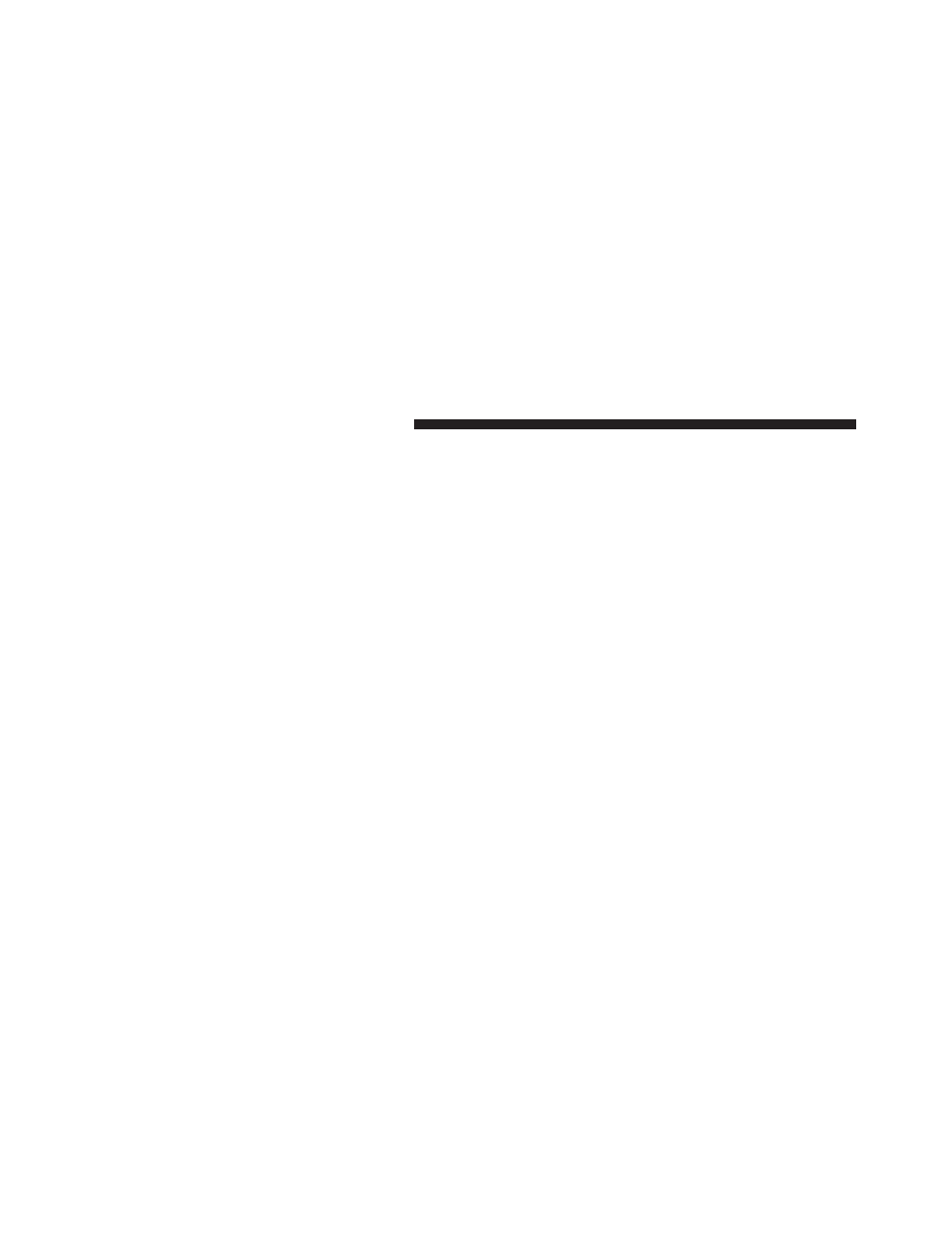
to the items called out by number, the remaining infor-
mation displays the current status of the source (such as
station frequency, name, preset or track number, song
title, artist name, album name, etc.).
1. Channel 1 Mode — Displays the current source for
Channel 1.
2. Channel 1 Audio Only/Mute — Audio: The audio
only icon is not used on Channel 1, in a single screen
system. Mute: when the Mute icon is displayed, the
audio for Channel 1 has been muted using the remote
control’s MUTE button.
3. Channel 2 Audio Only/Mute — Audio: Only in a
single screen system: The audio only icon is displayed
on Channel 2 when Channel 1 is in a video mode.
Mute: when the Mute icon is displayed, the audio for
Channel 2 has been muted using the remote control’s
MUTE button.
4. Channel 2 Mode — Displays the current source for
Channel 2.
5. Remote Locked Out — When the icon is displayed, the
remote control functions are disabled.
6. Clock — Displays the time.
7. Channel 1 Shared Status — When the icon is dis-
played, the audio for Channel 1 is also shared with the
radio and playing through the cabin speakers.
366 UNDERSTANDING YOUR INSTRUMENT PANEL
