Call controls, Touch-tone number entry, Recent calls – Dodge 2015 Journey - Owner Manual User Manual
Page 138
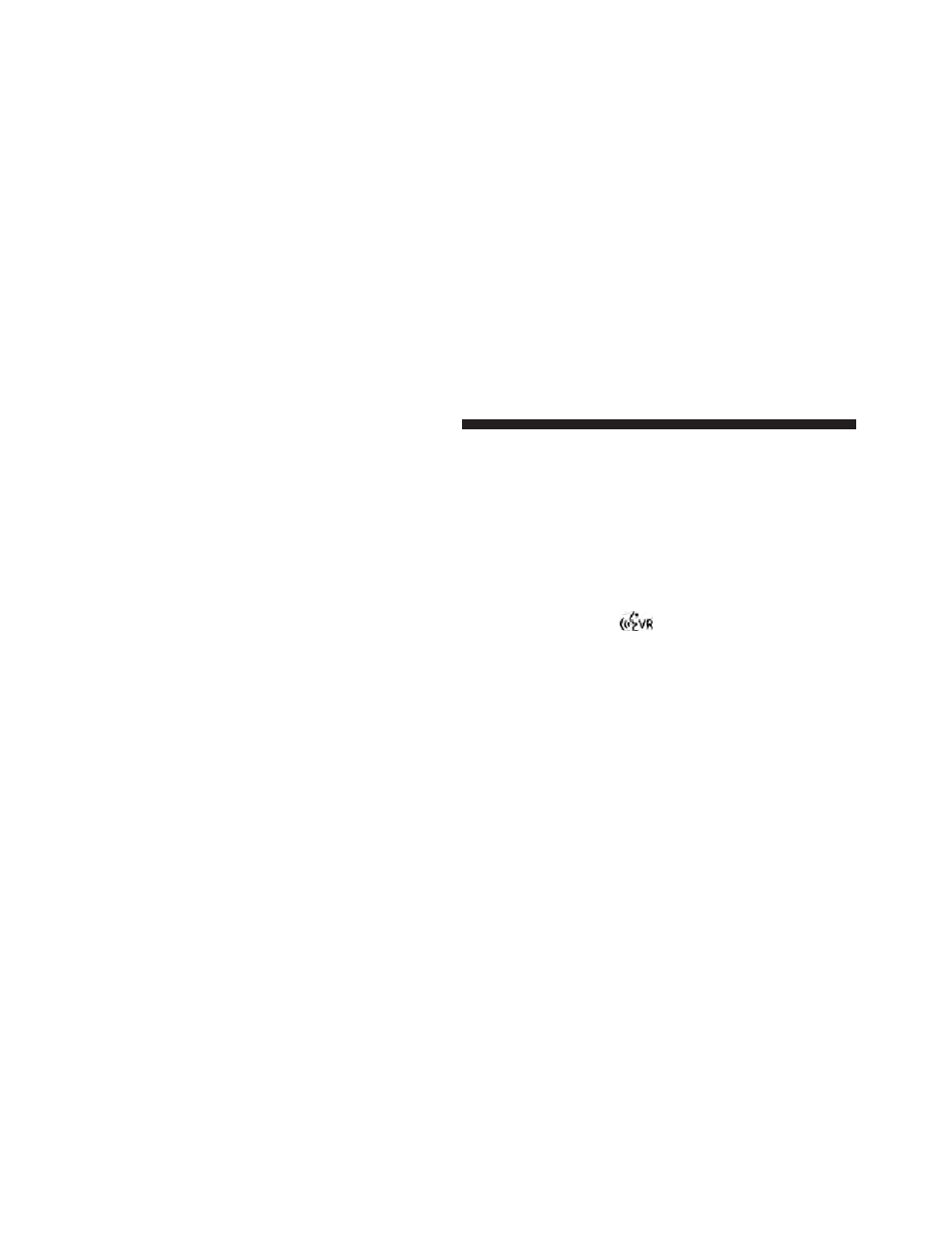
Call Controls
The touchscreen allows you to control the following call
features:
• Answer
• End
• Ignore
• Hold/unhold
• Mute/unmute
• Transfer the call to/from the phone
• Swap two active calls
• Join two active calls together
Touch-Tone Number Entry
1. Press the “Phone” button on the touchscreen.
2. Press the “Dial” button on the touchscreen.
3. The Touch-Tone screen will be displayed.
4. Use the numbered buttons on the touchscreen to enter
the number and press “Call.”
To send a touch tone using Voice Recognition (VR), push
the Voice Command
button while in a call and say
“1234#” or you can say “Send Voicemail Password” if
Voicemail password is stored in your mobile phone-
book.
Recent Calls
You may browse up to 34 of the most recent of each of the
following call types:
• Incoming Calls
136 UNDERSTANDING THE FEATURES OF YOUR VEHICLE
- 2010 Viper (316 pages)
- 2004 Neon_SRT (200 pages)
- 2008 Avenger (467 pages)
- 2004 Sprinter Cargo Van (272 pages)
- 2008 Challenger-SRT (385 pages)
- 2007 PM49 Caliber (360 pages)
- 2008 Grand Caravan (531 pages)
- 2009 Charger_SRT (443 pages)
- 2008 LX48 Charger (466 pages)
- 2008 Magnum_SRT (476 pages)
- 2007 Magnum_SRT (380 pages)
- 2004 Intrepid (249 pages)
- 2006 Dakota (408 pages)
- 2004 Stratus_Coupe (388 pages)
- 2007 DH Ram (496 pages)
- 2008 Caliber (402 pages)
- CHALLENGER 2009 (461 pages)
- 2006 Sprinter Cargo Van (330 pages)
- 2010 Avenger - Owner Manual (448 pages)
- 2008 Charger_SRT (442 pages)
- 2008 Magnum (482 pages)
- 2008 KA Nitro (434 pages)
- 2010 Nitro - Owner Manual (498 pages)
- 2005 HB Durango (416 pages)
- 2009 Dakota (449 pages)
- 2009 Dakota (12 pages)
- 2006 Caravan (504 pages)
- 2010 Challenger SRT8 (436 pages)
- 2010 Challenger_SRT - Owner Manual (444 pages)
- 2011 Ram Truck Chassis Cab (472 pages)
- 2010 Journey - Owner Manual (512 pages)
- 2005 Sprinter Cargo Van (288 pages)
- 2010 Ram Chassis Cab (423 pages)
- 2006 LX Charger SRT8 (336 pages)
- 2005 Magnum (368 pages)
- 2006 LX Charger (368 pages)
- 2005 ZB Viper (264 pages)
- 2005 Stratus_Sedan (293 pages)
- 2004 Durango (386 pages)
- 2005 Stratus_Coupe (396 pages)
- 2009 Challenger-SRT (440 pages)
- 2009 Challenger (411 pages)
- 2007 Sprinter Cargo Van (393 pages)
- 2006 Magnum_SRT (344 pages)
- 2009 Viper (299 pages)
