Trip info, Trip a, Trip b – Dodge 2014 Journey - Owner Manual User Manual
Page 325: Elapsed time, To reset the display
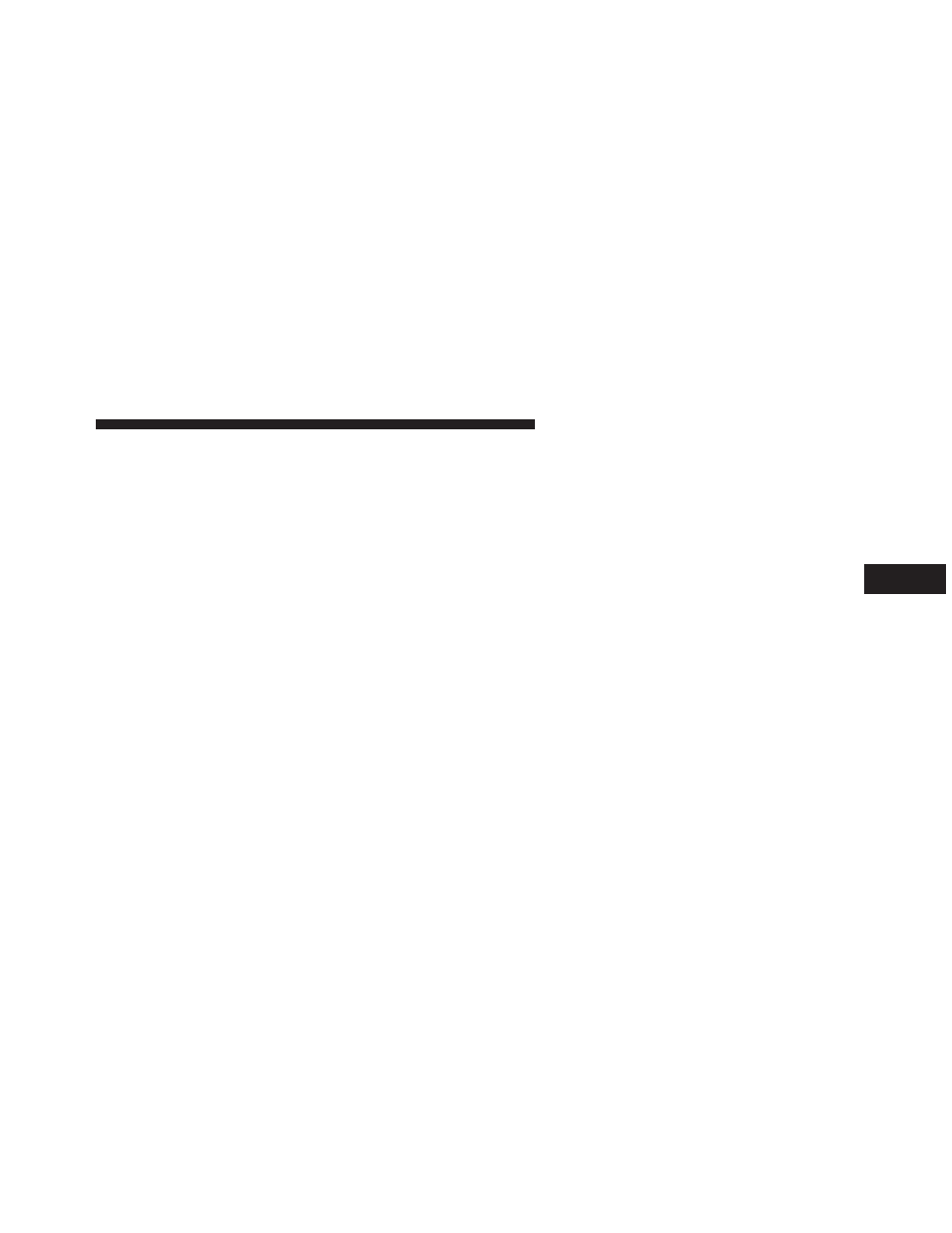
Trip Info
Push and release the UP or DOWN button until “Trip
Info” displays highlighted in the EVIC and push the
SELECT button. Pushing the SELECT button with
ЉTrip
Info
Љ highlighted will cause the EVIC display to show
Trip A, Trip B, and Elapsed Time all in one display. If you
want to reset one of the three functions you use the UP or
DOWN buttons to highlight (select) the feature that you
want to reset. Pushing the SELECT button will cause the
selected feature to reset individually. The three features
can only be reset individually. The following Trip func-
tions display in the EVIC:
• Trip A
• Trip B
• Elapsed Time
The Trip Functions mode displays the following informa-
tion:
Trip A
Shows the total distance traveled for Trip A since the last
reset.
Trip B
Shows the total distance traveled for Trip B since the last
reset.
Elapsed Time
Shows the total elapsed time of travel since the last reset.
Elapsed time will increment when the ignition is in the
ON/RUN position.
To Reset The Display
Reset will only occur while a resettable function is being
displayed. Push and release the SELECT button once to
clear the resettable function.
4
UNDERSTANDING YOUR INSTRUMENT PANEL
323
