Dodge 2013 Journey - Owner Manual User Manual
Page 292
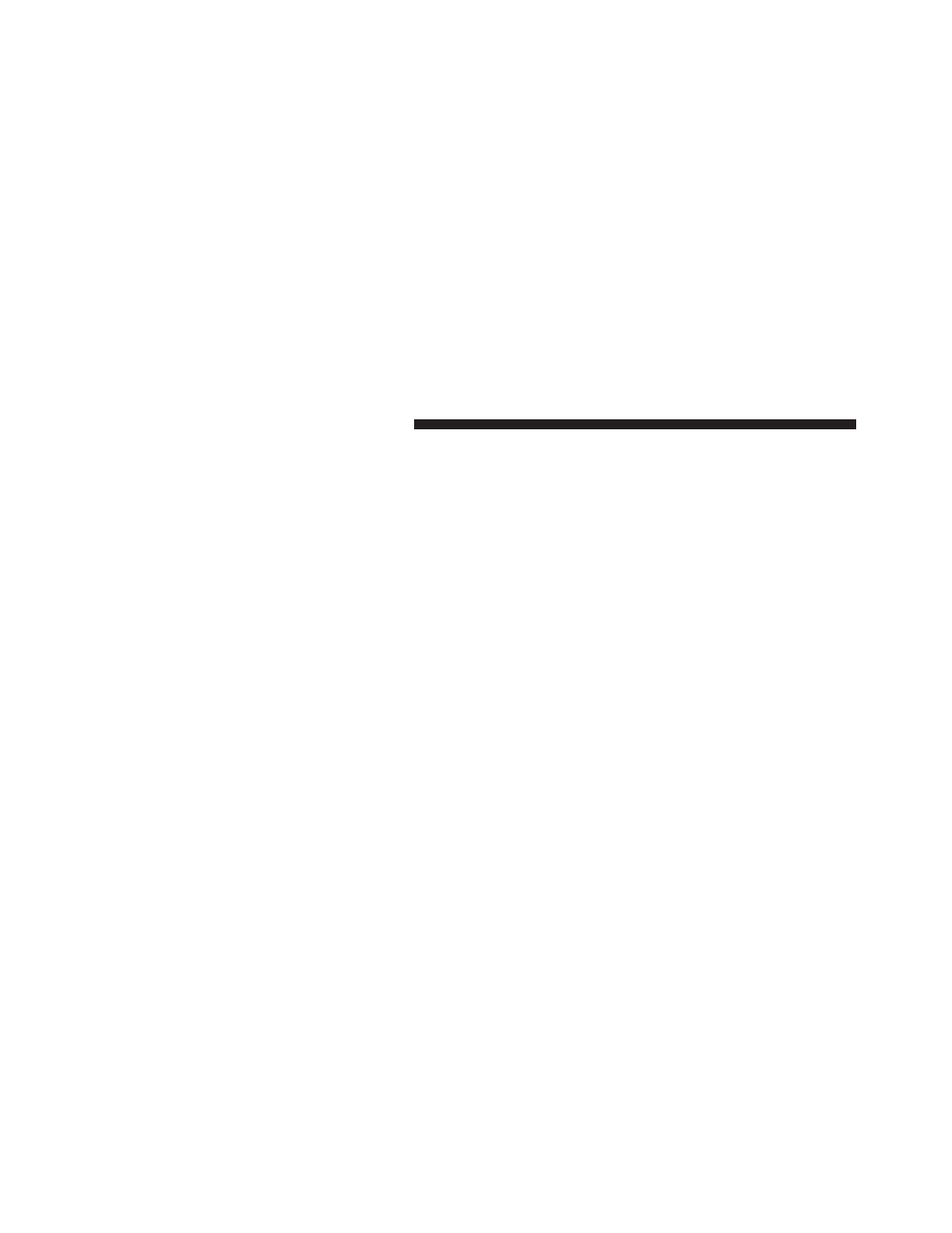
Ⅵ Uconnect® SETTINGS . . . . . . . . . . . . . . . . . . .316
▫ Hard-Keys . . . . . . . . . . . . . . . . . . . . . . . . . .316
▫ Soft-Keys . . . . . . . . . . . . . . . . . . . . . . . . . . .316
▫ Customer Programmable Features —
Uconnect® 4.3 Settings . . . . . . . . . . . . . . . . . .317
▫ Customer Programmable Features —
Uconnect® System 8.4 Settings . . . . . . . . . . . .328
Ⅵ UCONNECT® MULTIMEDIA — VIDEO
ENTERTAINMENT SYSTEM (VES)™ —
If Equipped . . . . . . . . . . . . . . . . . . . . . . . . . . .342
▫ Getting Started . . . . . . . . . . . . . . . . . . . . . . .342
▫ Single Video Screen . . . . . . . . . . . . . . . . . . . .343
▫ Play Video Games . . . . . . . . . . . . . . . . . . . . .344
▫ Listen To An Audio Source On Channel 2
While A Video Is Playing On Channel 1. . . . . .345
▫ Important Notes For Single Video Screen
System . . . . . . . . . . . . . . . . . . . . . . . . . . . . .346
▫ Play A DVD Using The Touch-Screen Radio . . .346
▫ VES Remote Control – If Equipped . . . . . . . . .348
▫ Remote Control Storage . . . . . . . . . . . . . . . . .351
▫ Locking The Remote Control . . . . . . . . . . . . .352
▫ Replacing The Remote Control Batteries. . . . . .352
▫ Headphones Operation . . . . . . . . . . . . . . . . .352
▫ Replacing The Headphone Batteries. . . . . . . . .353
▫ Controls . . . . . . . . . . . . . . . . . . . . . . . . . . . .353
▫ Unwired® Stereo Headphone Lifetime
Limited Warranty . . . . . . . . . . . . . . . . . . . . .355
▫ System Information . . . . . . . . . . . . . . . . . . . .356
Ⅵ iPod®/USB/MP3 CONTROL . . . . . . . . . . . . . .365
290
UNDERSTANDING YOUR INSTRUMENT PANEL
