Jeppesen JeppView 3 User Manual
Page 12
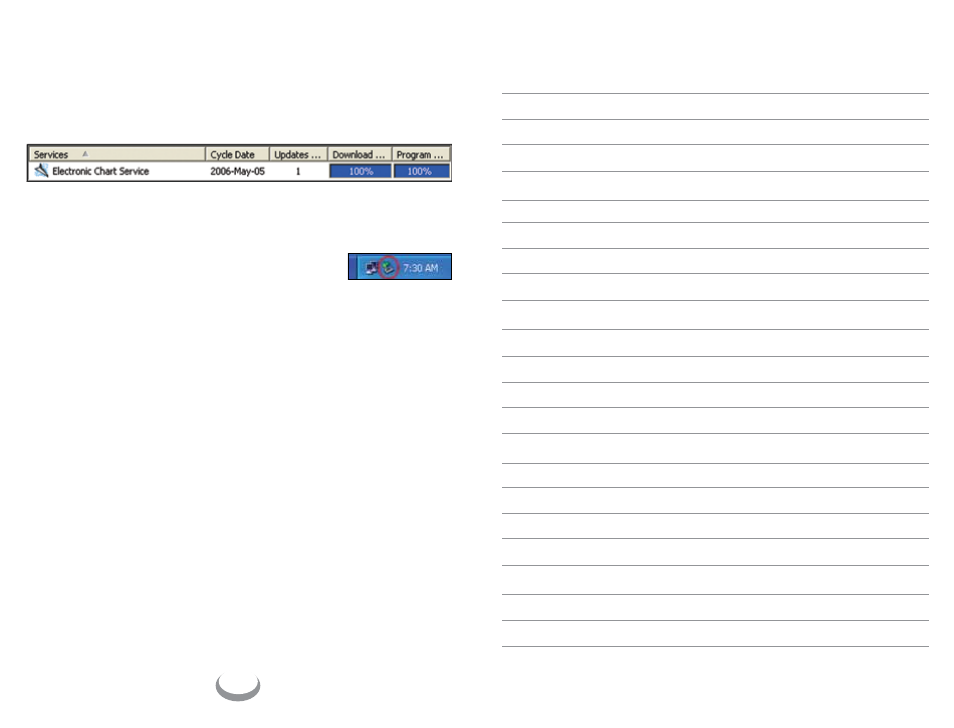
20
NOTES
Updating Your Media
(Continued)
4. Click
Continue. The programming cycle writes the data to the media.
As the programming steps are successfully completed, the status bar
and the Program Progress column display the percentage complete.
CAUTION! Do not remove the media until the programming cycle is
complete! Otherwise, your data may be incomplete or corrupt.
5. After the LED on the media adapter signifies
writing is complete, safely remove the adapter by
double-clicking
SafelyRemoveHardware in the
system tray.
5. Click
Task>ExitApplication and finish the installation of Disc 2.
6. Insert Disc 2 to complete the JeppView installation process.
After you have programmed the chart data to your media, transfer the data
to your MFD system. Refer to the MFD manufacturer User’s Guide to update
your MFD system. If you encounter any problems within JSUM, please refer
to the Help file by clicking
Help>HelpTopics in the JSUM application.
IMPORTANT Before flying, verify that the chart data cycle in the MFD
system is correct.
If you encounter any problems while using JSUM, please refer to the Help
file by clicking
Help>HelpTopics in JSUM, or refer to the online resources
at www.Jeppesen.com
>Support>JSUM.
