Hudson Robotics RapidWash User Manual
Page 5
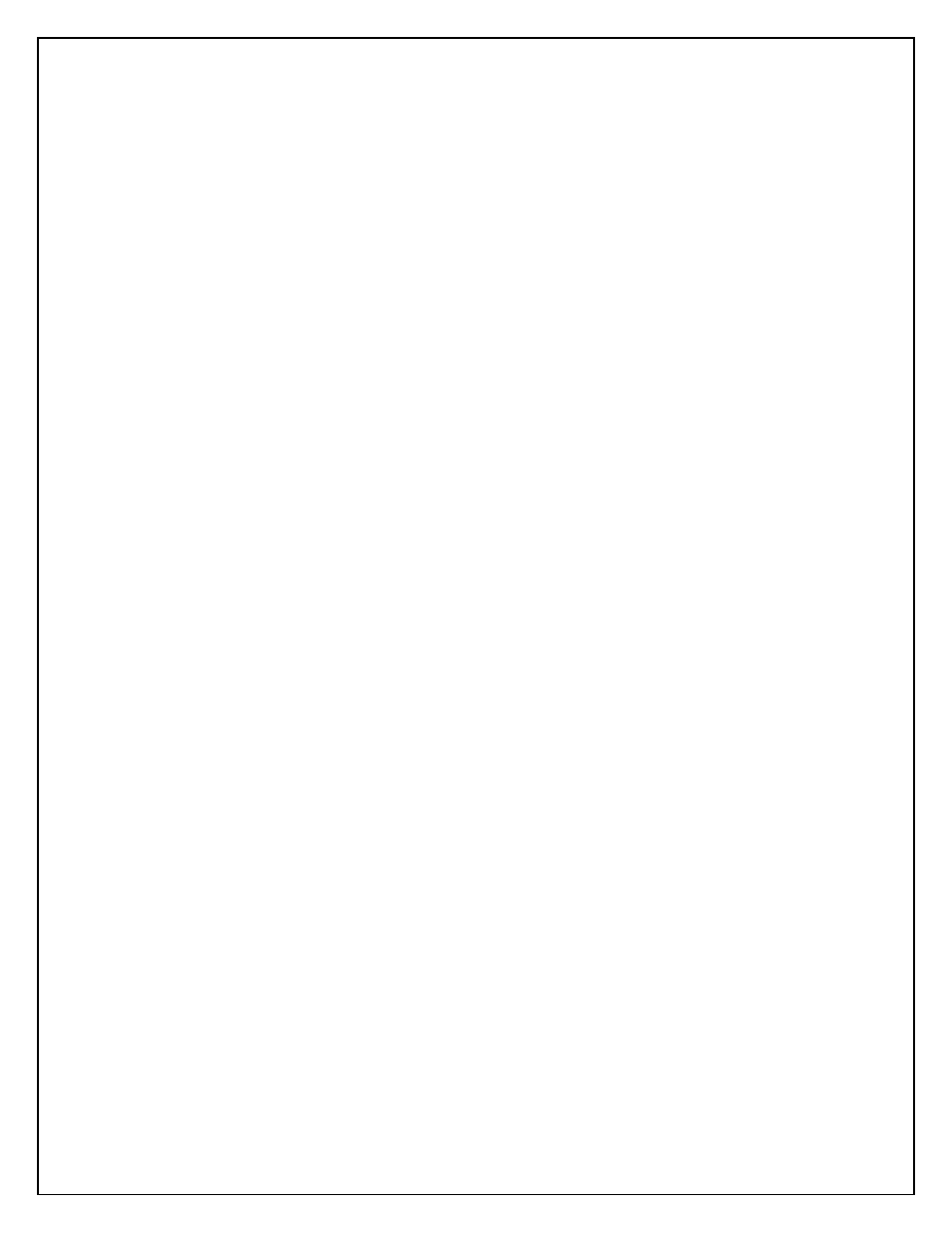
5
• Pressure In- From 12psi pressure source (#9 from figure 1) from
the rear of the RapidWash to top of bottle (1/4” blue tubing-See
Figure 2)
• Level Sensor - positioned near bottom of bottle (See Figure 2)
• Liquid Out - From bottle to side port of RapidWash Select
Manifold (See Figure 4)
Liquid 2
• Pressure In- From 12psi pressure source (#9 from figure 1) from
the rear of the RapidWash to top of bottle (1/4” blue tubing-See
Figure 2)
• Level Sensor - positioned near bottom of bottle (See Figure 2)
• Liquid Out - From bottle to side port of RapidWash Select
Manifold (See Figure 4)
Waste
• Vacuum In - From vacuum source to top of bottle (See Figure 3)
• Liquid In - From side port of RapidWash Select Manifold to top
of bottle (See Figure 4)
• Level Sensor - positioned near top of bottle (See Figure 3)
Note: The Level Sensors for source liquids and waste are identical. Only their
positioning on the bottles must be different, as described above.
1.2- RapidWash Select Manifold
All Liquid tubing is attached to the Select manifold on the side left side of the
RapidWash (Figure 4). All the ports on the Select Manifold are color coded, so the
matching color fitting should be plugged into the appropriate port. The Color Coding is
as followed.
Blue
– Liquid 1 Bottle
Green
– Liquid 2 Bottle
Yellow
– Dispense Head
White
– Aspirate Head
Black
– Priming Trough Waste
Red
– Waste Bottle
When all the tubing is installed on the RapidWash it should look like the Layout in
Figure 5
