Uick, Pecs, Compaq prosignia desktop 320 configured to order – Compaq PRESIGNIA DESKTOP COMPUTER 320 User Manual
Page 6
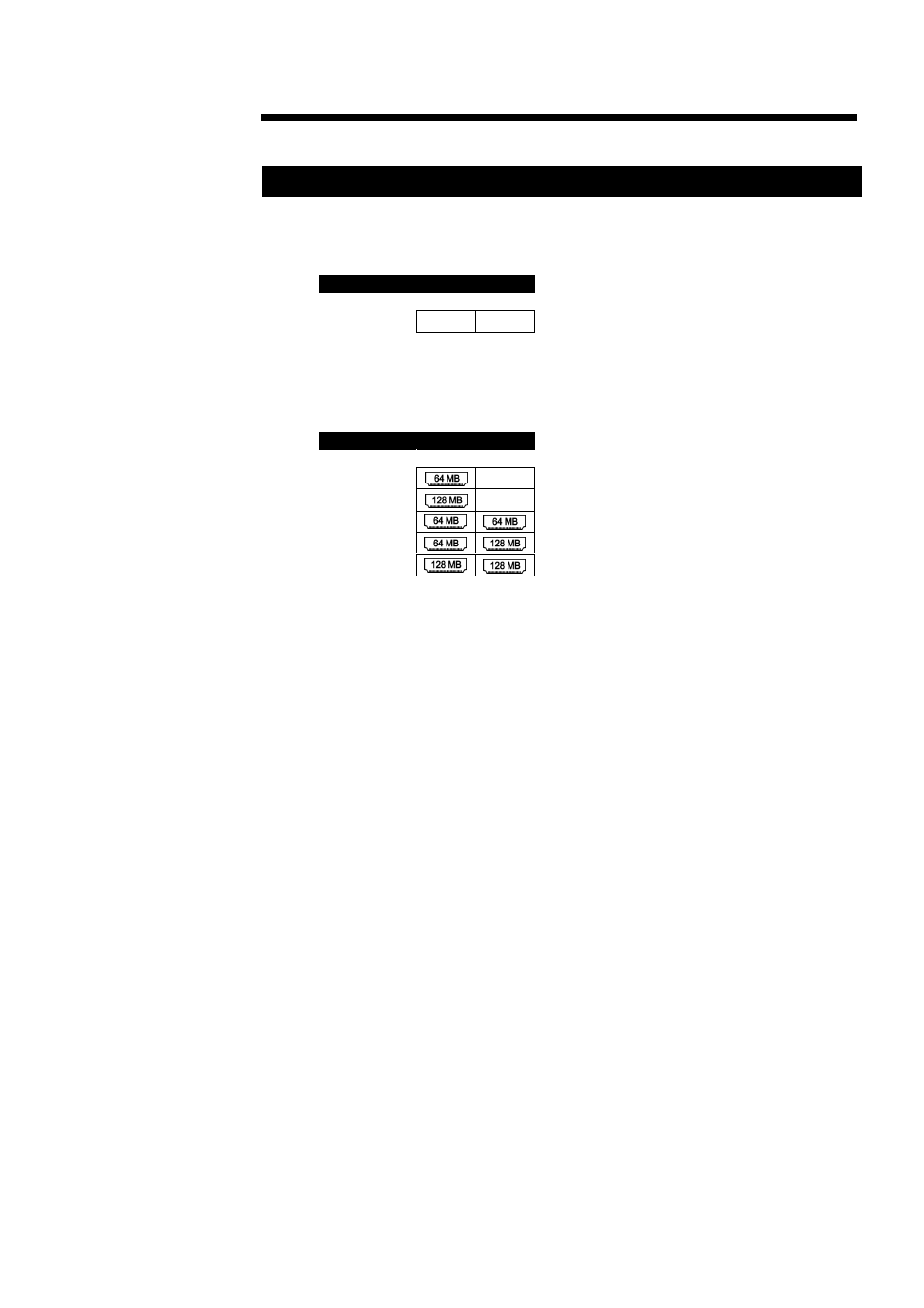
..
..
..
..
..
..
..
..
..
..
..
..
..
..
..
..
..
..
..
..
..
..
..
..
..
..
..
..
..
..
..
..
..
..
..
..
..
..
..
..
..
..
..
..
..
..
..
..
..
..
..
..
..
..
..
..
..
..
..
..
..
..
..
..
..
..
..
..
..
..
..
..
..
..
..
..
..
..
..
..
..
..
..
..
..
..
..
..
..
..
..
..
..
..
..
..
..
..
..
..
..
..
..
..
..
..
..
..
..
..
..
..
..
..
.
Q
UICK
S
PECS
Memory
6
2Q 1999 Division – SMB - CTO
Compaq Prosignia
Desktop 320
Configured to Order
Compaq
Prosignia Desktop 320
S
TANDARD
M
EMORY
0 MB installed
Standard
Slot
1
2
0 MB
Empty
Empty
O
PTIONAL
M
EMORY
Up To
Slot
1
2
64 MB
Empty
128 MB
Empty
128 MB
192 MB
256 MB
It is not necessary to add memory in like pairs of memory modules. Memory upgrades are accomplished
by adding single or multiple DIMMs of the same or varied sizes.
Following are the memory options available from Compaq Prosignia Desktop 320:
•
128-MB Memory (1 x 128-MB SDRAM DIMM, 100MHZ)
•
64-MB Memory (1 x 64-MB SDRAM DIMM, 100MHZ)
- SR1602HM (2 pages)
- PROLIANT ML370 (152 pages)
- 228399-373 (73 pages)
- DA-10832 (20 pages)
- GS80 (184 pages)
- N1020V (219 pages)
- 1500 (204 pages)
- ProLiant DL585 G2 (46 pages)
- 277958-001 (74 pages)
- SR1010Z (1 page)
- DESKTOP 330 (20 pages)
- AERO 2100 (192 pages)
- DESKPRO 1000 (99 pages)
- Deskpro EN Series (31 pages)
- DL380 G2 (40 pages)
- 7000 (2 pages)
- 281862-002 (140 pages)
- 4000S (196 pages)
- EN Series (1 page)
- Presario PC (16 pages)
- Presario (96 pages)
- GS320 (290 pages)
- M700 (30 pages)
- 6000 (142 pages)
- 8000 (70 pages)
- 8000 (158 pages)
- Presario 7000 Series Internet PCQuick 470004-759 (1 page)
- AA-RHGWC-TE (362 pages)
- DS20 (82 pages)
- AP230 (31 pages)
- PROLIANT ML350 (89 pages)
- Professional Workstation AP200 (163 pages)
- Presario SR1610NX (2 pages)
- M300 (21 pages)
- EVO WORKSTATION W8000 (36 pages)
- S0000 (2 pages)
- DL580 (28 pages)
- 4-1 DA-10021-01-001 (20 pages)
- 160 (34 pages)
- Presario 6000 Series (2 pages)
- 505B (32 pages)
- Presario MyMovieSTUDIO (16 pages)
- Evo D510 e-pc (35 pages)
- Presario 7360 (214 pages)
- 4103TH (73 pages)
