Bracket, drive, & host installation, Page 7, Removing the dvd drive & fan assembly – Granite Digital SATA G5 Mounting Bracket Kit User Manual
Page 7
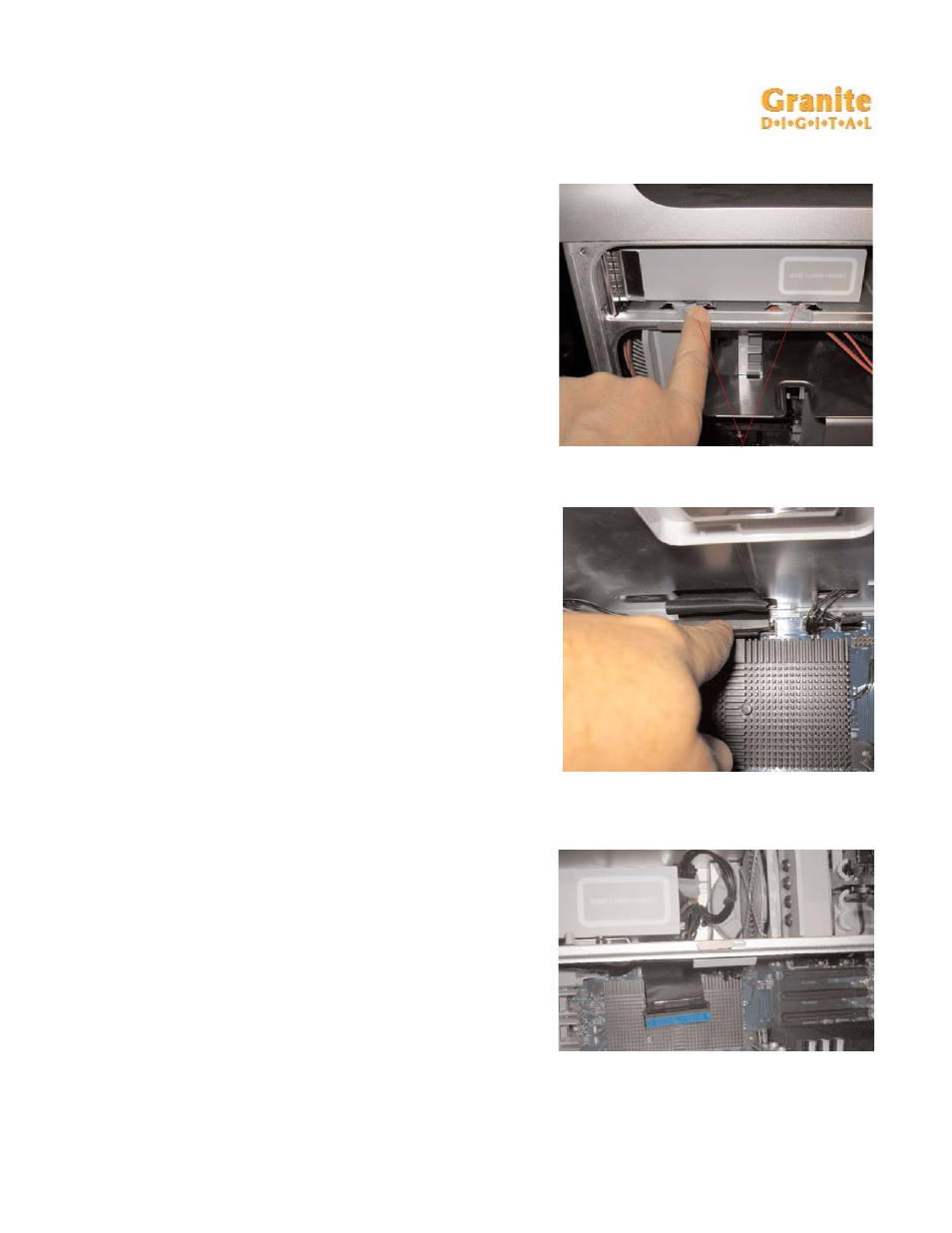
Granite Digital • 3101 Whipple Rd. • Union City, Ca. 94587
www.granitedigital.com
Page 7
Bracket, Drive, & Host Installation
Removing the DVD Drive & Fan Assembly
After opening the G5 two parts need to
be removed. The first is the DVD Drive.
There are two plastic latches that lock the
drive in place. To remove the drive open
both of these latches.
The 40 pin data cable needs to be
unplugged from the motherboard, located
directly under the DVD Drive. Use the
plastic pull handle to remove it.
Pull the latches straight out
90 degrees.
The 40 pin data cable needs to be
guided through the hole as the DVD Drive
is removed from the G5.
Pull the 40 pin cable out using
pressure on one end and then
the other; back and forth.
Gently guide the cable through
the opening.
