Bracket, drive, & host installation – Granite Digital SATA G5 Mounting Bracket Kit User Manual
Page 16
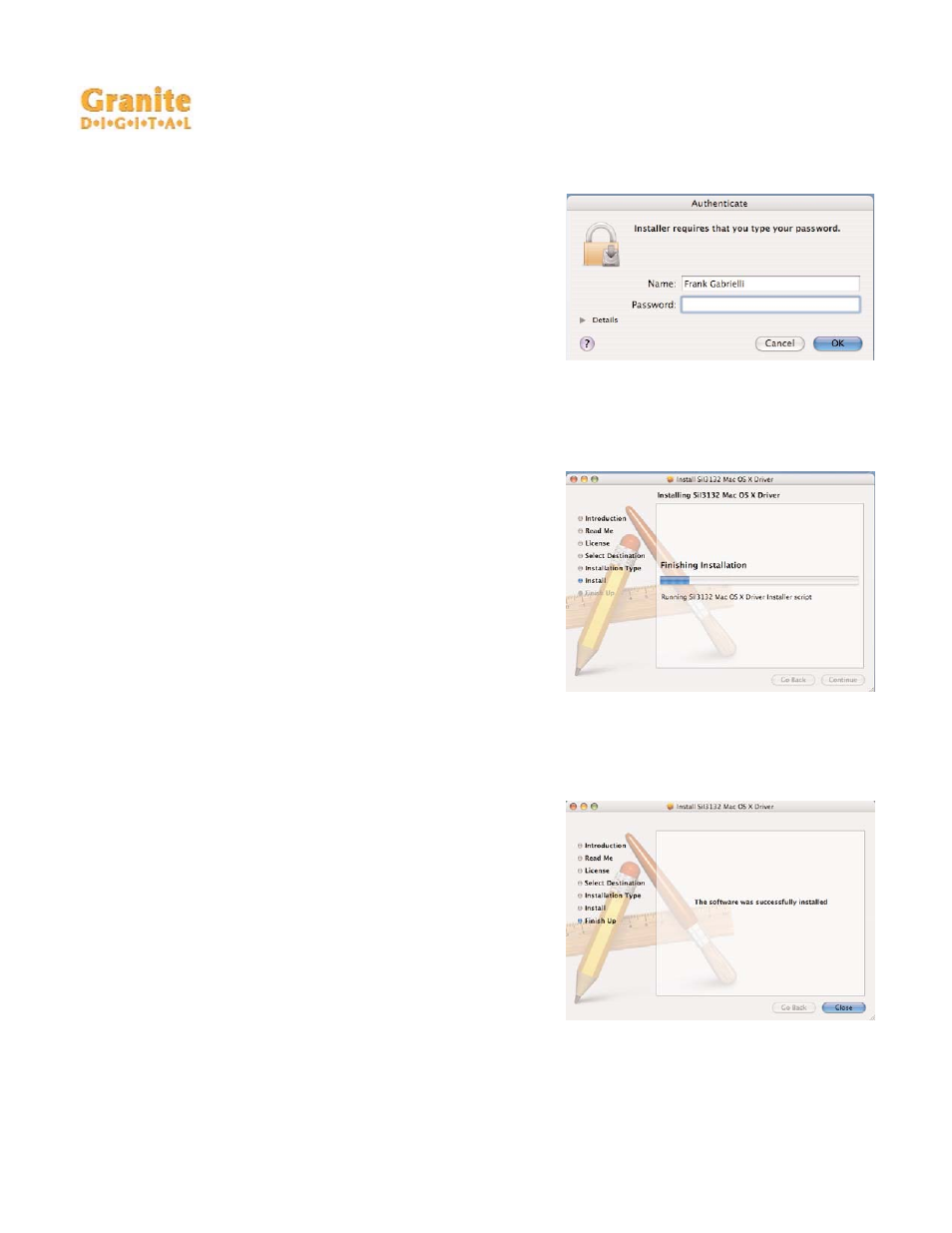
Granite Digital • 3101 Whipple Rd. • Union City, Ca. 94587
www.granitedigital.com
Bracket, Drive, & Host Installation
Page 16
Installing the Software Drivers & Formatting
In order to install the driver you must
have administrative privledges. If your user
does not then your system administrator will
need to log in and install the drivers.
The driver installation should take a few
minutes.
Upon completion this dialog box will
appear. At this point the application has
installed the “siliconimage3132.kext” file into
the system/library/extensions folder. A reboot
is necessary for the driver to take effect.
