NISSAN 2015 Rogue - Owner's Manual User Manual
Page 188
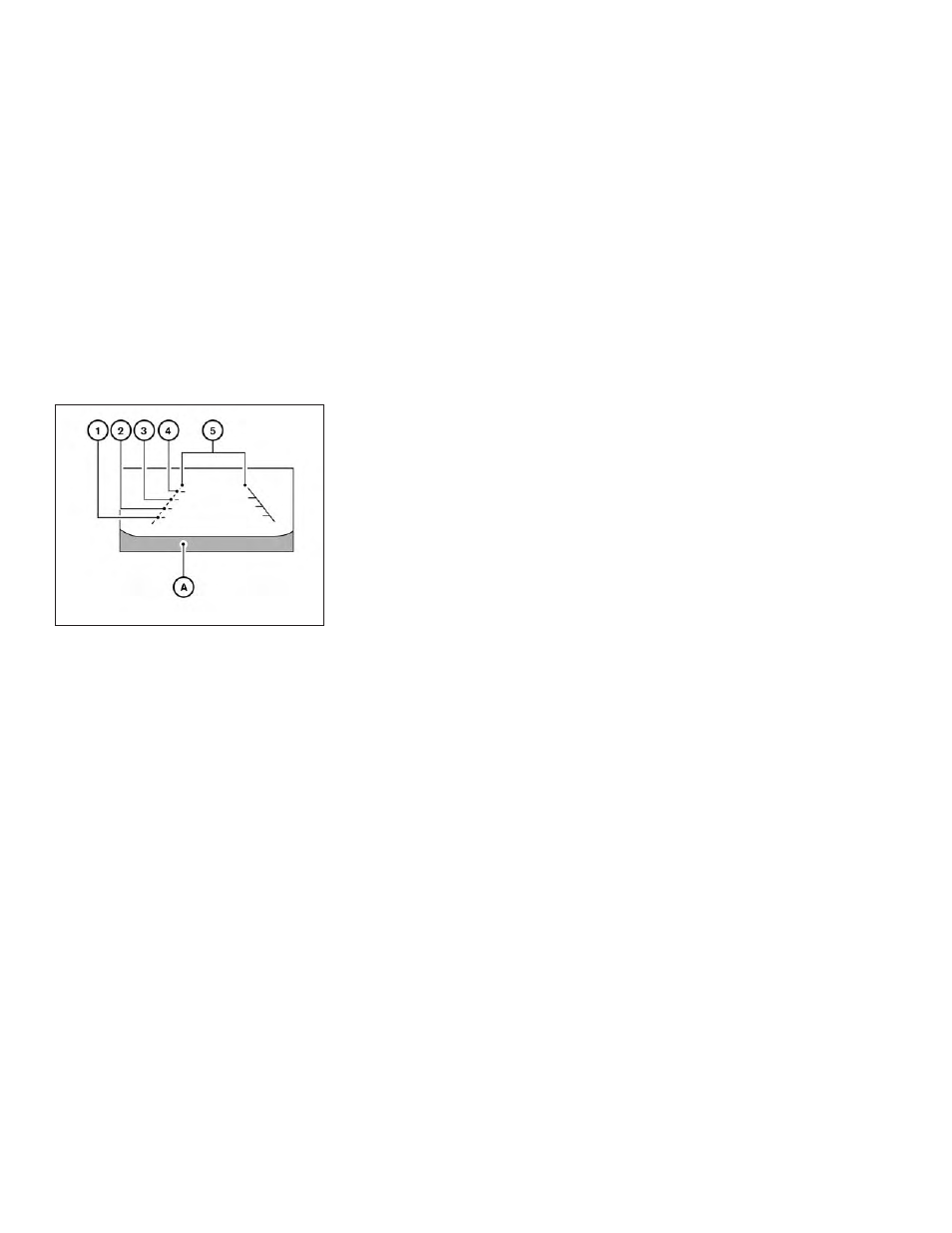
HOW TO READ THE DISPLAYED
LINES
Guiding lines which indicate the vehicle width
and distances to objects with reference to the
vehicle body line
᭺
A
are displayed on the monitor.
Distance guide lines:
Indicate distances from the vehicle body.
● Red line
᭺
1
: approx. 1.5 ft (0.5 m)
● Yellow line
᭺
2
: approx. 3 ft (1 m)
● Green line
᭺
3
: approx. 7 ft (2 m)
● Green line
᭺
4
: approx. 10 ft (3 m)
● Vehicle width guide lines
᭺
5
:
Indicate the vehicle width when backing up.
ADJUSTING THE SCREEN
The procedure for adjusting the quality of the
screen differs depending on the type of screen
present on the vehicle.
For vehicles without Navigation System:
1. Firmly apply your foot to the brake and put
the vehicle into R (reverse).
2. Press the ENTER/SETTING button.
3. Turn the TUNE/SCROLL or TUNE/FOLDER
knob to highlight the “Brightness” or “Con-
trast” key.
4. Press the ENTER/SETTING button.
5. Adjust the level using the TUNE/SCROLL or
TUNE/FOLDER knob and then press the
ENTER/SETTING button to apply the ad-
justment.
● Do not adjust the Brightness or Contrast of
the RearView Monitor while the vehicle is
moving.
DIFFERENCE BETWEEN
PREDICTED AND ACTUAL
DISTANCES
LHA2944
Monitor, climate, audio, phone and voice recognition systems
4-11
