How to use remote keyless entry system -22 – NISSAN 2013 Quest - Owner's Manual User Manual
Page 166
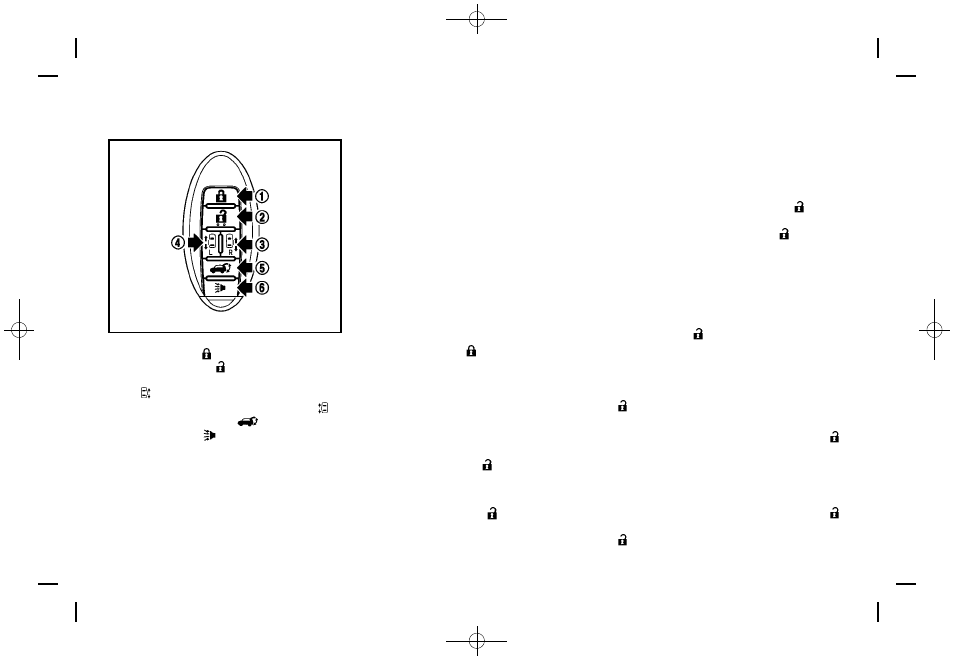
Black plate (162,1)
[ Edit: 2013/ 3/ 26 Model: E52-D ]
3-22
Pre-driving checks and adjustments
SPA2850
Type C
*
1
LOCK button
*
2
UNLOCK button
*
3
Power sliding door button (passenger’s side)
*
*
4
Power sliding door button (driver’s side)
*
*
5
Power lift gate button
*
*
6
PANIC button
*:
if so equipped
HOW TO USE REMOTE KEYLESS
ENTRY SYSTEM
When you lock or unlock the doors or the lift
gate, the hazard indicator will flash and the horn
(or the outside chime) will sound as a confirma-
tion. For details, see “Setting hazard indicator
and horn mode” (P.3-23).
Locking doors
1. Move the selector lever to the P (Park)
position and push the ignition switch to the
OFF position. Make sure you carry the
Intelligent Key with you.*
2. Close all the doors and lift gate.
3. Push the LOCK
button
*
1
.
4. All the doors and the lift gate will lock.
5. The hazard indicator flashes twice and the
horn chirps once.
*:
Doors will lock while the ignition switch is in the
ACC or ON position.
Unlocking doors
1. Push the UNLOCK
button
*
2
once.
2. The hazard indicator flashes once. The
driver’s door will unlock.
3. Push the UNLOCK
button
*
2
again
within 1 minute.
4. The hazard indicator flashes once again. All
the doors and the lift gate will unlock.
All doors will be locked automatically unless one
of the following operations is performed within 1
minute after pushing the UNLOCK
button
*
2
while the doors are locked. If during this 1-
minute time period, the UNLOCK
button
*
2
is pushed, all doors will be locked automatically
after another 1 minute.
.
Opening any door (including the lift gate)
.
Pushing the ignition switch
Opening windows (if so equipped)
The UNLOCK
button
*
2
operation also
allows you to open the window that is equipped
with the automatic open/close function. (See
“Power windows” (P.2-51)).
To open the windows, push the door UNLOCK
button
*
2
for about 3 seconds after the
door is unlocked.
To stop opening, release the UNLOCK
button
*
2
.
Windows cannot be closed using the button on
the Intelligent Key.
If the window open operation is stopped in mid-
operation while pushing the UNLOCK
button
*
2
, release and push the UNLOCK
button
*
2
again until the window opens
completely.
Condition:
