NISSAN 2012 Quest - Owner's Manual User Manual
Page 315
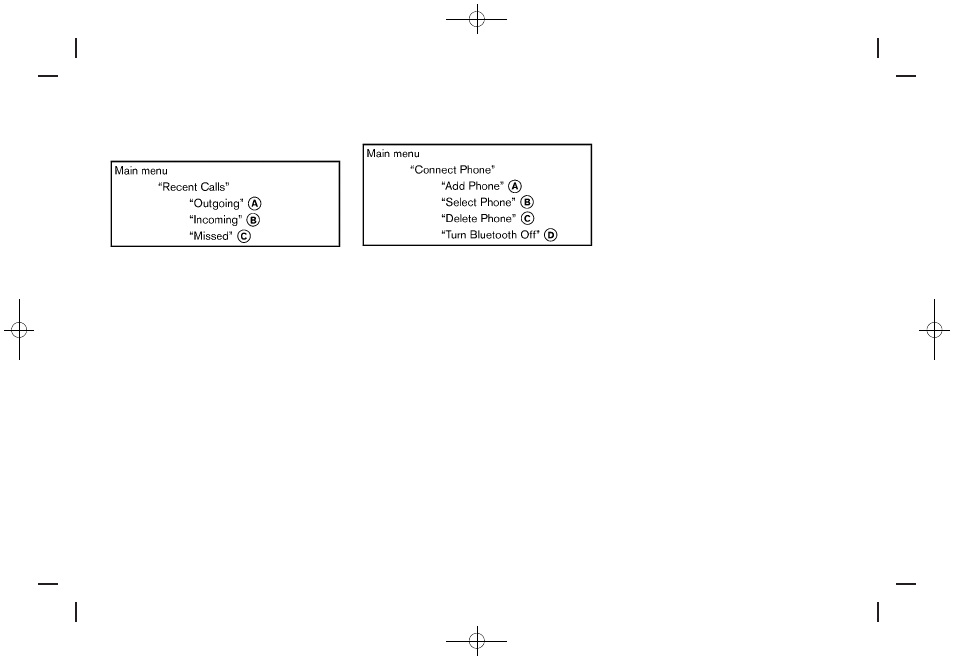
Black plate (312,1)
[ Edit: 2011/ 10/ 27 Model: E52-D ]
4-132
Monitor, heater, air conditioner, audio, phone and voice recognition systems
Recent Calls
Use the Recent Calls command to access
outgoing, incoming or missed calls.
“Outgoing”
*
A
Use the Outgoing command to list the outgoing
calls made from the vehicle.
“Incoming”
*
B
Use the Incoming command to list the incoming
calls made from the vehicle.
“Missed”
*
C
Use the Missed command to list the missed
calls made to the vehicle that were not
answered.
Connect Phone
NOTE:
Add Phone command is not available
when the vehicle is moving.
Use the Connect Phone commands to manage
the phones connecting to the vehicle or to
enable the Bluetooth
®
function on the vehicle.
“Add Phone”
*
A
Use the Add Phone command to add a phone to
the vehicle. See “Connecting procedure” (P.4-
115) for more information.
“Select Phone”
*
B
Use the Select Phone command to select from a
list of phones connected to the vehicle. The
system will list the names assigned to each
phone and then prompt you for the phone you
wish to select. Only one phone can be active at
a time.
“Delete Phone”
*
C
Use the Delete Phone command to delete a
phone that is connected to the vehicle. The
system will list the names assigned to each
phone and then prompt you for the phone you
wish to delete. Deleting a phone from the vehicle
will also delete that phonebook for that phone.
.
Replace Phone
Use the Replace Phone command to
change the priority level of the active phone.
The priority level determines which phone is
active when more than one paired Blue-
tooth
®
phone is in the vehicle.
The system states the priority level of the
active phone and asks for a new priority level
(1, 2, 3, 4, 5).
If the new priority level is already being used
for another phone, the two phones will swap
priority levels.
For example, if the current priority levels are:
Priority Level 1 = Phone A
Priority Level 2 = Phone B
Priority Level 3 = Phone C
and you change the priority level of Phone C to
Level 1, then:
Priority Level 1 = Phone C
Priority Level 2 = Phone B
Priority Level 3 = Phone A
“Turn Bluetooth Off”
*
D
Use the Bluetooth Off command to prevent a
wireless connection to your phone.
