Rearview monitor (if so equipped), Twin trip odometer, Automatic drive positioner (if so equipped) – NISSAN 2010 Maxima - Quick Reference Guide User Manual
Page 16
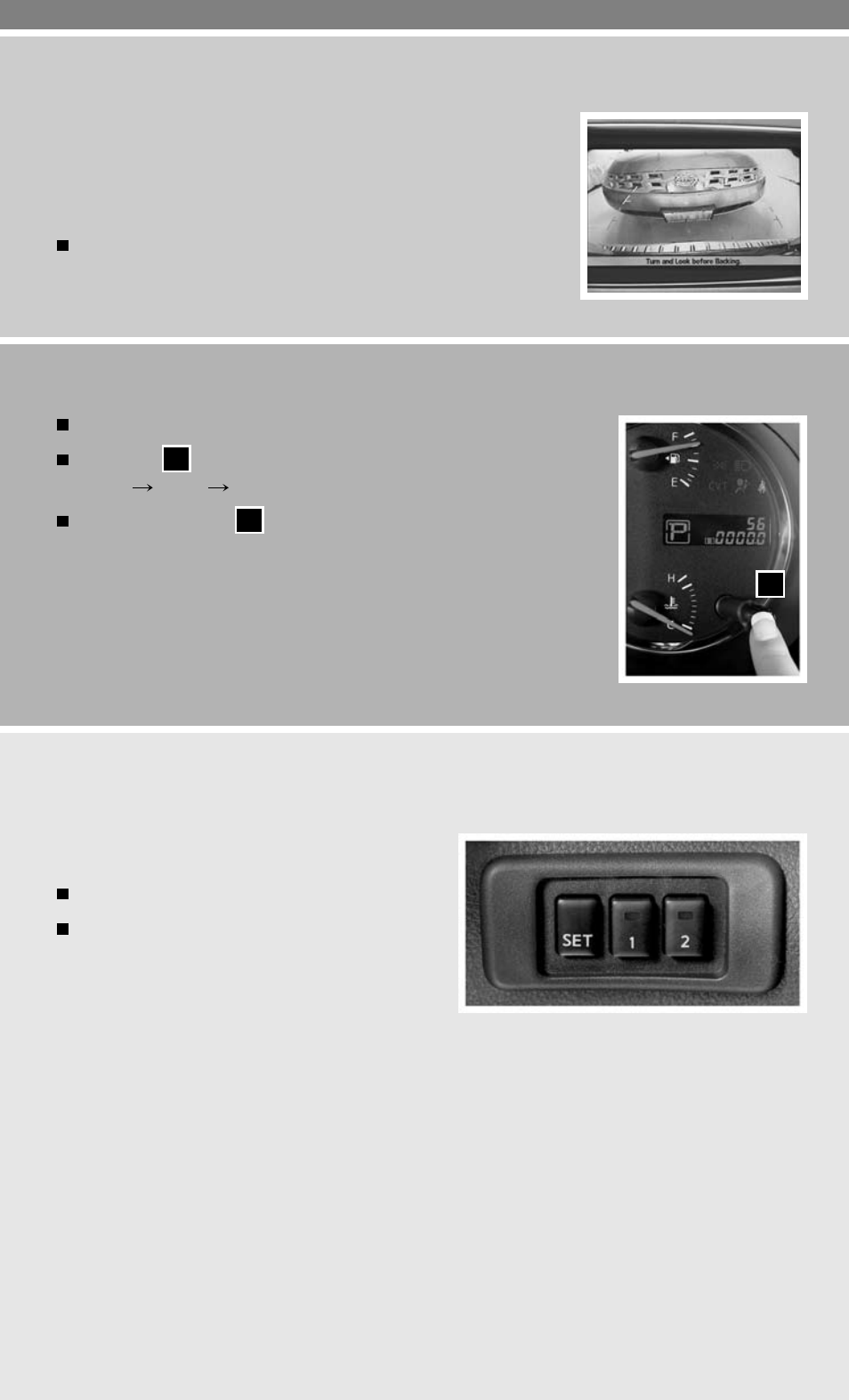
14
REARVIEW MONITOR (if so equipped)
When the shift lever is moved to the R (ReVeRSe) position, the
monitor display will automatically change to show the area directly
behind the vehicle. The colored lines on the display screen indi-
cate approximate distances to objects.
Red 1.5 ft (0.5 m); Yellow 3 ft (1 m); Green 7 ft (2 m) and
10 ft (3 m).
TWIN TRIP ODOMETER
The twin trip odometer records the distance of two individual trips.
Press the
01
button to change the display as follows:
Trip a Trip B Trip a.
Press and hold the
01
button for more than one second to
reset the currently displayed trip odometer to zero.
AUTOMATIC DRIVE POSITIONER (if so equipped)
The automatic drive positioner system has
two features:
Memory storage function.
entry/exit function.
MEMORY STORAGE FUNCTION
Two positions for the driver’s seat, steering
column and outside mirrors can be stored in the
automatic drive positioner memory. follow these procedures to set driver preferences.
SET THE DESIRED POSITIONING
1. Set the shift lever to the P (PaRk) position.
2. Place the ignition switch in the On position and adjust the driver’s seat, steering column
and outside mirrors to the desired positions.
3. Press the SET (Memory) button and within 5 seconds press a position button (1 or 2).
The indicator light will illuminate to confirm the position is now stored in memory.
01
