Full reset (memory initialization), Performing a full reset – Casio IT-700/70 User Manual
Page 30
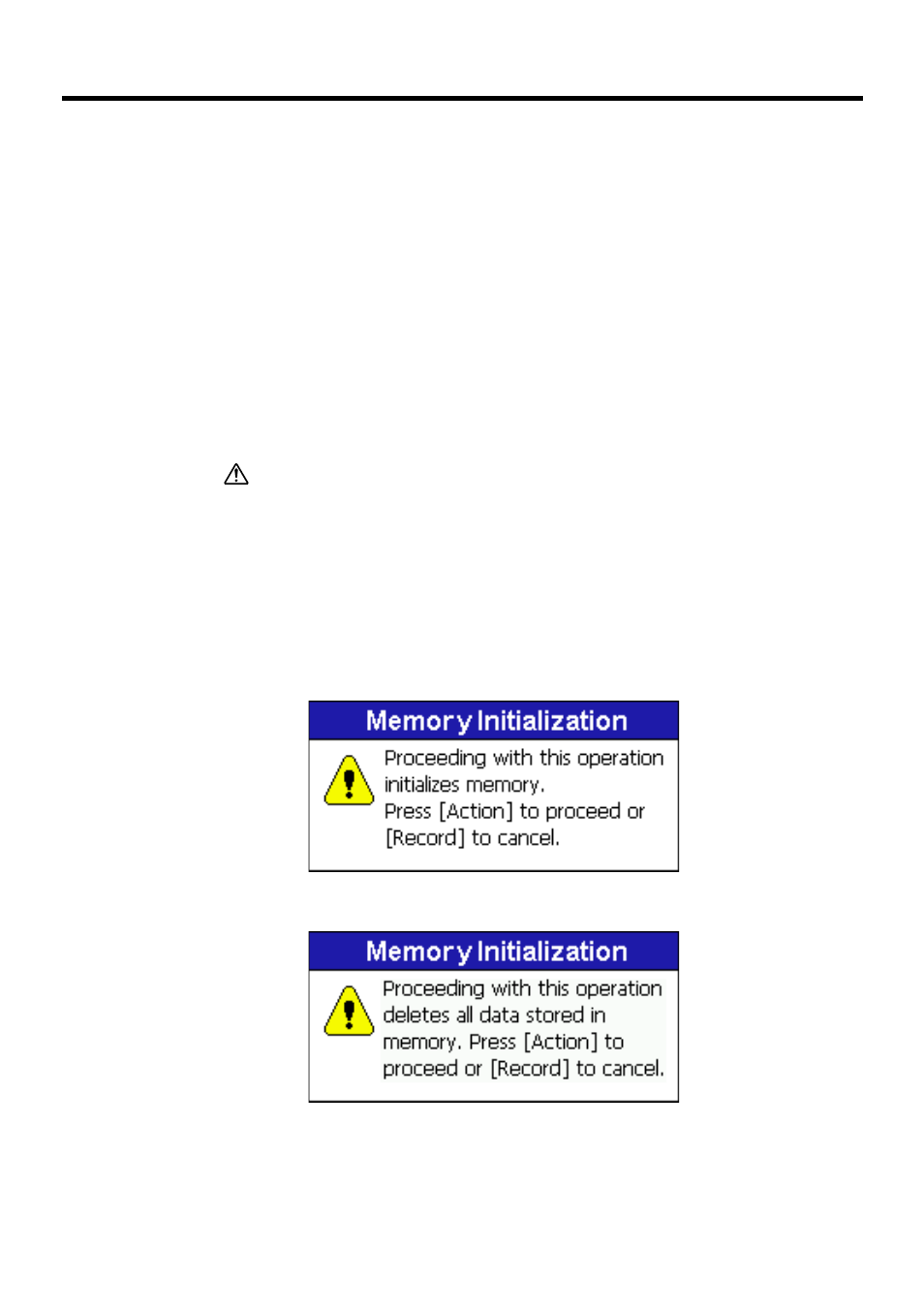
28
Full Reset (Memory Initialization)
Performing a full reset clears all data stored in Pocket PC Terminal memory (RAM)
and returns all settings to their initial factory defaults. You should perform a full reset in
the following cases.
• When you want to delete all memory (RAM) contents initialize the Pocket PC
Terminal
• If you forget your password and can no longer access the Pocket PC Terminal
• When the Pocket PC Terminal does not operate normally due to a memory
abnormality
• When the message “A problem with memory contents has been found...” appears
Performing a Full Reset
Important
Performing a full reset clears all data stored in Pocket PC Terminal memory (RAM). If
possible, backup Pocket PC Terminal data to your computer or a CompactFlash card
before you perform the full reset.
1. With the Pocket PC Terminal turned on, hold down the Power key and then press as
you hold down the Reset button with the stylus for about one second, until the
message shown below appears.
2. Press the Action key and message shown below appears.
