Casio IT-700/70 User Manual
Page 21
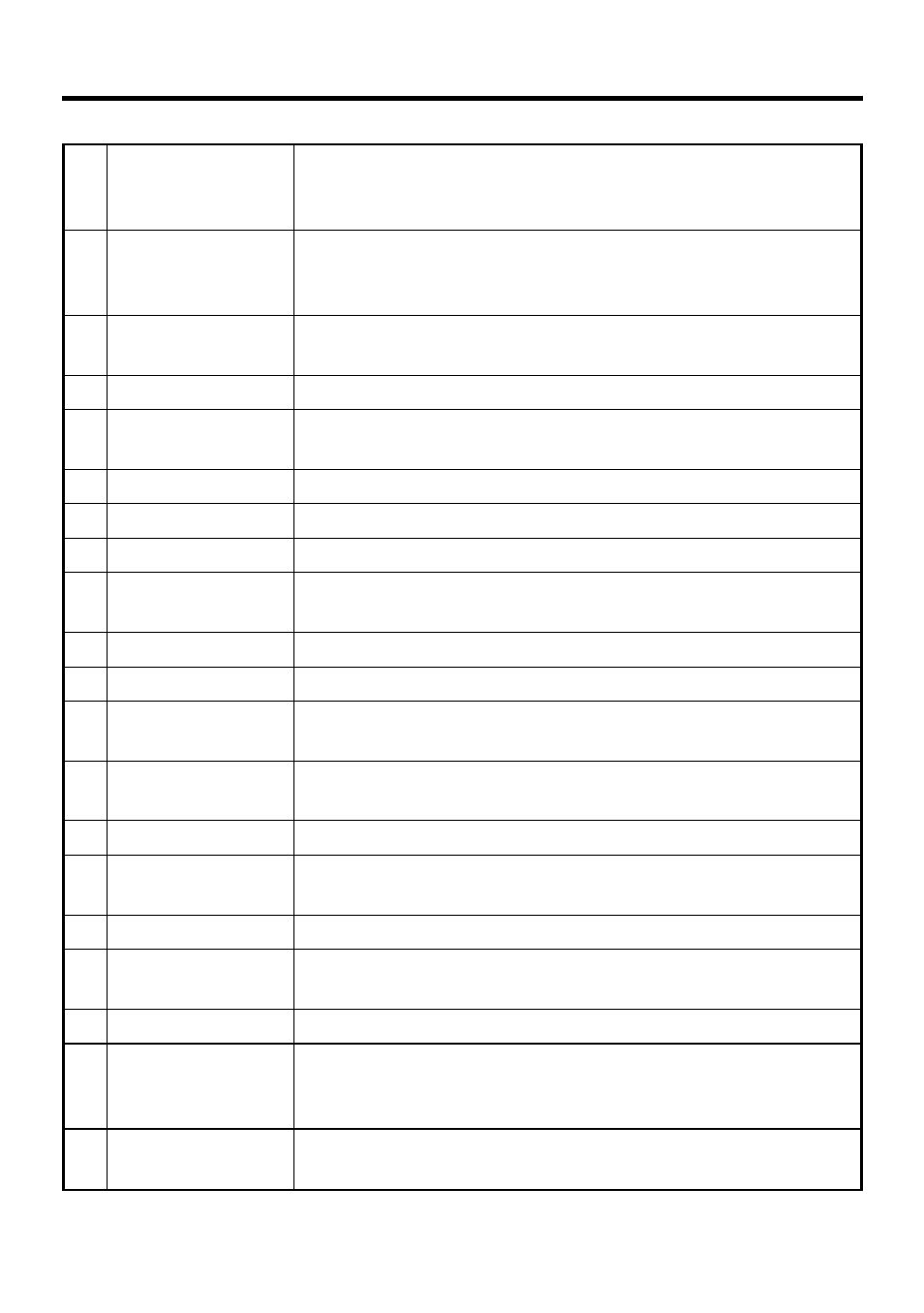
19
7
Down Key
8
IR Port
9
Power Key
10
Numeric Keypad
11
Fn Key
12
Minus Key
13
CLR Key
14
Decimal Point Key
15
Execute Key
16
Microphone
17
Speaker
18
Headphones Jack
19
Serial Interface
20
Stylus
21
CompactFlash
Card Slot 0
22
Hand Strap Hook
23
Battery Pack
Cover Release
24
Battery Pack Cover
25
Backup Battery
Holder
26
CompactFlash
Card Slot 1
Moves highlighting down, scrolls screen contents downward,
and performs other operations similar to those of the down
arrow key on a computer keyboard.
Used as then port for data communication between two Pocket
PC Terminals, between the Pocket PC Terminal and Optical
Communication Unit, etc.
Turns power on and off*.
* Keep depressed for about one second.
Press to input numbers.
Used in combination with the 0 to 9 numeric keypad keys to
specify functions assigned by a program.
Press to input a minus sign.
Cancels key input.
Press to input a decimal point.
Press to register an input value or to execute the next step of a
program.
Used for input when using the voice recorder.
Outputs alarms and other sounds.
For connection of commercially available earphone or
headphones (ø 3.5mm)
For connection of a serial cable when connecting to a digital
mobile phone, etc.
Used for Touch Panel input.
For insertion of an optional CompactFlash Card
For attachment of the hand strap
Slide to proper position when opening or securing the battery
pack cover.
Covers the battery pack compartment.
Houses the memory backup lithium battery. You do not need to
remove the hand strap to remove or insert the backup battery
holder.
For insertion of an optional CompactFlash Card (IT-700M30E,
IT-70M30E)
