NISSAN 2015 Xterra - Navigation System Owner's Manual User Manual
Page 76
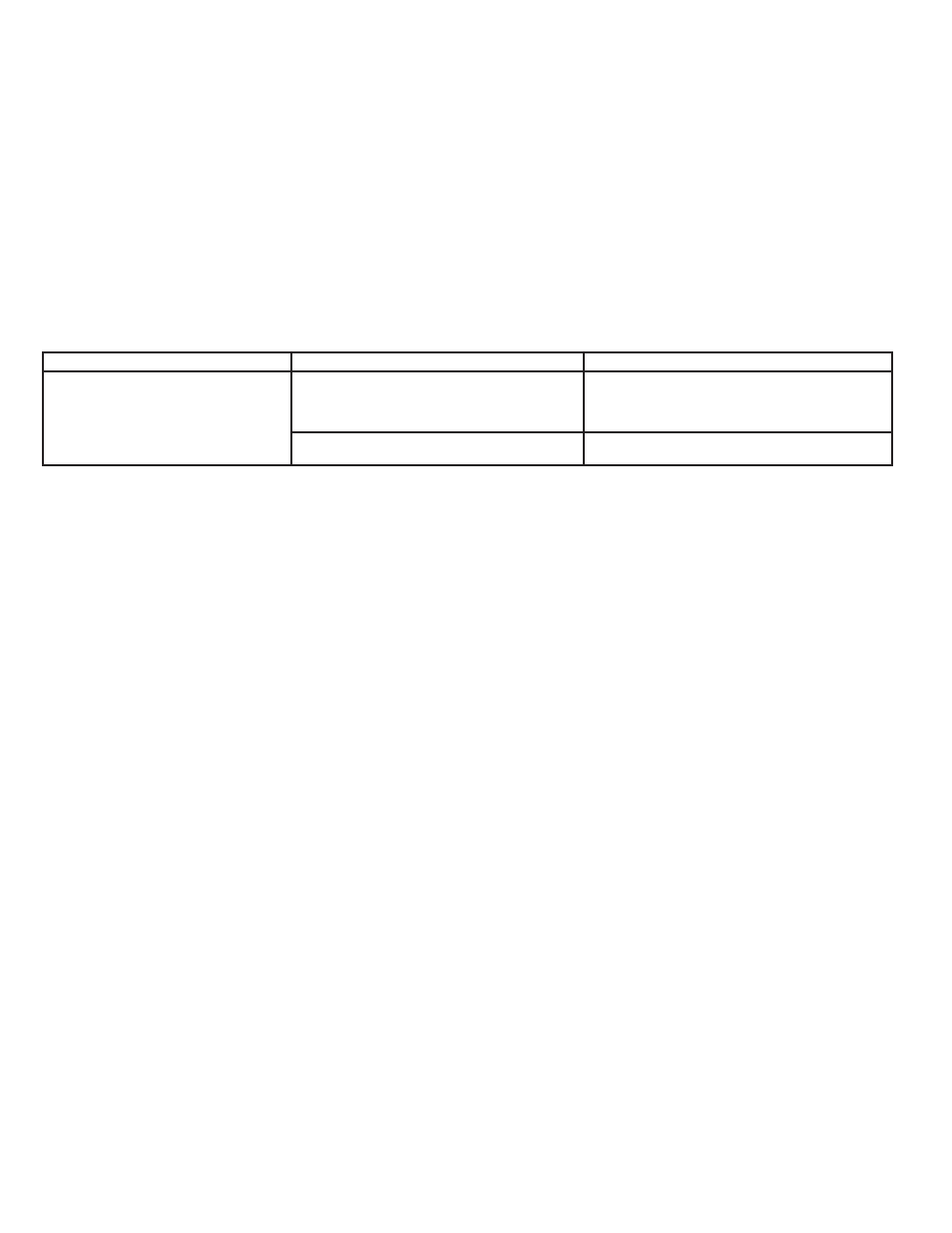
Symptom
Possible cause
Possible solution
The location of the vehicle icon is misaligned from
the actual position.
When using tire chains or replacing the tires, speed calcula-
tions based on the speed sensor may be incorrect.
Drive the vehicle for a while (at approximately 19 MPH [30 km/h]
for about 30 minutes) to automatically correct the vehicle icon
position. If this does not correct the vehicle icon position, con-
tact a NISSAN dealer.
The map data has a mistake or is incomplete (the vehicle
icon position is always misaligned in the same area).
Updated road information will be included in the next version of
the map data.
7-4
Troubleshooting guide
This manual is related to the following products:
- 2015 Versa Sedan - Navigation System Owner's Manual 2015 Versa Note - Navigation System Owner's Manual 2015 Titan - Navigation System Owner's Manual 2015 Sentra - Navigation System Owner's Manual 2015 Rogue - Navigation System Owner's Manual 2015 JUKE - Navigation System Owner's Manual 2015 Frontier - Navigation System Owner's Manual 2015 Altima Sedan - Navigation System Owner's Manual
