Basic operation -7, Functions disabled while driving -7 – NISSAN 2015 Xterra - Navigation System Owner's Manual User Manual
Page 15
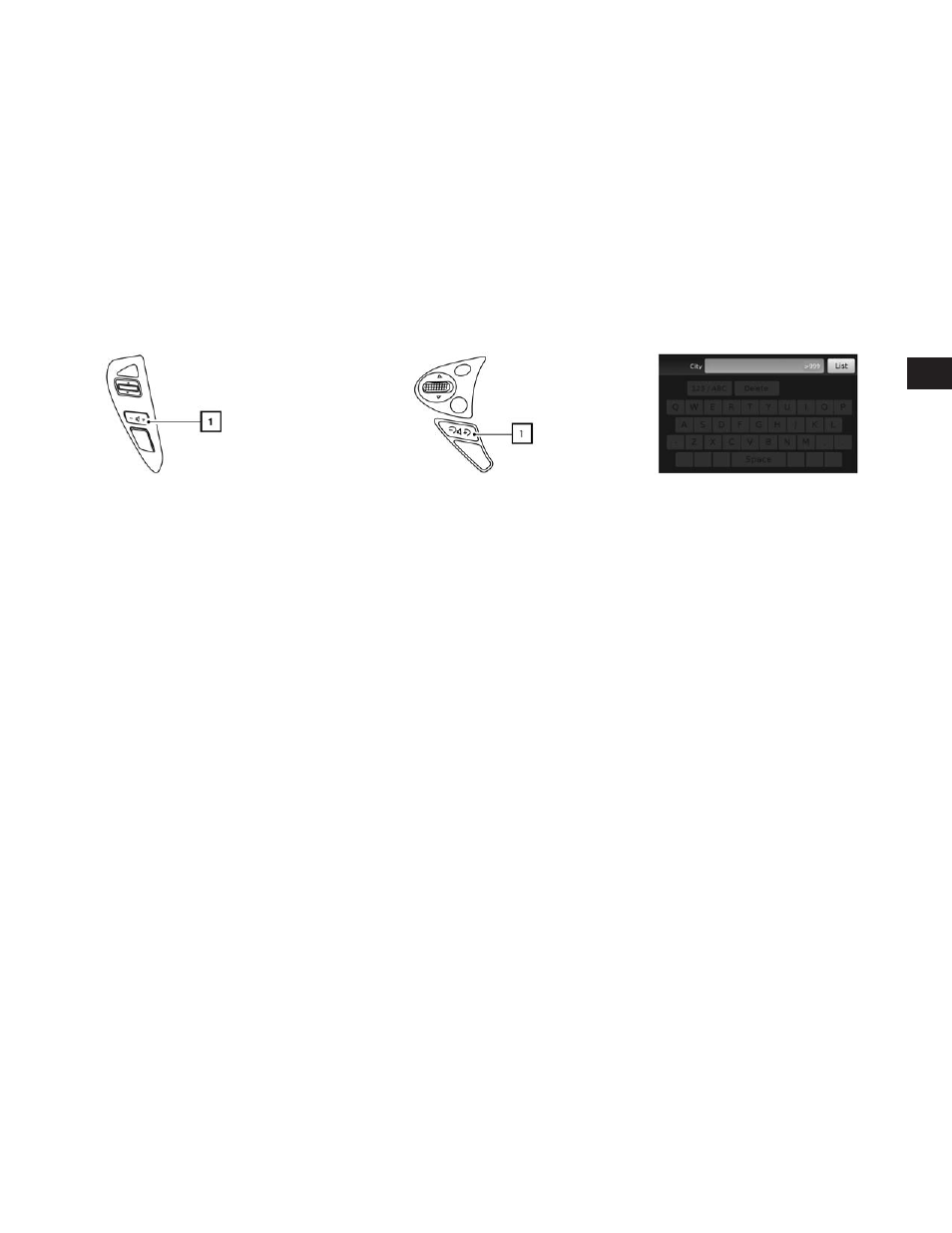
STEERING WHEEL SWITCH (Type E)
Volume control one-button operation
ᮀ
1
Volume control button
Increases or decreases the volume of the
voice guidance given by the Navigation Sys-
tem if pressed while the voice guidance is
speaking. If the volume button is pressed at
any other time, only the volume of the active
screen (phone, SMS playback, Voice Rec-
ognition system [if so equipped], audio sys-
tem) will be adjusted.
For more information about the audio system,
Bluetooth® Hands-Free Phone System and
Voice Recognition system (if so equipped), see
the vehicle’s Owner’s Manual.
STEERING WHEEL SWITCH (Type F)
Volume control one-button operation
ᮀ
1
Volume control button
Increases or decreases the volume of the
voice guidance given by the Navigation Sys-
tem if pressed while the voice guidance is
speaking. If the volume button is pressed at
any other time, only the volume of the active
screen (phone, SMS playback, Voice Rec-
ognition system [if so equipped], audio sys-
tem) will be adjusted.
For more information about the audio system,
Bluetooth® Hands-Free Phone System and
Voice Recognition system (if so equipped), see
the vehicle’s Owner’s Manual.
FUNCTIONS DISABLED WHILE
DRIVING
To promote safe driving, some functions cannot
be operated or have limited operation when the
vehicle driving speed is above 5 MPH (8 km/h).
The on-screen text and keys for these restricted
functions will be “grayed out” or muted and can-
not be selected while driving.
LNV2510
LNV2512
LNV2630
BASIC OPERATION
Getting started
2-7
- 2015 Versa Sedan - Navigation System Owner's Manual 2015 Versa Note - Navigation System Owner's Manual 2015 Titan - Navigation System Owner's Manual 2015 Sentra - Navigation System Owner's Manual 2015 Rogue - Navigation System Owner's Manual 2015 JUKE - Navigation System Owner's Manual 2015 Frontier - Navigation System Owner's Manual 2015 Altima Sedan - Navigation System Owner's Manual
