Available destination setting methods -7, Setting a destination from a street address -7 – NISSAN 2013 Titan - Navigation System Owner's Manual User Manual
Page 41
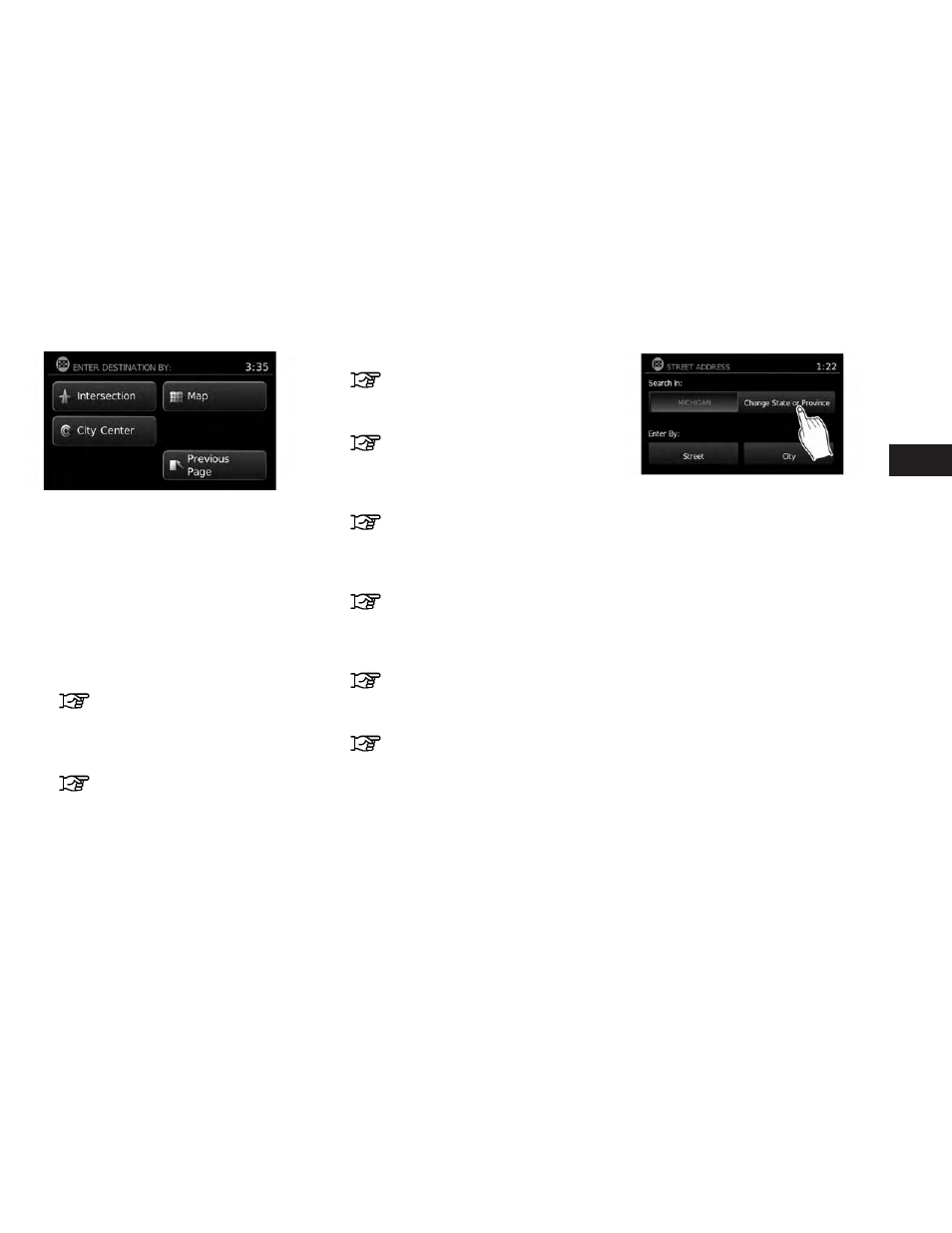
If route guidance is active, you can choose how
to use the new destination. Select “Add as Way-
point” to keep the current destination and to add
the current destination as a waypoint along the
route. Select “Replace” to cancel the current
route and replace the current destination with
the new destination.
AVAILABLE DESTINATION SETTING
METHODS
● “Street Address”
“SETTING A DESTINATION
FROM A STREET ADDRESS”
(page 4-7)
● “Places”
“SETTING A DESTINATION
FROM PLACES” (page 4-11)
● “My Places”
“MY PLACES/USER-DEFINED
PLACES” (page 4-18)
● “Address Book”
“SETTING A DESTINATION
FROM THE ADDRESS BOOK”
(page 4-24)
● “POIs Powered by Google™”
“SETTING A DESTINATION
FROM POIs POWERED BY
GOOGLE™” (page 4-28)
● “Intersection”
“SETTING AN INTERSECTION
AS A DESTINATION”
(page 4-30)
● “City Center”
“SETTING A CITY CENTER AS
A DESTINATION” (page 4-33)
● “Map”
“SETTING DESTINATION BY
MAP” (page 4-34)
1. Press the NAV button.
2. Touch “Destination”.
3. Touch “Street Address”.
4. If the state or province shown on the screen
is correct, proceed to step 6. If the state or
province shown on the screen is not
correct, touch “Change State/Province”.
LNV2039
LNV2213
SETTING A DESTINATION FROM A
STREET ADDRESS
Navigation
4-7
