Navigation, 4 navigation – NISSAN 2013 Titan - Navigation System Owner's Manual User Manual
Page 35
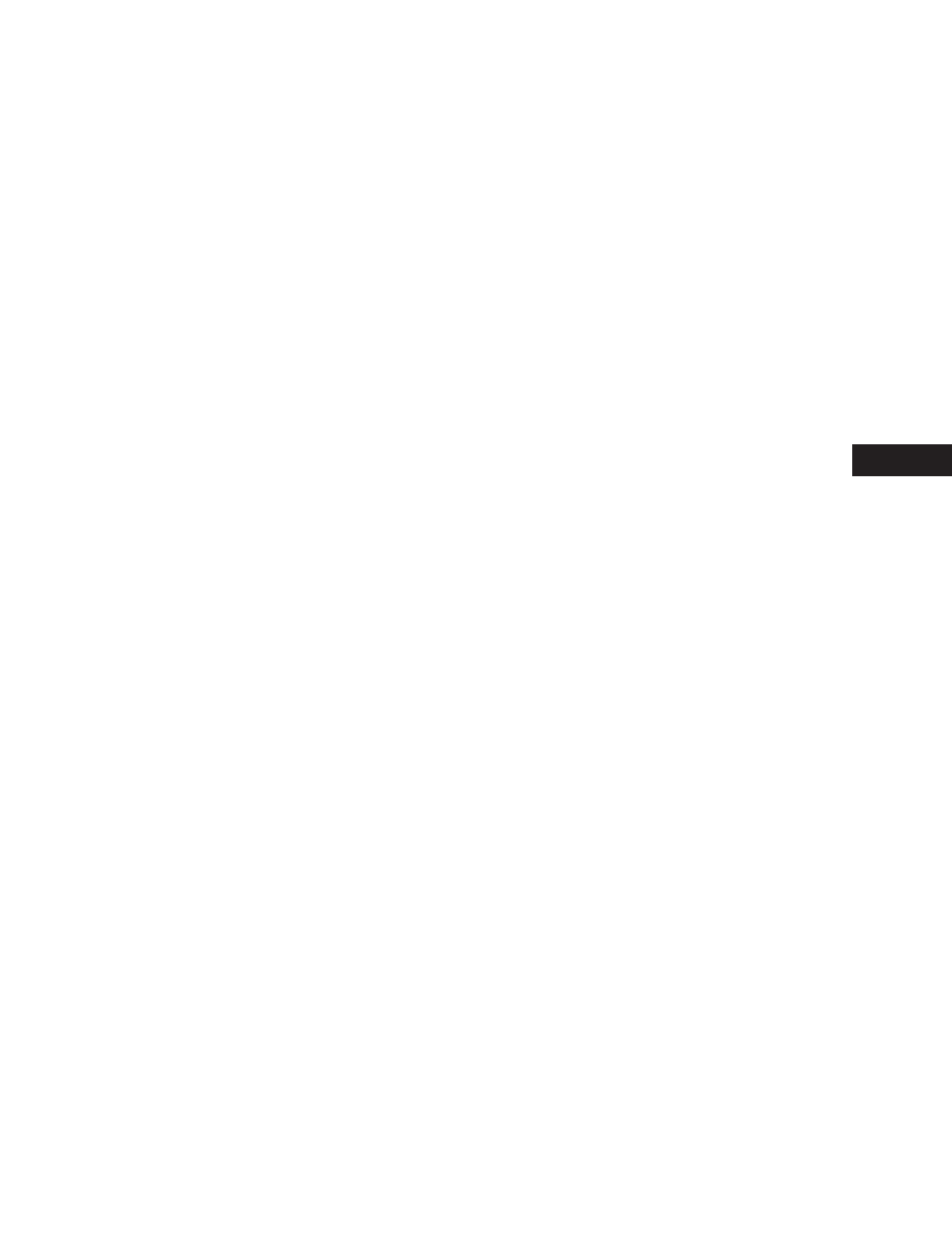
4 Navigation
About route guidance . . . . . . . . . . . . . . . . . . . . . . . . . . . . . . 4-2
Voice guidance during route guidance . . . . . . . . . . . . 4-2
Navigation screen . . . . . . . . . . . . . . . . . . . . . . . . . . . . . . . . . 4-3
Basic operation . . . . . . . . . . . . . . . . . . . . . . . . . . . . . . . . 4-3
Available setting items . . . . . . . . . . . . . . . . . . . . . . . . . . 4-3
Routing options . . . . . . . . . . . . . . . . . . . . . . . . . . . . . . . . 4-5
Setting a destination . . . . . . . . . . . . . . . . . . . . . . . . . . . . . . . 4-6
Available destination setting methods . . . . . . . . . . . . . 4-7
Setting a destination from a street address . . . . . . . . . . . 4-7
Setting a destination from places . . . . . . . . . . . . . . . . . . . 4-11
Searching for nearby restaurants or gas
stations . . . . . . . . . . . . . . . . . . . . . . . . . . . . . . . . . . . . . . 4-12
Searching for places near current location. . . . . . . . 4-13
Searching for places in another city. . . . . . . . . . . . . . 4-15
Searching for places using Voice
Recognition (if so equipped) . . . . . . . . . . . . . . . . . . . . 4-17
My Places/User-defined points of interest
(POIs). . . . . . . . . . . . . . . . . . . . . . . . . . . . . . . . . . . . . . . . 4-18
Setting a destination from the address book . . . . . . . . . 4-24
Setting a new entry to the address book . . . . . . . . . 4-24
Setting an entry as a destination. . . . . . . . . . . . . . . . . 4-27
Setting a destination from the address book
using Voice Recognition (if so equipped) . . . . . . . . . 4-28
Setting a destination from POIs Powered by
Google™ . . . . . . . . . . . . . . . . . . . . . . . . . . . . . . . . . . . . . . . . 4-28
Setting an intersection as a destination . . . . . . . . . . . . . 4-30
Setting a city center as a destination. . . . . . . . . . . . . . . . 4-33
Setting destination by map . . . . . . . . . . . . . . . . . . . . . . . . 4-34
Traffic feature . . . . . . . . . . . . . . . . . . . . . . . . . . . . . . . . . . . . 4-35
Displaying traffic events along route . . . . . . . . . . . . . 4-35
Traffic icons. . . . . . . . . . . . . . . . . . . . . . . . . . . . . . . . . . . 4-37
Traffic flow feature . . . . . . . . . . . . . . . . . . . . . . . . . . . . . 4-37
Traffic settings . . . . . . . . . . . . . . . . . . . . . . . . . . . . . . . . 4-37
Weather feature (Type A) (United States only) . . . . . . . 4-39
Weather feature (Type B) (Canada only). . . . . . . . . . . . . 4-41
Flight information (if so equipped) (Canada only) . . . . . 4-43
Fuel prices (if so equipped) (Canada only). . . . . . . . . . . 4-44
