Controls and features – FORD 2000 Windstar User Manual
Page 73
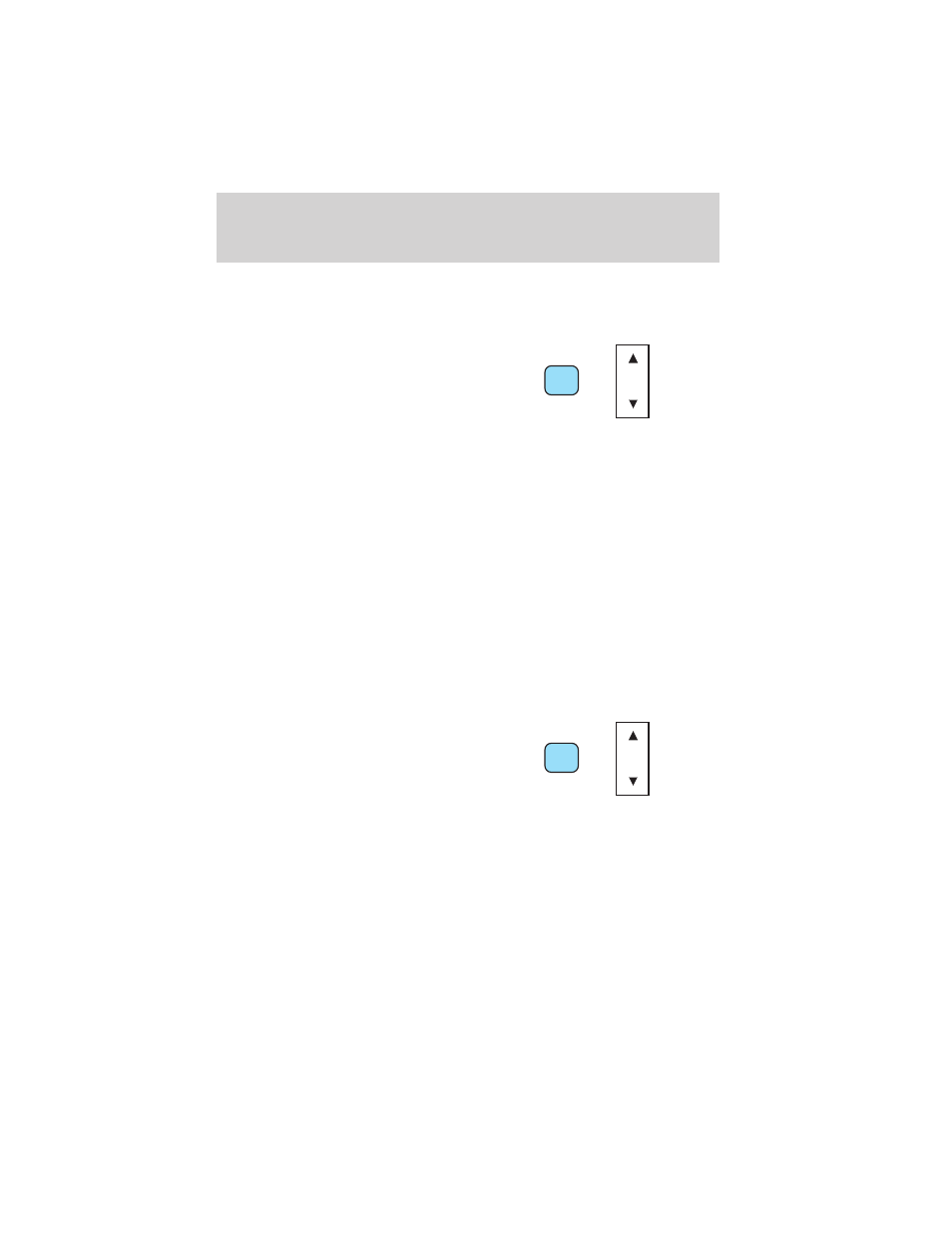
To disengage the feature, press the MENU control until TRAFFIC ON
displays. Press the SEL control. The display will read TRAFFIC OFF.
Traffic announcements not available in most U.S. markets.
Program type
This feature allows you to search for
RDS stations selectively by their
program type.
• Press the MENU control until
FIND program type is displayed.
• Use the SEL control to select the program type. With the feature on,
use the SEEK or SCAN control to find the desired program type from
the following selections:
• Classic
• Country
• Info
• Jazz
• Oldies
• R & B
• Religious
• Rock
• Top 40
Show
This feature allows you to select the
type of RDS broadcast information
the radio will regularly show in the
display.
• With RDS activated, press the MENU control until SHOW is displayed.
• Use the SEL control to select TYPE (displays the RDS program type:
rock, jazz, etc), NAME(displays the name of the radio station) or
NONE (deactivates the RDS display).
RDS clock feature
Refer to Setting the clock for information.
SEL
+
MENU
SEL
+
MENU
Controls and features
73
