Entertainment systems – FORD 2002 Focus v.1 User Manual
Page 50
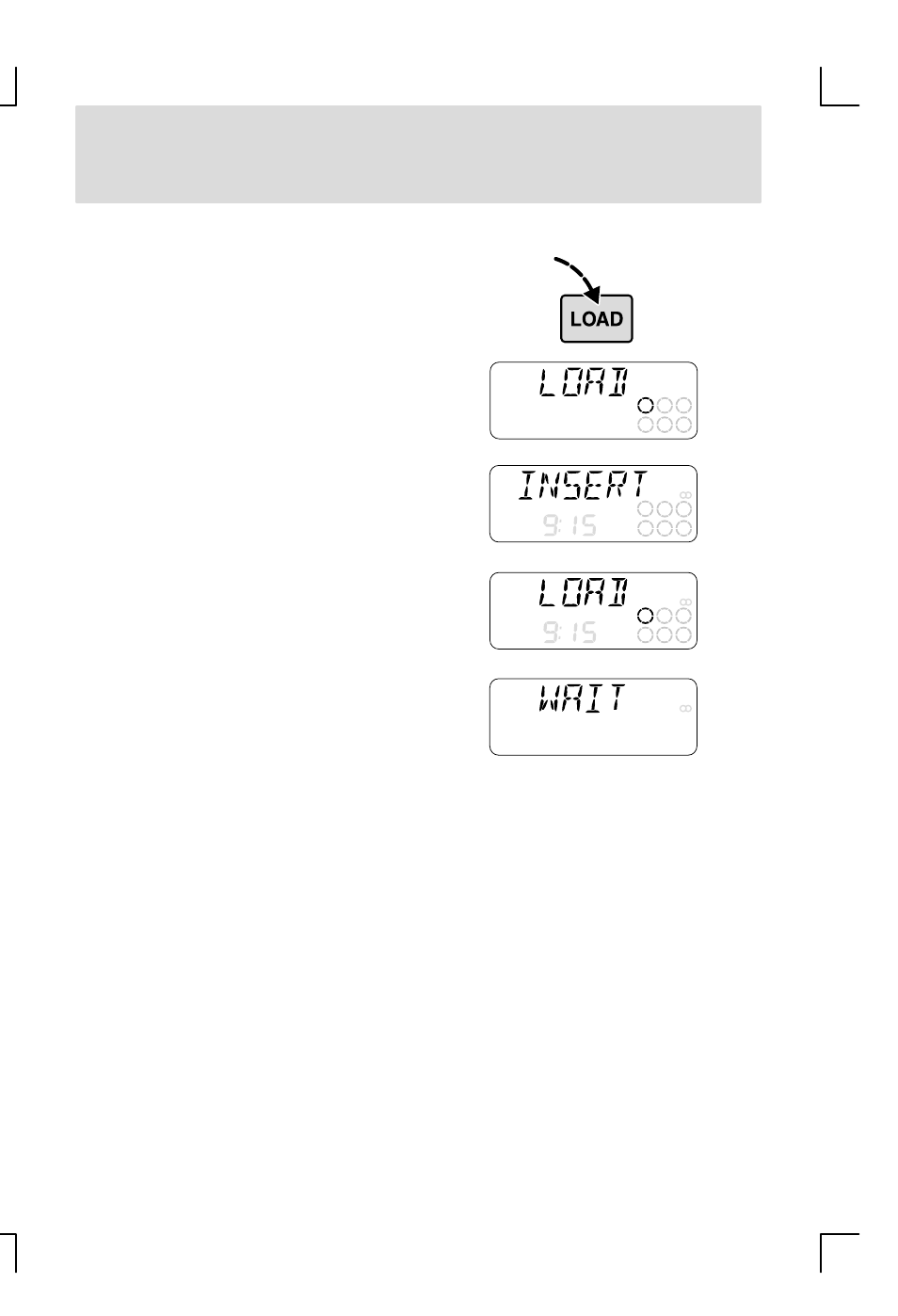
Entertainment Systems
50
To load more than one CD
•
Press and hold LOAD until
`LOAD' appears in the display.
Do not attempt to insert a CD
while the display reads
LOAD". Only insert a CD when
the display reads INSERT".
•
When this changes to `INSERT'
and lights flash in the CD entry slot,
insert a single CD into the audio
unit. `LOAD' and a disc icon flash in
the display.
Do not force a CD into the CD
entry slot. The audio unit will
accept the CD only when
INSERT" is displayed.
•
Once the disc is loaded, the
display changes to `WAIT' and then
`INSERT', to confirm that another
CD may be loaded.
•
Up to six CDs may be loaded.
To start CD playback
•
During radio reception, press CD.
•
CD playback starts and radio
reception is interrupted whenever a
CD is inserted into the audio unit.
•
If two or more CDs are loaded one
after the other, playback will start
with the last CD loaded.
- SUPER DUTY F-SERIES 6C34-19A268-BA (32 pages)
- 1999 Explorer (20 pages)
- 1999 Explorer (264 pages)
- 1998 Ranger (160 pages)
- 1999 F-150 (232 pages)
- 2001 F-150 v.2 (296 pages)
- 1999 Mustang (216 pages)
- 2004 Freestar (2 pages)
- 09 F-Series (23 pages)
- 2008 Explorer Sport Trac v.3 (360 pages)
- 2000 Crown Victoria (224 pages)
- WESTFALIA 307 313 (24 pages)
- 2002 Thunderbird v.3 (232 pages)
- 2000 E-250 (232 pages)
- 2003 Ranger v.3 (256 pages)
- 2003 Ranger (2 pages)
- Vehicle (232 pages)
- Vehicle (401 pages)
- 2004 Expedition (2 pages)
- 2002 Explorer v.4 (336 pages)
- 2004 Ranger (24 pages)
- 2004 Ranger (2 pages)
- 2004 Excursion v.2 (264 pages)
- 2003 Windstar (2 pages)
- 2005 E-150 v.2 (248 pages)
- 2000 Expedition (20 pages)
- 2000 Expedition (256 pages)
- Ranger (369 pages)
- 2002 Excursion (40 pages)
- 1998 Contour (200 pages)
- 2005 Freestar v.3 (312 pages)
- 2004 F-150 (2 pages)
- 2006 E-Series (12 pages)
- 2005 Freestyle (12 pages)
- 2005 F-150 v.5 (312 pages)
- MILAN 2010 (6 pages)
- 2005 E-Series (12 pages)
- 2006 E-150 v.2 (248 pages)
- 2002 F-250 v.4 (264 pages)
- 2000 Explorer (296 pages)
- 2000 Escort (200 pages)
- 1999 Contour (244 pages)
- 2003 Explorer (2 pages)
- 2005 Crown Victoria v.2 (256 pages)
- 2003 Expedition (2 pages)
