Entertainment systems – FORD 2002 Focus v.1 User Manual
Page 45
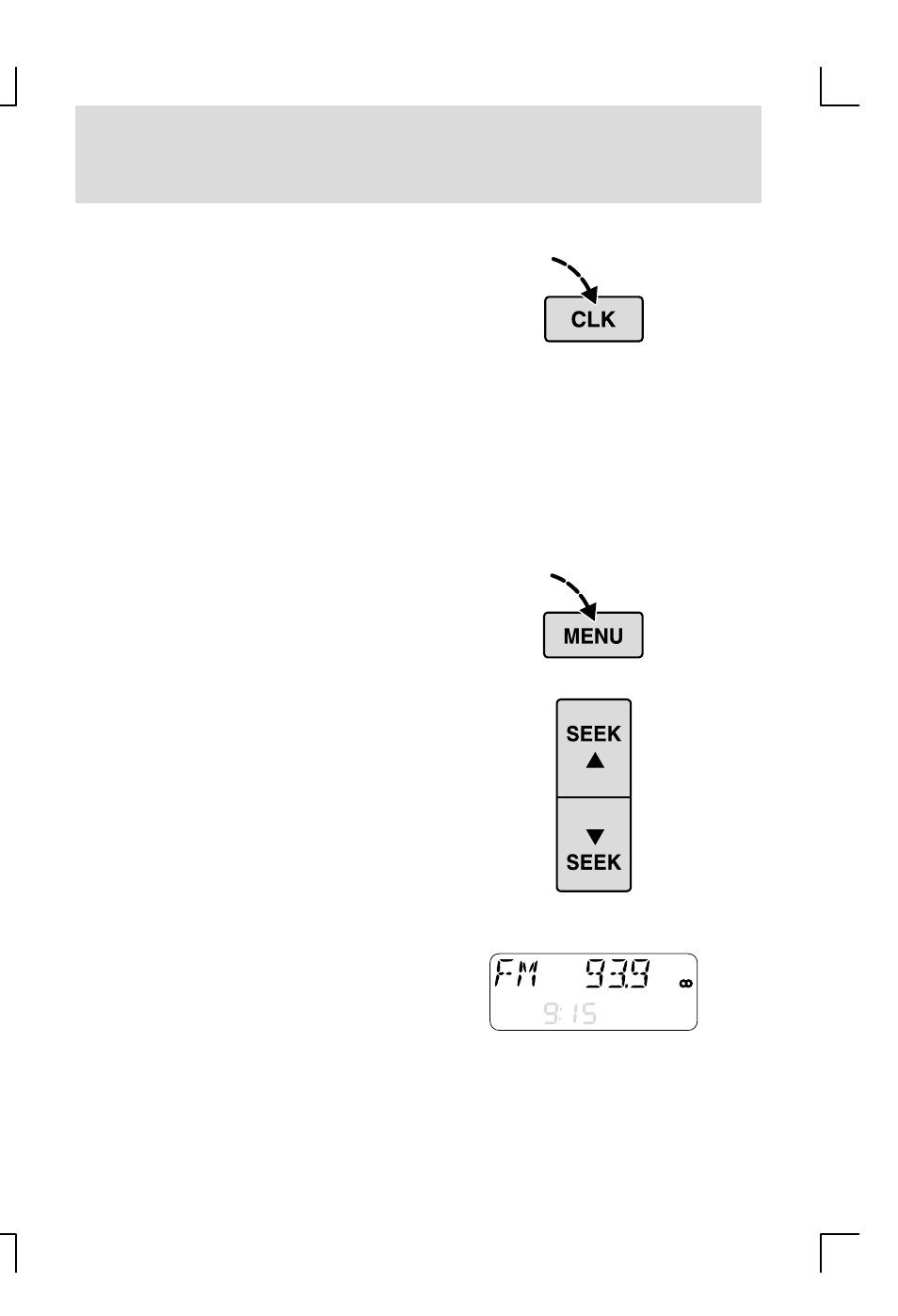
Entertainment Systems
45
Adjusting the clock
•
With the radio switched on, press
and hold CLK until the hour digit
flashes. Use the volume control to
adjust.
•
Press CLK again for the minutes
and use the volume control to
adjust.
•
Press CLK again to return to
normal operation.
Choosing 12 or 24 hour format
The time can be displayed in either
12 or 24 hour format.
•
Press and hold the MENU button
to enter the extended menu, then
press MENU repeatedly until 12/24
Hour is displayed.
•
Press the SEEK Y/SEEK B
buttons to toggle between 12 and
24 hour modes.
Stereo indicator
This shows whenever a stereo
signal is received. In poor signal
conditions, the indicator will flicker
and then go out when the signal is
finally lost.
See also other documents in the category FORD Cars:
- SUPER DUTY F-SERIES 6C34-19A268-BA (32 pages)
- 1999 Explorer (264 pages)
- 1999 Explorer (20 pages)
- 1998 Ranger (160 pages)
- 1999 F-150 (232 pages)
- 2001 F-150 v.2 (296 pages)
- 1999 Mustang (216 pages)
- 2004 Freestar (2 pages)
- 09 F-Series (23 pages)
- 2008 Explorer Sport Trac v.3 (360 pages)
- 2000 Crown Victoria (224 pages)
- WESTFALIA 307 313 (24 pages)
- 2002 Thunderbird v.3 (232 pages)
- 2000 E-250 (232 pages)
- 2003 Ranger v.3 (256 pages)
- 2003 Ranger (2 pages)
- Vehicle (232 pages)
- Vehicle (401 pages)
- 2004 Expedition (2 pages)
- 2002 Explorer v.4 (336 pages)
- 2004 Ranger (2 pages)
- 2004 Ranger (24 pages)
- 2004 Excursion v.2 (264 pages)
- 2003 Windstar (2 pages)
- 2005 E-150 v.2 (248 pages)
- 2000 Expedition (20 pages)
- 2000 Expedition (256 pages)
- Ranger (369 pages)
- 2002 Excursion (40 pages)
- 1998 Contour (200 pages)
- 2005 Freestar v.3 (312 pages)
- 2004 F-150 (2 pages)
- 2006 E-Series (12 pages)
- 2005 Freestyle (12 pages)
- 2005 F-150 v.5 (312 pages)
- MILAN 2010 (6 pages)
- 2005 E-Series (12 pages)
- 2006 E-150 v.2 (248 pages)
- 2002 F-250 v.4 (264 pages)
- 2000 Explorer (296 pages)
- 2000 Escort (200 pages)
- 1999 Contour (244 pages)
- 2003 Explorer (2 pages)
- 2005 Crown Victoria v.2 (256 pages)
- 2003 Expedition (2 pages)
