Driver controls – FORD 2005 Escape Hybrid v.1 User Manual
Page 95
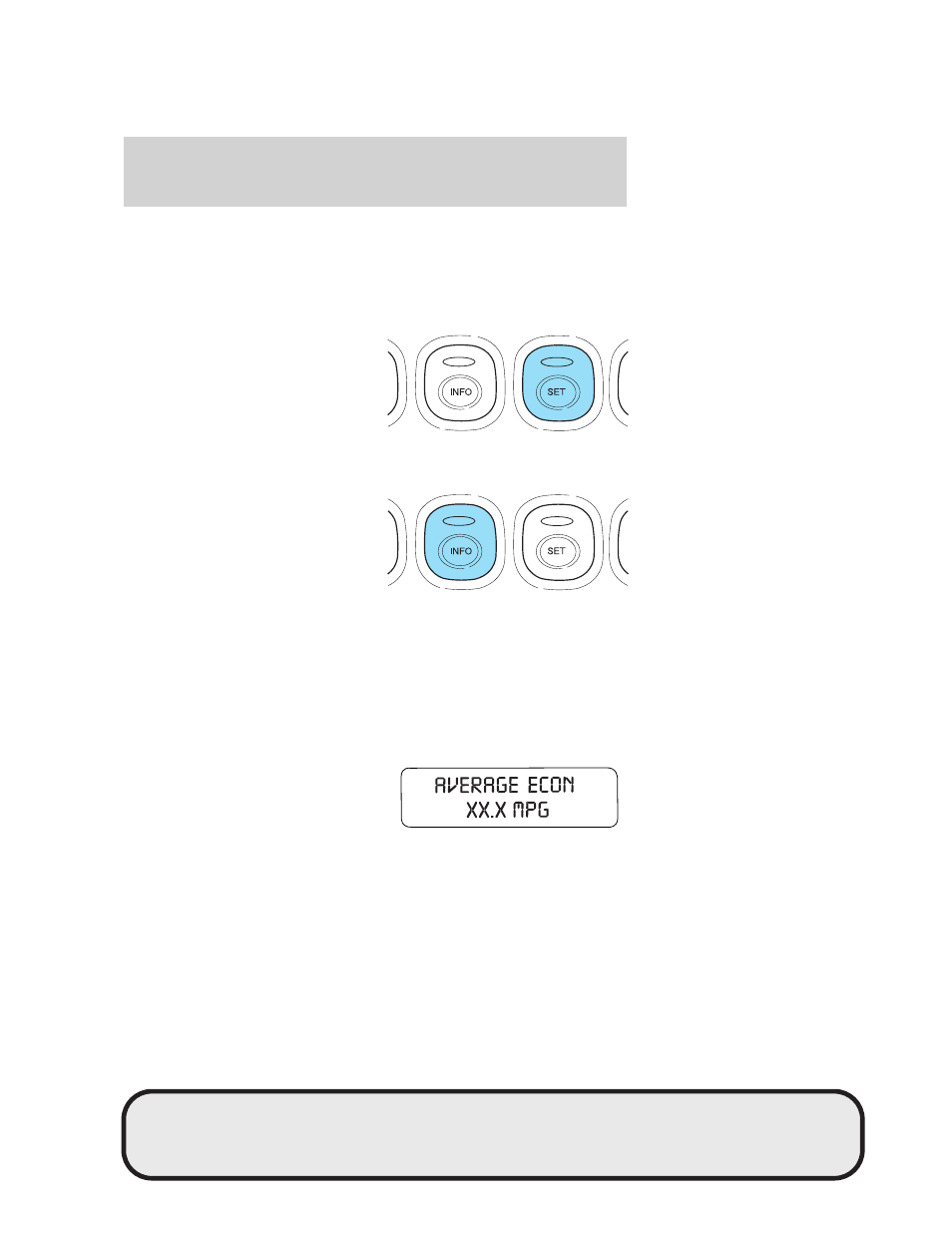
brief indicator chime. The system will also notify you of potential vehicle
problems with a display of system warnings followed by an indicator
chime.
Selectable features
Set
This button is used to select and
reset various functions shown in the
INFO Menu.
Info menu
This control displays the following
control displays:
• Average Fuel Economy (if
equipped)
• Distance to Empty
• Instantaneous Fuel Economy (if
equipped)
• Battery SOC/Energy Available
• Units (English/Metric)
• Language
• System Check
• INFO Display on/off
Average fuel economy (AFE) (if equipped)
This function will display your
average fuel economy in miles/gallon
or liters/100 km.
If you calculate your average fuel
economy by dividing gallons of fuel
used by 100 miles traveled
(kilometers traveled by liters used), your figure may be different than
displayed for the following reasons:
• your vehicle was not perfectly level during fill-up
REVIEW COPY
2005 Escape HEV (hev), Owners Guide (post-2002-fmt) (own2002),
Market: USA_English (fus)
Driver Controls
95
- SUPER DUTY F-SERIES 6C34-19A268-BA (32 pages)
- 1999 Explorer (20 pages)
- 1999 Explorer (264 pages)
- 1998 Ranger (160 pages)
- 1999 F-150 (232 pages)
- 2001 F-150 v.2 (296 pages)
- 1999 Mustang (216 pages)
- 2004 Freestar (2 pages)
- 09 F-Series (23 pages)
- 2008 Explorer Sport Trac v.3 (360 pages)
- 2000 Crown Victoria (224 pages)
- WESTFALIA 307 313 (24 pages)
- 2002 Thunderbird v.3 (232 pages)
- 2000 E-250 (232 pages)
- 2003 Ranger v.3 (256 pages)
- 2003 Ranger (2 pages)
- Vehicle (232 pages)
- Vehicle (401 pages)
- 2004 Expedition (2 pages)
- 2002 Explorer v.4 (336 pages)
- 2004 Ranger (24 pages)
- 2004 Ranger (2 pages)
- 2004 Excursion v.2 (264 pages)
- 2003 Windstar (2 pages)
- 2005 E-150 v.2 (248 pages)
- 2000 Expedition (20 pages)
- 2000 Expedition (256 pages)
- Ranger (369 pages)
- 2002 Excursion (40 pages)
- 1998 Contour (200 pages)
- 2005 Freestar v.3 (312 pages)
- 2004 F-150 (2 pages)
- 2006 E-Series (12 pages)
- 2005 Freestyle (12 pages)
- 2005 F-150 v.5 (312 pages)
- MILAN 2010 (6 pages)
- 2005 E-Series (12 pages)
- 2006 E-150 v.2 (248 pages)
- 2002 F-250 v.4 (264 pages)
- 2000 Explorer (296 pages)
- 2000 Escort (200 pages)
- 1999 Contour (244 pages)
- 2003 Explorer (2 pages)
- 2005 Crown Victoria v.2 (256 pages)
- 2003 Expedition (2 pages)
