Entertainment systems – FORD 2005 Escape Hybrid v.1 User Manual
Page 38
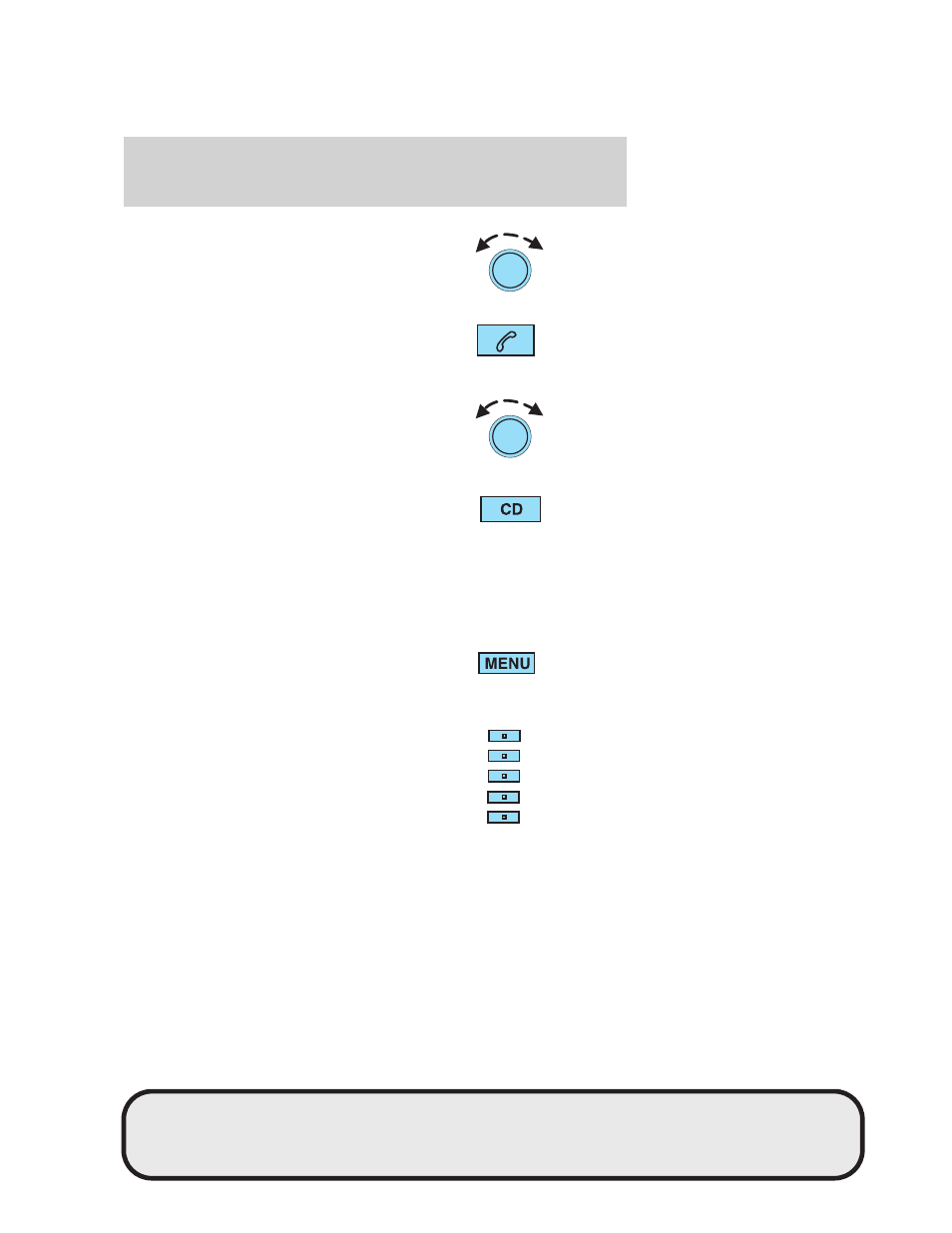
Turn the control to adjust the audio
volume levels. To adjust the voice
output levels from the navigation
system, adjust the volume levels
only during voice output.
14. Phone (if equipped): If the
phone button is pressed and a
phone is not present, this will mute
the playing media.
15. On/volume: Press to turn the
system on, turn to adjust the
volume. Press again to turn the
system off.
16. CD: Press to enter CD mode or
to begin play of a CD that is already
loaded in the system. Press the CD
control again to toggle CD, CD DJ
and DVD (if equipped).
NOTE: Navigation CD’s are not operational in the CD DJ.
NOTE: To use the navigation system and listen to an audio CD, the
navigation CD must be loaded into the VNR and the audio CD must be
loaded into the CD DJ.
17. MENU: The MENU control
works in both the audio and
navigation mode. Press to access
various menus in both modes.
18. Soft keys: Press the correct
soft key to make selections with the
navigation system.
REVIEW COPY
2005 Escape HEV (hev), Owners Guide (post-2002-fmt) (own2002),
Market: USA_English (fus)
Entertainment Systems
38
