Entertainment systems – FORD 2005 Escape Hybrid v.1 User Manual
Page 43
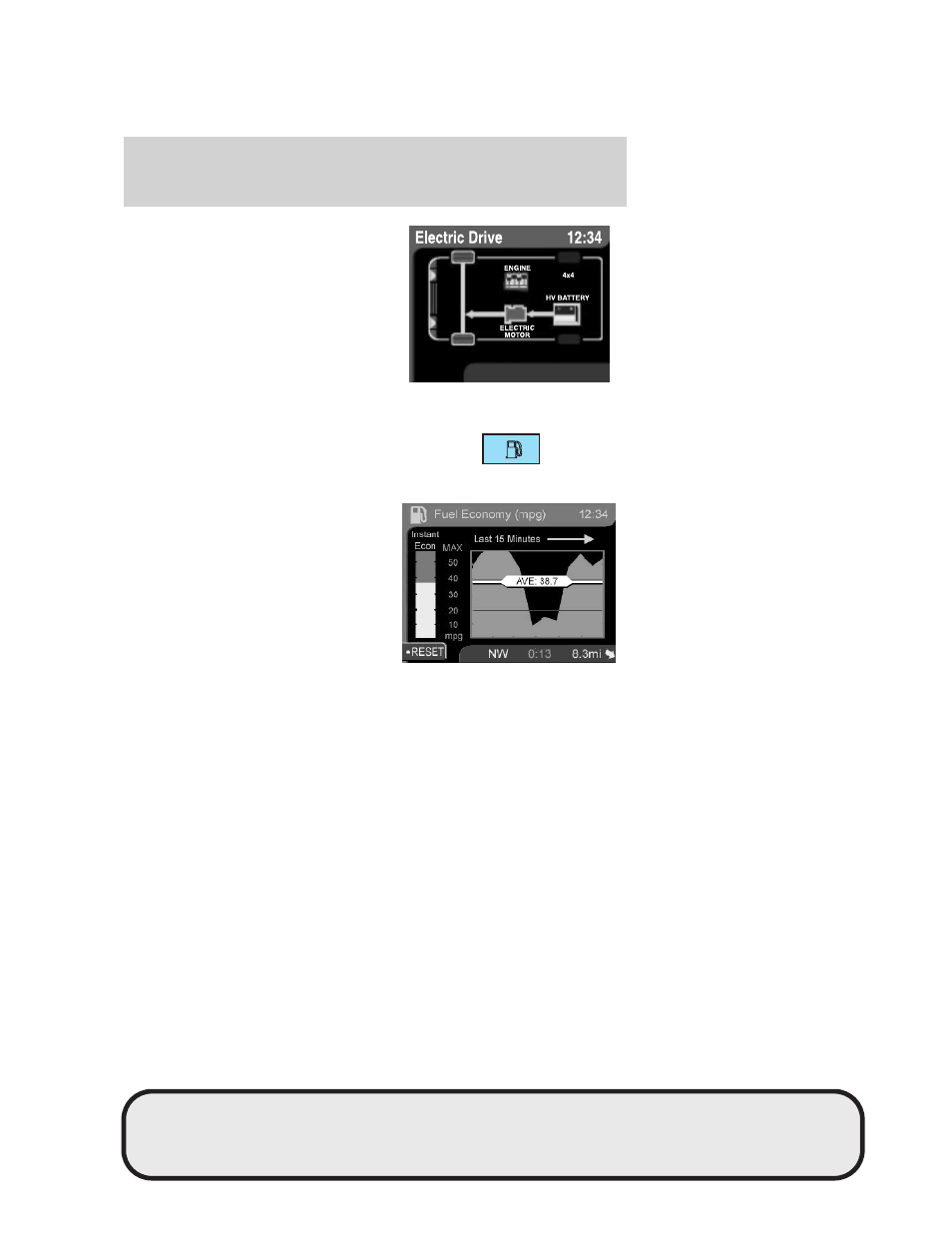
The vehicle is driving in electric
mode. (Power is coming from the
electric motors and not the engine).
Fuel economy screen
Your Vehicle Navigation Radio is
equipped with a Fuel economy
screen. To view, press the fuel icon
control. This screen displays three pieces of information:
• Instantaneous Fuel Economy
(IFE): The IFE is displayed on
the vertical bar on the left of the
screen ranging from 0 mpg up to
MAX, which indicates excellent
fuel economy. Your vehicle must
be moving to calculate
instantaneous fuel economy.
When the vehicle is not moving,
the IFE function will display no
bar on the IFE graph indicating
0 mpg. Conversely, if you are driving in electric mode (Engine off),
this function will display MAX. IFE cannot be reset.
• Average Fuel Economy (AFE): The AFE is displayed on the white
bar across the graph. The AFE will be retained when the key is turned
OFF, and will continue averaging when driving resumes. Pressing
RESET will reset the AFE to zero.
• One minute average graph: The graph is updated each minute with
the fuel economy that was achieved during the prior minute of driving.
Each new one minute average will be added to the left side of the
graph, shifting the past data to the right. When the graph area is full,
the right most point will be deleted, keeping a running scroll from left
to right of the last 15 minutes of driving. The graph is intended to
provide a graphical representation of how driving habits/conditions can
affect fuel economy. Note that the graph will be cleared anytime the
REVIEW COPY
2005 Escape HEV (hev), Owners Guide (post-2002-fmt) (own2002),
Market: USA_English (fus)
Entertainment Systems
43
