Entertainment systems – FORD 2005 Escape Hybrid v.1 User Manual
Page 61
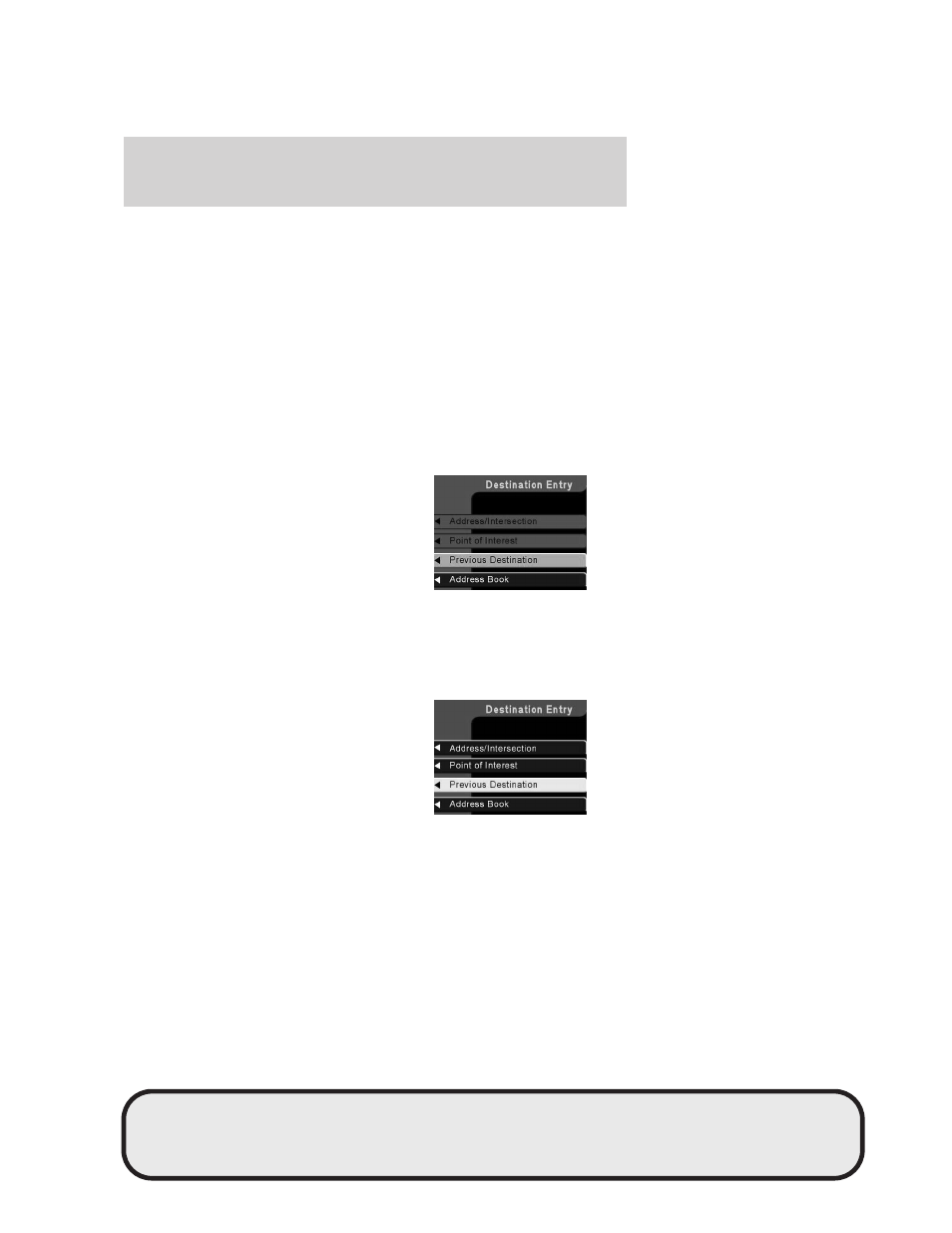
After making these selections, three further options are displayed:
• Show All – Lists entries in alphabetical order.
• Sort by Distance – Lists the closest POI entries to the vehicle’s
current location.
• Within a Town/City – Lists entries for a specific city in alphabetical
order.
Note: The intersection function is not available when the vehicle is
moving.
Certain categories may not be available in some areas and POIs may not
all be listed. Up to date information also depends upon using the latest
navigation CD available.
Previous destination
The last 50 destinations entered into
the navigation system are
automatically stored in the system’s
memory.
Use the soft key to select Previous
Destination. The address of each
stored destination will appear.
The previous origin information is
also stored in this location. This stores the location where the vehicle
last started off from and is updated each time the vehicle completes a
journey.
Deleting a previous destination
• Use the cursor control to select
the destination to be deleted.
• Press DELETE.
A confirmation screen will appear
before the deletion is complete.
REVIEW COPY
2005 Escape HEV (hev), Owners Guide (post-2002-fmt) (own2002),
Market: USA_English (fus)
Entertainment Systems
61
