Using adaptive cruise control, Driver controls – FORD 2011 Edge v.1 User Manual
Page 98
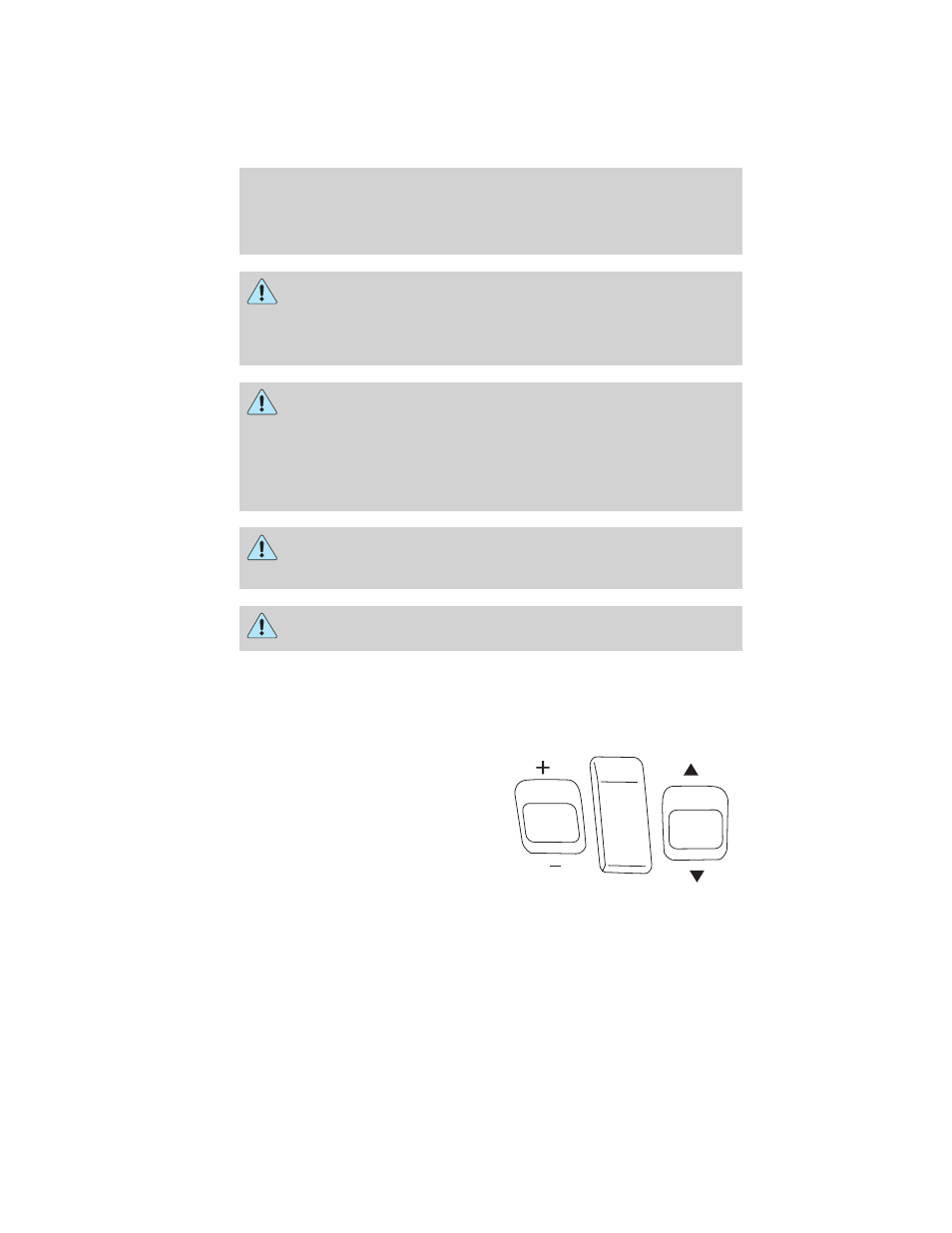
WARNING: Always pay close attention to changing road
conditions, especially when using adaptive cruise control.
Adaptive cruise control cannot replace attentive driving. Failing to
follow any of the warnings below or failing to pay attention to the road
may result in a collision, serious injury or death.
WARNING: Adaptive cruise control is not a collision warning or
avoidance system. Additionally, adaptive cruise control will not
detect:
• Stationary or slow moving vehicles below 6 mph (10 km/h).
• Pedestrians or objects in the roadway.
• Oncoming vehicles in the same lane.
WARNING: Do not use the adaptive cruise control when
entering or leaving a highway, in heavy traffic or on roads that
are winding, slippery or unpaved.
WARNING: Do not use in poor visibility, specifically fog, rain,
spray or snow.
Using adaptive cruise control
Note: It is the drivers responsibility to stay alert, drive safely and be in
control of the vehicle at all times.
The controls for using your cruise
control are located on the steering
wheel.
SET: Press to set a speed or to
change the set speed.
RES/CNCL (Resume/cancel):
Press to resume or cancel a set
speed.
ON/OFF: Press to turn the system
on or off.
GAP: Press to change the distance between your vehicle and the vehicle
in front of you.
SET
RES
CNCL
ON
OFF
GAP
Driver Controls
98
2011 Edge (edg)
Owners Guide, 1st Printing
USA (fus)
