Operating tips, Climate controls – FORD 2011 Edge v.1 User Manual
Page 68
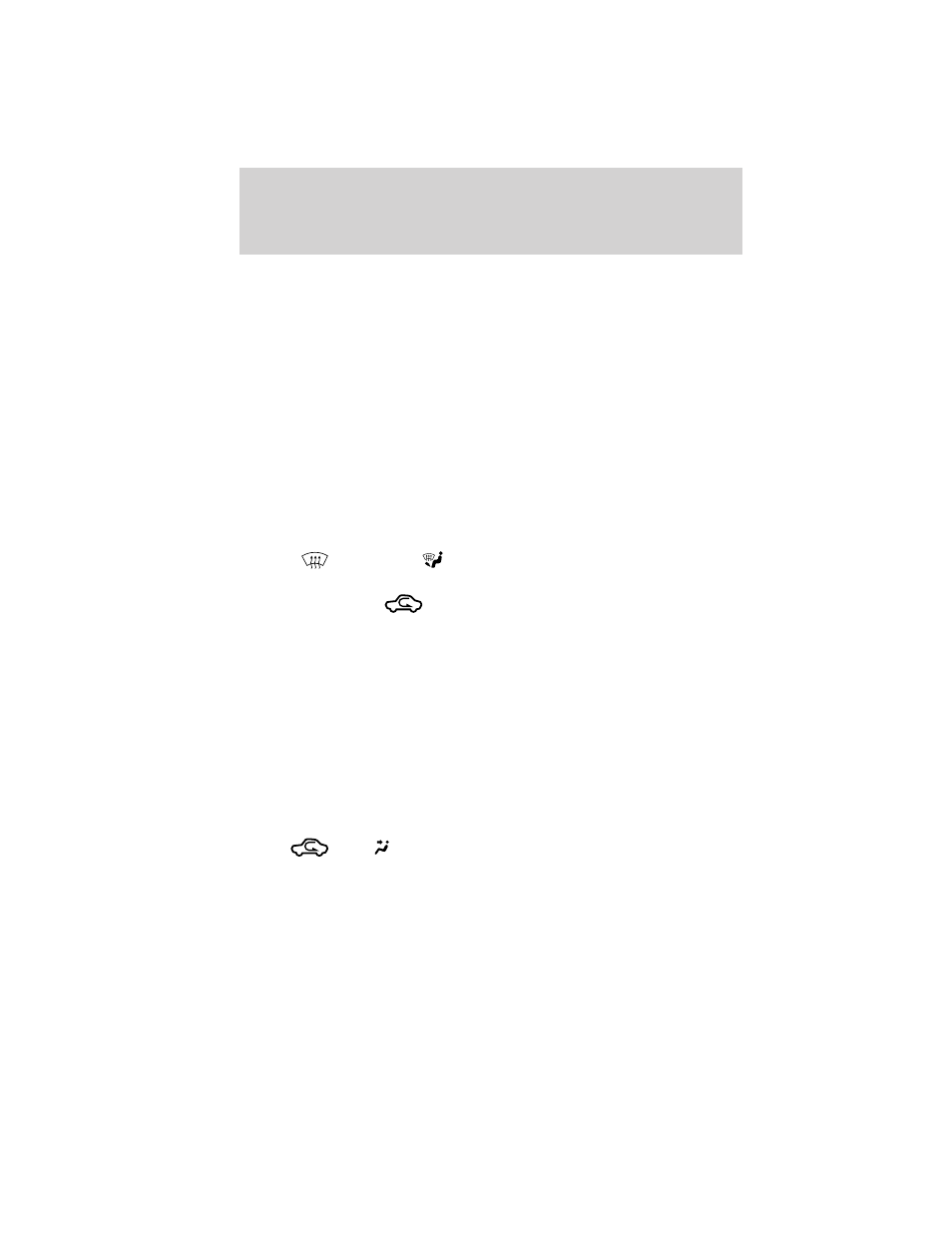
MyTemp: Touch and hold to save the desired temperature for MyTemp.
To access this setting again, simply touch the indicator.
The MyTemp feature can be used to store and recall a preset driver’s
temperature. This feature is provided so this temperature can be quickly
adjusted to a frequently used setting with a single button touch.
To save a new preset temperature for the active user, manually adjust
the driver’s temperature to the desired value then touch and hold the
MyTemp button for at least two seconds. Any subsequent touch of the
MyTemp button will automatically change to this set temperature for this
user.
The preset temperature can be saved for each user via a personal
computer and transferred to the vehicle via a USB device. Refer to
Creating a user profile in the Entertainment Systems chapter for
more information.
Operating tips
• To reduce fog build-up on the windshield during humid weather,
select
(defrost) or
(floor/defrost).
• To reduce humidity build-up inside the vehicle, do not drive with the
system off or with
(recirculated air) engaged and A/C off.
• Do not put objects under the front seats that will interfere with the
airflow to the back seats.
• Remove any snow, ice or leaves from the air intake area at the base of
the windshield.
• To improve the A/C cool down, drive with the windows slightly open
for 2-3 minutes after start-up or until the vehicle has been “aired out.”
• A small amount of air may be felt from the floor vent regardless of the
air distribution setting that is selected.
For maximum cooling performance (MAX A/C):
1. Press MAX A/C. The system will default to single-zone operation and
set the temperature to 60°F (16°C).
2. A/C,
and
will be selected.
3. Fan speed will be increased to the highest speed, but can be adjusted
as desired.
Climate Controls
68
2011 Edge (edg)
Owners Guide, 1st Printing
USA (fus)
