Climate controls – FORD 2012 F-150 Raptor v.3 User Manual
Page 72
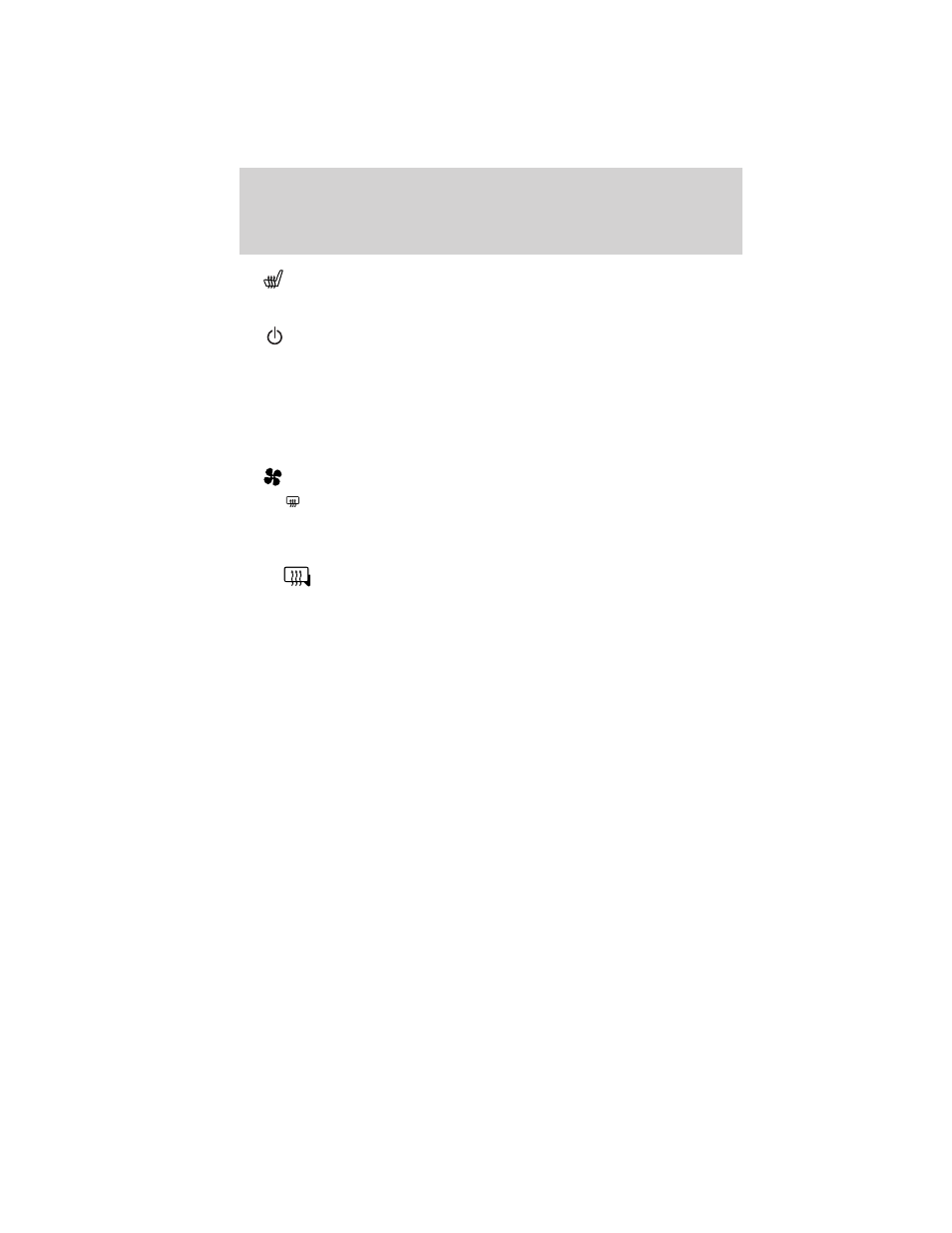
10.
Driver heated seat control: Press to control the driver heated
seat. Refer to Heated seats in the Seating and Safety Restraints
chapter for more information.
11.
Power/Driver temperature: Press to activate/deactivate the
climate control system. When the system is off, outside air is prevented
from entering the vehicle through the vents. Turn to increase/decrease
the air temperature on the driver side of the vehicle. The control also
adjusts the passenger side temperature when PASS TEMP is disengaged.
The recommended initial setting is between 72°F (22°C) and 75°F
(24°C), then adjust for comfort. The driver side temperature setting will
appear in the upper left corner of the display.
12.
– Front fan speed control: Press to decrease the fan speed.
13. A.
R
Rear defroster (if equipped): Press to activate/deactivate
the rear window defroster. Refer to Rear window defroster later in this
chapter for more information. If your vehicle is equipped with both rear
defroster and heated mirrors, the same button will activate both.
13. B.
Heated mirrors (if equipped): Press to activate/deactivate.
This feature will remove ice and snow from the side view mirrors.
Climate Controls
72
2012 F-150 (f12)
Owners Guide, 3rd Printing
USA (fus)
