Turn signal control, Lights – FORD 2012 F-150 Raptor v.1 User Manual
Page 85
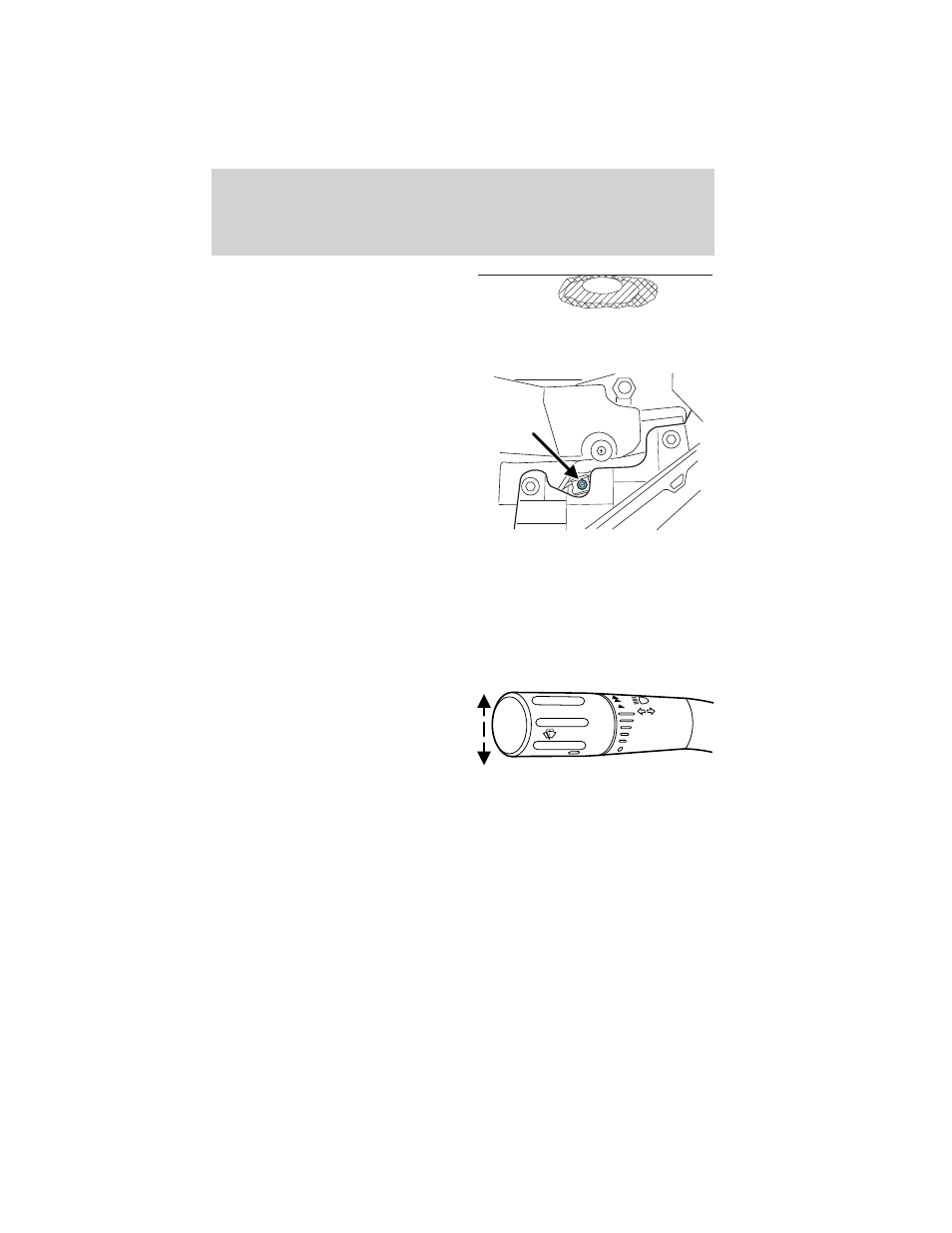
4. On the wall or screen you will
observe a light pattern with a
distinct horizontal edge towards the
right. If this edge is not at the
horizontal reference line, the beam will need to be adjusted so the edge
is at the same height as the horizontal reference line.
5. Locate the vertical adjuster on
each headlamp, then use a #2
Philips screwdriver to turn the
adjuster either counterclockwise (to
adjust up) or clockwise (to adjust
down) aligning the upper edge of
the light pattern up to the
horizontal line.
6. HORIZONTAL AIM IS NOT
REQUIRED FOR THIS VEHICLE
AND IS NON-ADJUSTABLE.
7. Repeat Steps 3–5 for the other headlamp.
8. Close the hood and turn off the lamps.
TURN SIGNAL CONTROL
The turn signal lever does not mechanically lock in the upward or
downward position when activated. The turn signal control activation and
cancellation is electronic.
• To operate the left turn signal,
push the lever down until it stops
and release.
• To operate the right turn signal,
push the lever up until it stops
and release.
• To manually cancel turn signal operation, push the lever again in
either direction.
Lane change
To indicate a left or right lane change:
• Push the lever up/down to the first stop position and release. The turn
signals will flash three times and stop.
• Push the lever up/down to the first stop position and hold. The turn
signals will flash for as long as the lever is held in this position.
Lights
85
2012 F-150 (f12)
Owners Guide, 1st Printing
USA (fus)
