Instrument cluster – FORD 2012 Explorer v.2 User Manual
Page 39
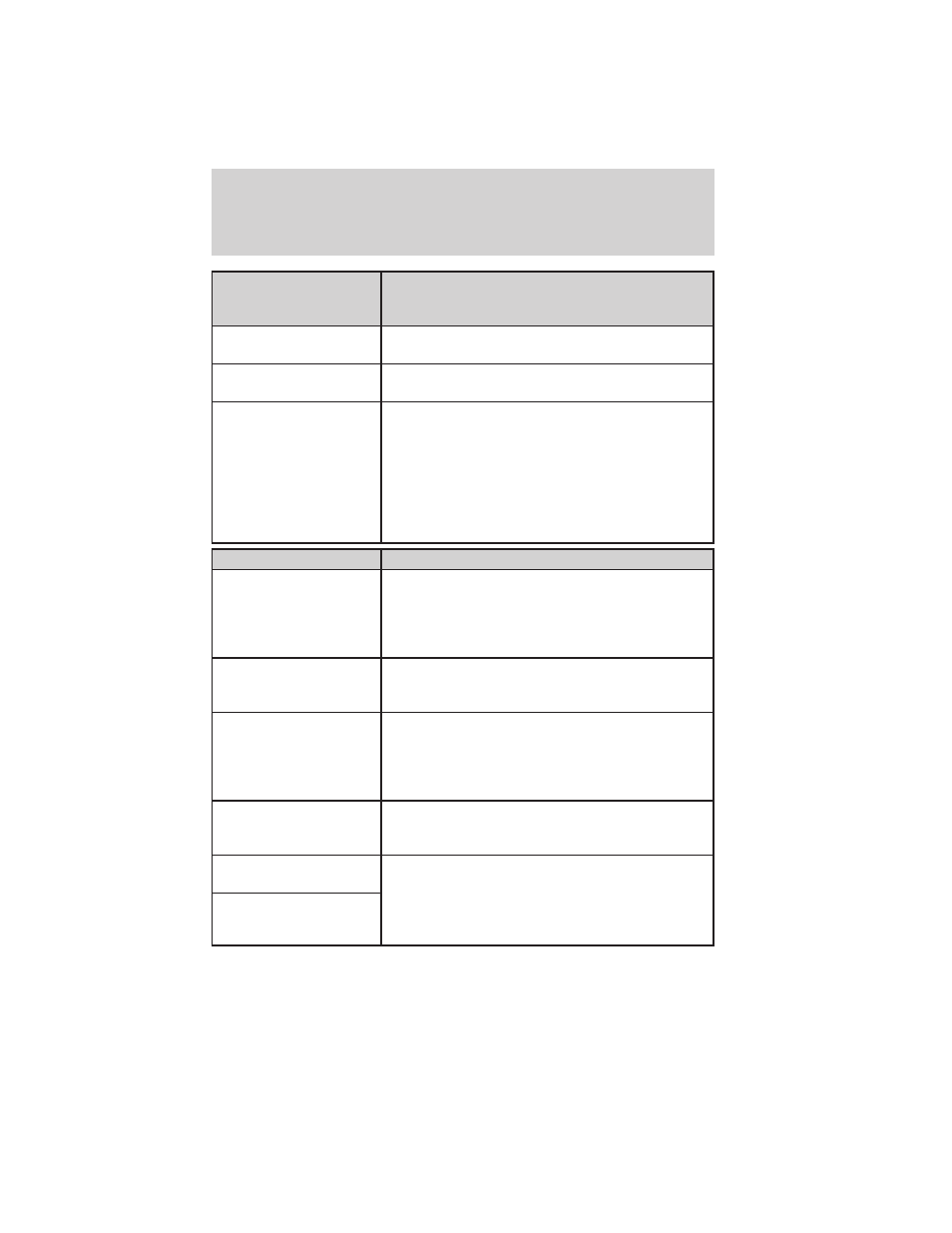
Battery and
Charging System
Messages
Action / Description
TRANSPORT MODE
CONTACT DEALER
Contact your authorized dealer as soon as
possible.
FACTORY MODE
CONTACT DEALER
Contact your authorized dealer as soon as
possible.
LOW BATTERY
FEATURES
TEMPORARILY
TURNED OFF
Displayed when the battery management
system detects an extended low-voltage
condition. Various vehicle features will be
disabled to help preserve the battery. Turn off
as many of the electrical loads as soon as
possible to improve system voltage. If the
system voltage has recovered, the disabled
features will operate again as normal.
BLIS
Messages
Action / Description
BLIND SPOT NOT
AVAILABLE
SENSOR BLOCKED
Displayed when the blind spot information
system/cross traffic alert system sensors are
blocked. See Blind Spot Information System
(BLIS
) with Cross Traffic Alert in the
Driving chapter.
BLIND SPOT
SYSTEM FAULT
Displayed when a fault with the blind spot
information system has occurred. Contact your
authorized dealer as soon as possible.
CROSS TRAFFIC
NOT AVAILABLE
SENSOR BLOCKED
Displayed when the blind spot information
system/cross traffic alert system sensors are
blocked. See Blind Spot Information System
(BLIS
) with Cross Traffic Alert in the
Driving chapter.
CROSS TRAFFIC
SYSTEM FAULT
Displayed when a fault with the cross traffic
alert system has occurred. Contact your
authorized dealer as soon as possible.
VEHICLE COMING
FROM LEFT
Displayed when the blind spot information
system with cross traffic alert (CTA) system is
operating and senses a vehicle. See Blind Spot
Information System (BLIS
) with Cross
Traffic Alert in the Driving chapter.
VEHICLE COMING
FROM RIGHT
Instrument Cluster
39
2012 Explorer (exp)
Owners Guide, 2nd Printing
USA (fus)
