Information displays – FORD 2013 Fusion Hybrid v.2 User Manual
Page 102
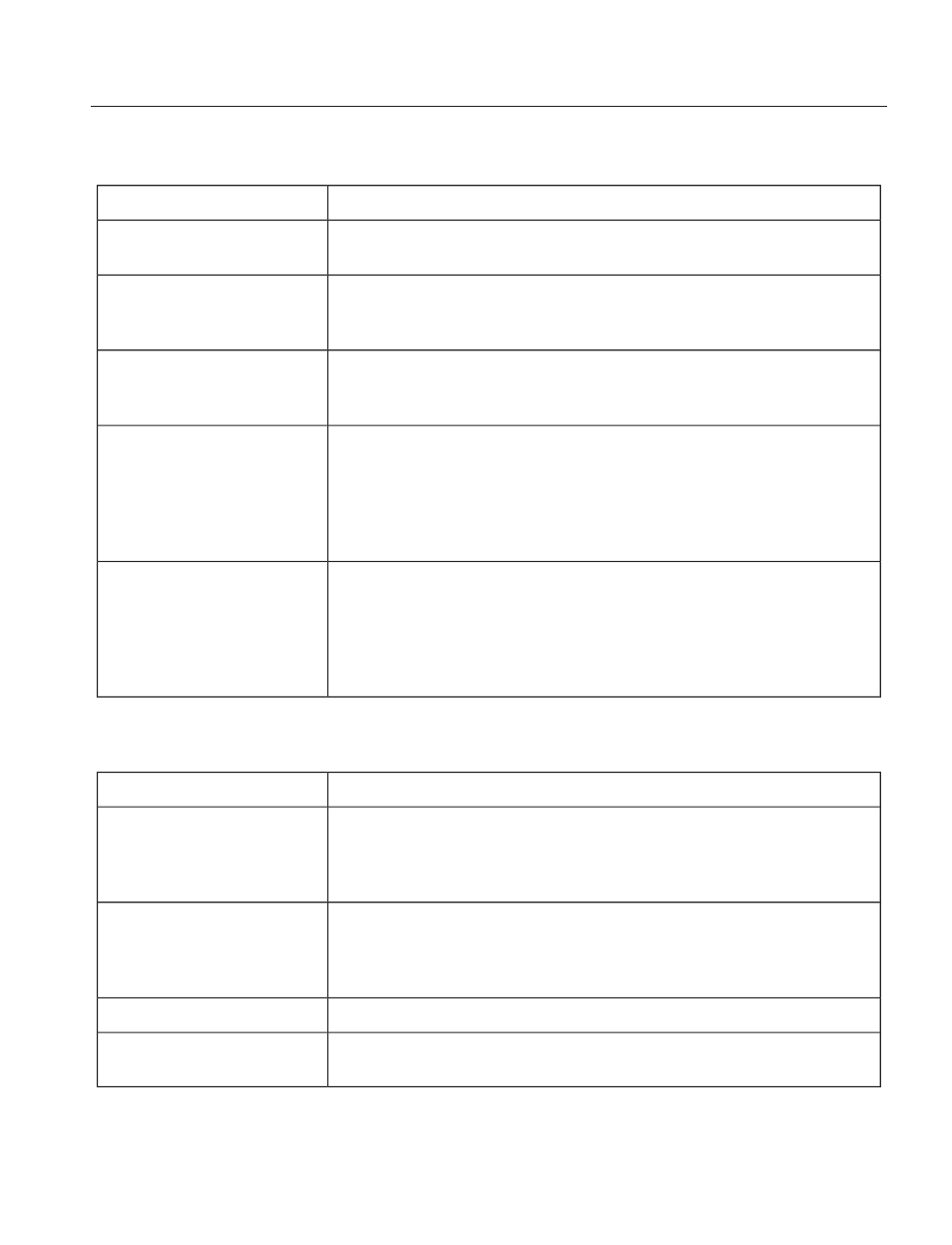
Battery and Charging System (12 volt)
Action
Message
Stop your vehicle as soon as it is safe to do so and switch off
the ignition. Contact your authorized dealer.
Electrical System Over-
voltage Stop Safely
Displays to warn of a low battery condition. Turn off all
unneeded electrical accessories. Contact your authorized
dealer.
Battery low See manual
Displayed when the charging system needs servicing. If the
warning stays on or continues to come on, contact your
authorized dealer as soon as possible.
Check Charging System
Displayed when the battery management system detects an
extended low-voltage condition. Various vehicle features will
be disabled to help preserve the battery. Turn off as many of
the electrical loads as soon as possible to improve system
voltage. If the system voltage has recovered, the disabled
features will operate again as normal
Low Battery Features
Temporarily Turned Off
Displayed when the battery management system determines
that the battery is at a low state of charge. Turn the ignition
off as soon as possible to protect the battery. This message
will clear once the vehicle has been started and the battery
state of charge has recovered. Turning off unnecessary elec-
trical loads will allow faster battery state-of-charge recovery.
Turn Power Off to Save
Battery
Battery and Charging System (High Voltage)
Action
Message
Displays when confirmation is needed that the vehicle is
unplugged before a start is allowed. You must make sure the
vehicle is unplugged and respond to the message prompt
before starting your vehicle.
Is Vehicle Plugged-In?
Displays when the stop safety hazard warning lamp is illumin-
ated. This indicates an electrical component fault/failure that
will cause the vehicle to shut down or enter into limited
operating mode.
Stop Safely Now
Displays when the vehicle is ready to drive.
Ready to Drive
Displays when the vehicle detects it is still plugged in and the
power is activated.
Unplug Prior to Starting
Vehicle
99
Information Displays
