Information menu features, Where am i, 398 navigation system – FORD 2013 Mustang v.1 User Manual
Page 398
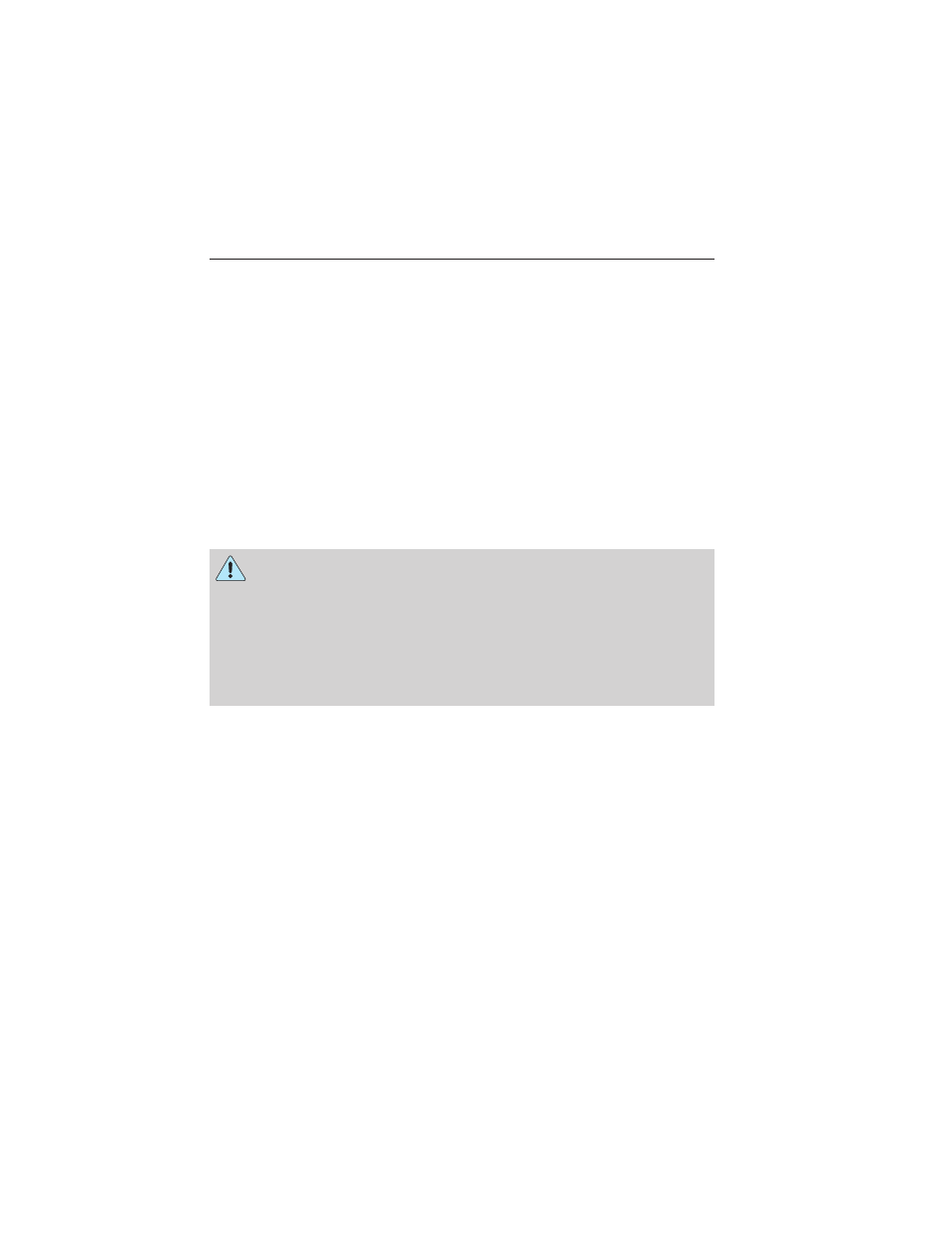
INFORMATION MENU FEATURES
Under the Information menu, you can access features such as Where Am
I? and SIRIUS
Travel Link™, view your calendar, see system information
and get basic system help.
Press the I (Information) hard button to access these features.
Where Am I?
Press the I button and select the Where Am I? tab. The system gives you
your current GPS location (latitude and longitude), the current street
you are on as well as the street in front and behind the vehicle position
along with distance information.
Note: Not all tab selections shown here will be available in all markets.
Check with your authorized dealer for availability.
SIRIUS
ா Travel Link™ (if equipped and if activated)
WARNING: Driving while distracted can result in loss of vehicle
control, accident and injury. Ford strongly recommends that
drivers use extreme caution when using any device or feature that may
take their focus off the road. Your primary responsibility is the safe
operation of the vehicle. We recommend against the use of any
handheld device while driving, encourage the use of voice-operated
systems when possible and that you become aware of applicable state
and local laws that may affect use of electronic devices while driving.
Note: A paid subscription is required to access and use these features.
Go to www.siriusxm.com/travellink for more information.
SIRIUS
Travel Link™ (if activated) can help you locate the best gas
prices, find movie listings, get current traffic alerts, access the current
weather map, get accurate ski conditions and scores to current sports
games.
398
Navigation System
2013 05+ Mustang (197)
Owners Guide gf, 1st Printing
USA (fus)
