Cleaning the touchscreen display, Using voice recognition, How to use voice commands with your system – FORD 2013 Mustang v.1 User Manual
Page 367: Voice recognition, Navigation system 367
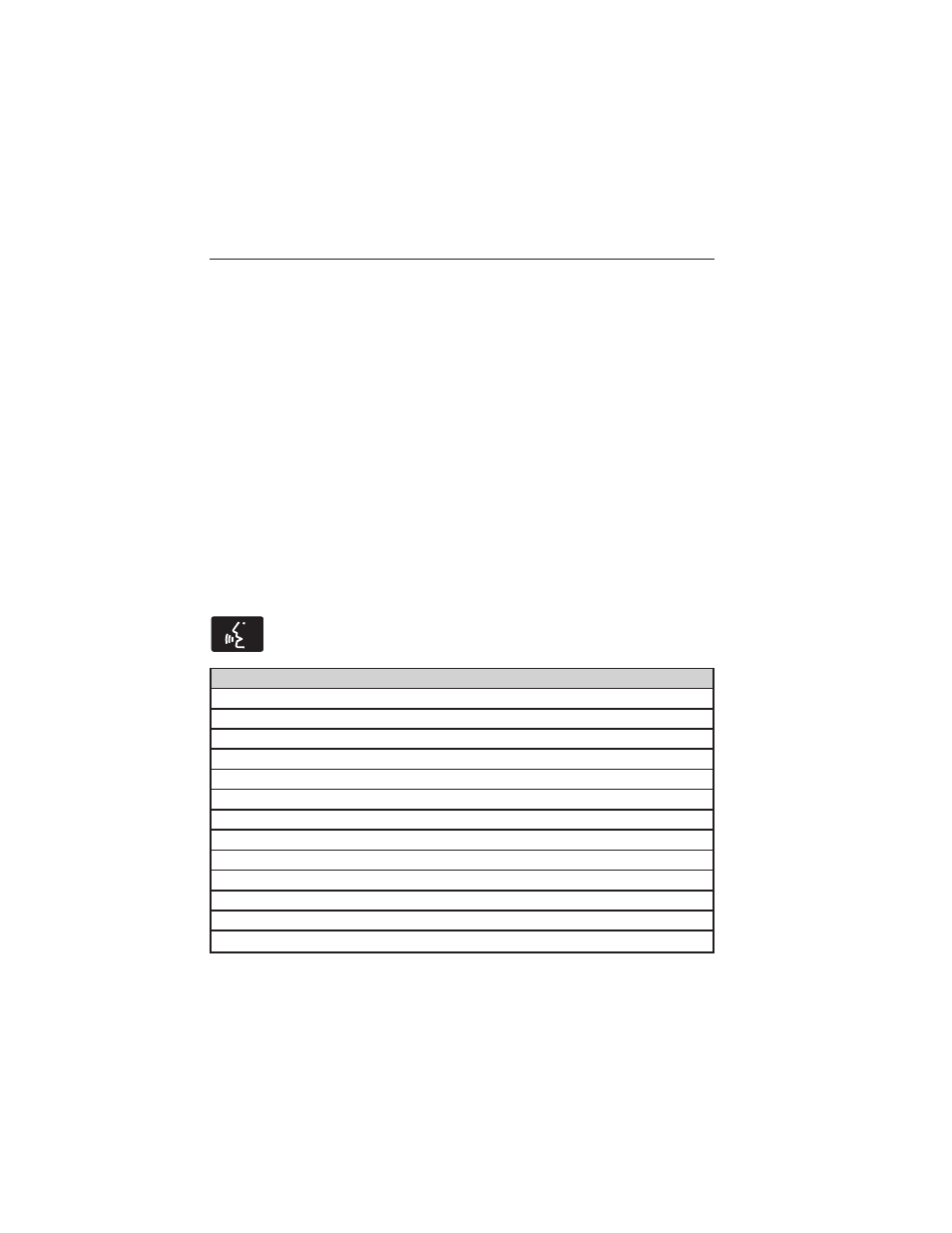
Cleaning the Touchscreen Display
Clean the display with a clean, soft cloth such as one used for cleaning
glasses. If dirt or finger prints are still visible, apply a small amount of
alcohol to the cloth. Do not pour or spray alcohol onto the display. Do
not use detergent or any type of solvent to clean the display.
USING VOICE RECOGNITION
This system helps you control many features using voice commands. This
allows you to keep your hands on the wheel and focus on what is in front
of you. The system provides feedback through audible tones, prompts,
questions and spoken confirmations depending on the situation and the
chosen level of interaction (voice settings).
The system also asks short questions (confirmation prompts) when it is
not sure of your request or when there are multiple possible responses to
your request.
When using voice commands, words and icons may also appear in the
lower left status bar indicating the status of the voice session (i.e.,
listening, success, failed, paused or try again).
How to use voice commands with your system
Press the voice icon; after the tone, speak your command
clearly.
These commands can be said at any time
“Navigation”
“Climate”*
“Audio”
“Jukebox”
“Radio”
“Display mode”
“User profile”
“Disc”
“CD”
“DVD”
“Video CD”
“Line in”
“Phone”*
Navigation System
367
2013 05+ Mustang (197)
Owners Guide gf, 1st Printing
USA (fus)
