122 audio system – FORD 2013 Mustang v.1 User Manual
Page 122
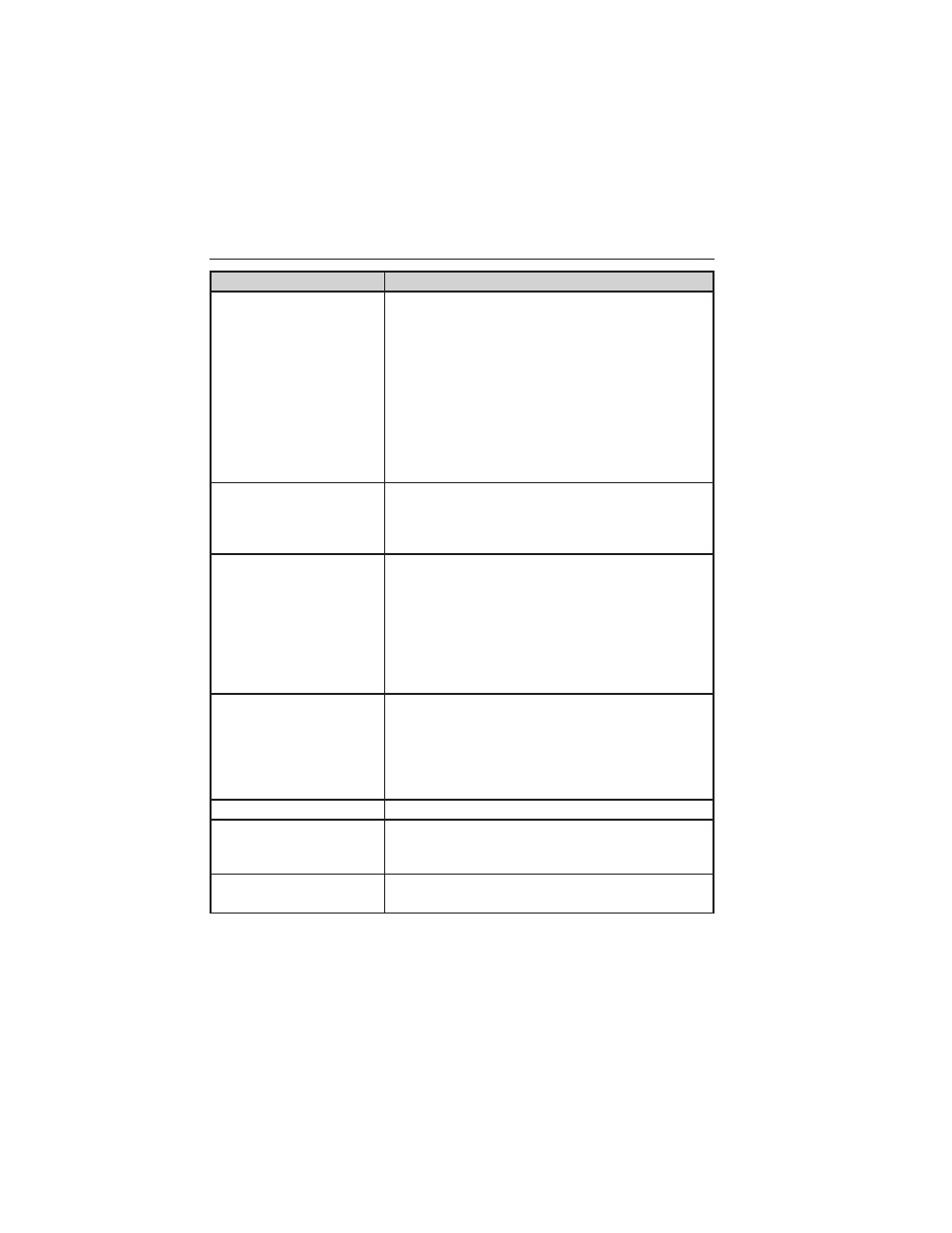
When you select:
You can:
H.
TUNE/OK/Play/Pause
In radio mode, TUNE allows you to scan the
frequency band in individual increments.
In SIRIUS mode, TUNE allows you to find
the next or previous available SIRIUS
satellite station.
OK allows you to confirm commands with
special phone and media features. If your
vehicle is equipped with SYNC, refer to the
SYNC chapter for more information.
Play/Pause allows you to play or pause a
track when listening to a CD.
I. AUX
Access Line In (auxiliary audio mode) and
SYNC
. If your vehicle is equipped with
SYNC, refer to the SYNC chapter for more
information.
J. CD
Press the CD button to access CD/MP3 mode.
The CD/MP3 begin to play where it left off. If
no CD is loaded, NO DISC appears in the
display.
Press the seek buttons to access the previous
or next track. Press and hold the seek buttons
to quickly reverse or advance within the same
track.
K. SIRIUS
Access SIRIUS satellite radio mode. Press
repeatedly to cycle through SAT1, SAT2 and
SAT3.
Note: SIRIUS
satellite radio is available only
with a valid SIRIUS
radio subscription. Check
with your authorized dealer for availability.
L. AM/FM
Select AM, FM1 or FM2.
M. On/Off/VOL
Press the power control to turn the system on
and off.
Turn to adjust the volume.
N. LOAD
This control is not operational. To load a CD,
insert the disc, label side up, into the CD slot.
122
Audio System
2013 05+ Mustang (197)
Owners Guide gf, 1st Printing
USA (fus)
