472 navigation system (if equipped) – FORD 2014 Expedition v.1 User Manual
Page 473
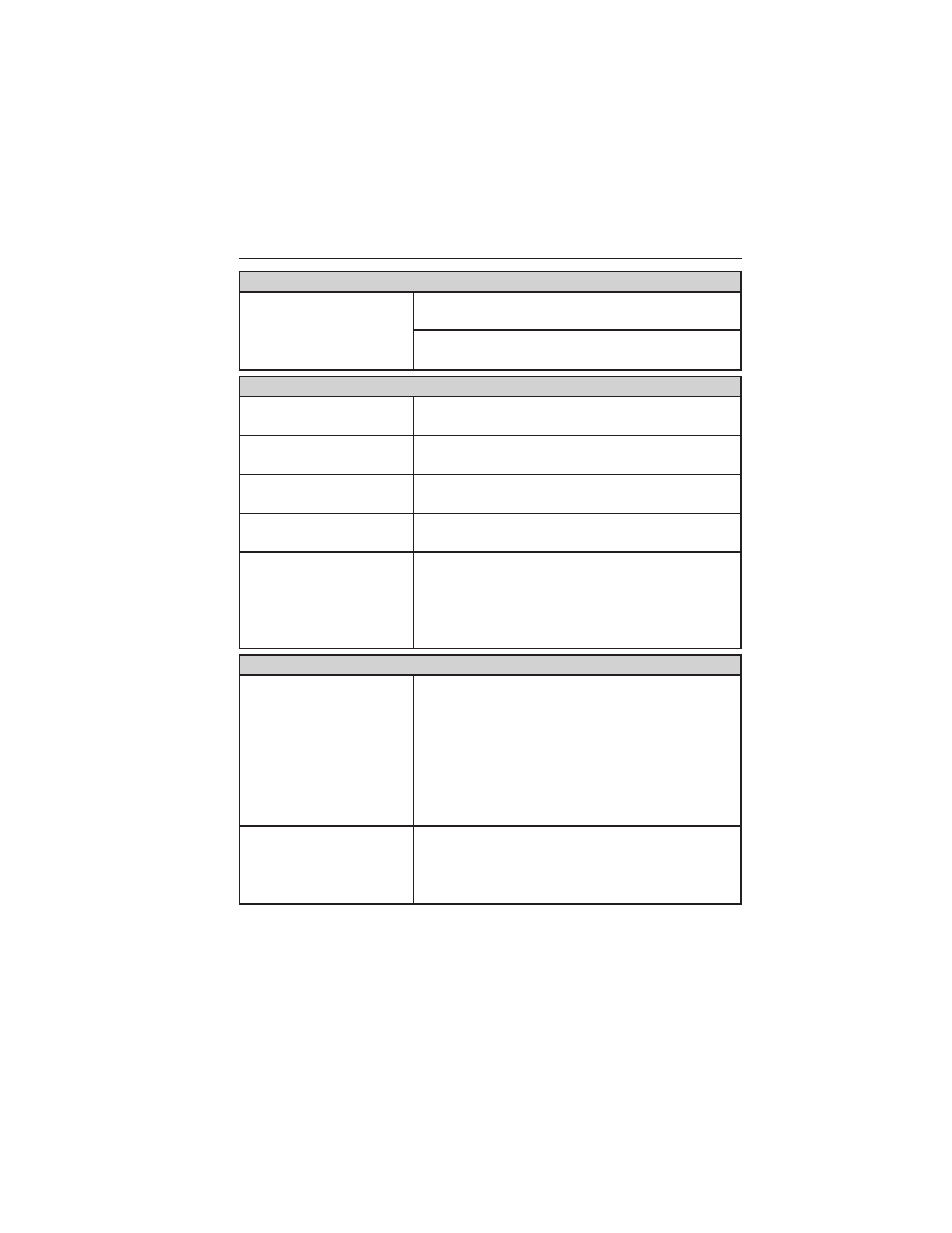
Map Preferences
Turn List Format
Top-to-Bottom starts the turn instructions
from the top.
Bottom-to-Top starts the turn instructions
from the bottom.
Route Preferences
Preferred Route
Have the system display the shortest or
fastest route first.
Avoid Freeways
Have the system avoid freeways when
calculating a route.
Avoid Tollroads
Have the system avoid tollroads when
calculating a route.
Avoid Ferries
Have the system avoid ferries when
calculating a route.
Avoid Time
Restricted Roads
Have the system avoid time-restricted roads
when calculating a route. These roads may
have turn, lane or entrance restrictions based
on local traffic conditions or seasonal
restrictions.
Traffic Preferences
*
Traffic Icons to
overlay on Map
Touch this button to display a list of map
icons that you can turn off and on. The list of
icons includes:
• Weather related incidents
• Road work
• Incident
• Accident
• Closed road
Traffic Flow Overlay
Touch this button to have the map show
traffic flow coloring on major roads. Roads
display in green (all clear), yellow (reduced
speed) and red (stopped).
472
Navigation System (If Equipped)
2014 Expedition (exd)
Owners Guide gf, 1st Printing, June 2013
USA (fus)
