Notes, The notepad, Voice command – BMW 745i Sedan 2005 User Manual
Page 30
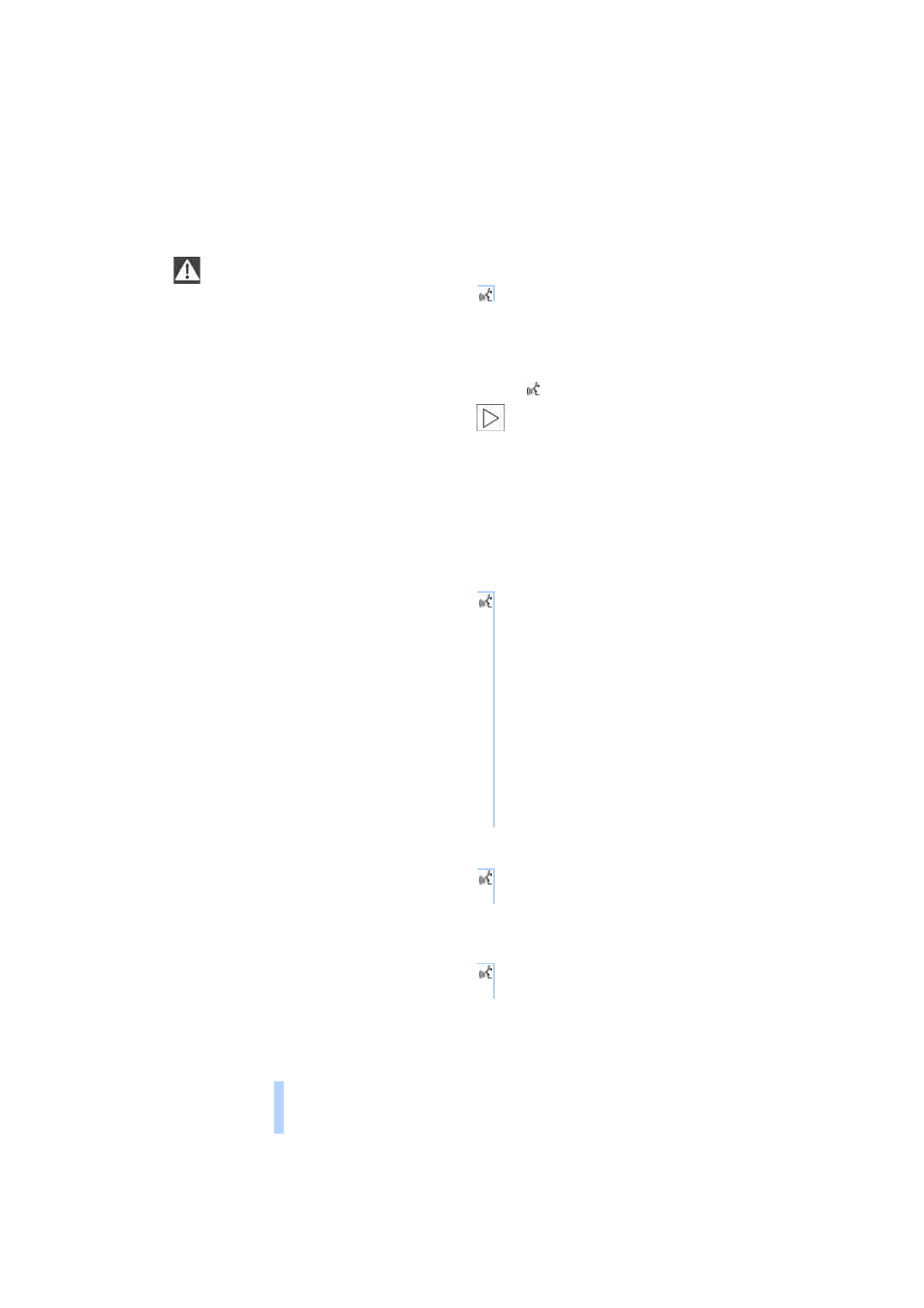
Voice command
28
Notes
Do not use the voice command sys-
tem to make emergency calls. Your
voice and habitual tone could be affected
by stressful situations, as a result of which
the process of establishing the telephone
connection could be unnecessarily
delayed. Instead, use the emergency call
button near the interior rearview mirror,
refer to page
<
Environmental conditions
The voice command system uses a special
hands-free microphone located in the front
of your vehicle's headliner. Although the
system is designed to filter out ambient
noise, you can help ensure that your com-
mands will be understood by observing the
following instructions:
>
Speak smoothly and clearly, at a normal
volume. Do not place any unusual
stress on individual syllables, and avoid
pauses
>
Do not speak while the voice command
system is talking
>
Keep the doors, windows and glass
roof closed to prevent interference from
ambient noise
>
Avoid other sources of noise in the vehi-
cle while speaking, and ask other vehi-
cle occupants to refrain from talking
while you are using the system
>
The hands-free microphone is aimed
toward the driver. This means that the
system might not be able to register the
voices of other vehicle occupants prop-
erly.
The notepad
Recording a note
You can store approx. ten minutes of spo-
ken text, either as a single entry or as mul-
tiple entries of any desired length.
To terminate recording:
Press
button for a long period.
When recording notes, the voice
command system does not respond
to the
{Cancel} command. The text check-
ing function for command words is deacti-
vated in this case so that you can speak any
desired text for your notes. This feature
saves you from having to concentrate on
avoiding any command words.
<
Listening to a notebook entry
To listen to recorded notebook entries:
Deleting notes
Clearing notebook
To delete all contents from the notebook:
{Record note}.
1.
{Read out}.
Approximately the first 3 seconds
of the first note are read aloud
2.
Following the inquiry
{{Note and
next?
}} select the desired function
>
To listen to the entire note:
{Read out}
>
To hear the next notebook entry:
{Next}
>
To hear the entry again:
{Back} or
{Repeat}.
1.
{Edit}
2.
{Delete}.
1.
{Notepad}
2.
{Delete}.
Online Edition for Part-No. 01 41 0 159 154 - © 09/04 BMW AG
