Cd compact disc, Listening to cds, Selecting a track using control center – BMW 745i Sedan 2005 User Manual
Page 160: Selecting a track using buttons, Cd comp act disc
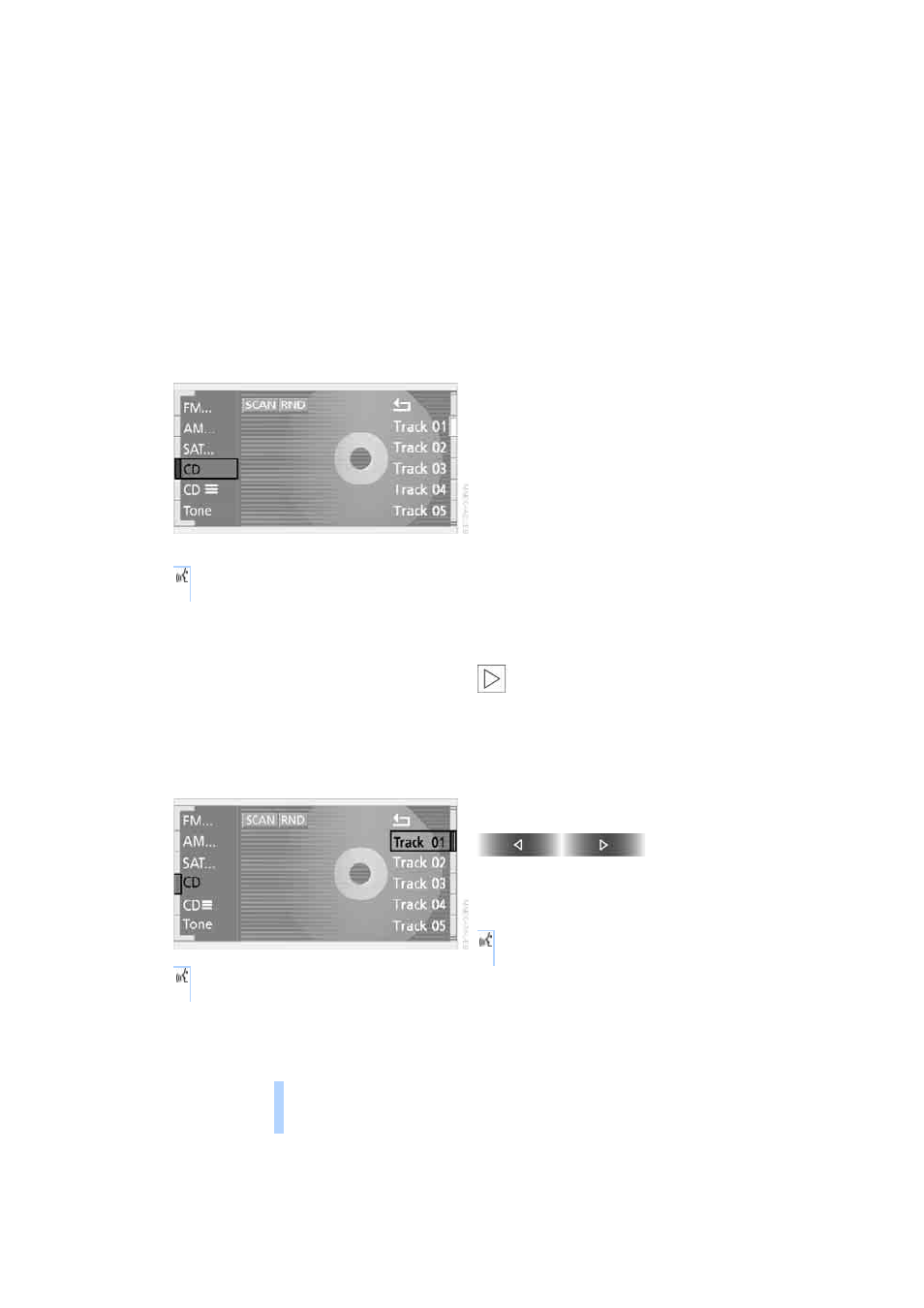
CD Comp
act
Disc
158
CD Compact Disc
Listening to CDs
Insert the CD in the slot.
If a CD is already inserted in the CD player:
Start playback.
Select "CD" and confirm your selection.
Volume adjustment, refer to page
Tone control, refer to page
Selecting a track using
Control Center
Selecting music track
Select music track and confirm your selec-
tion.
Listening to sample and selecting,
Scan
The system plays a brief sample from each
CD track.
1.
To start sampling:
Select "SCAN" and confirm your selec-
tion
2.
To select a track:
Confirm "SCAN" a second time to can-
cel the scan function. Play resumes at
the point on the CD at which sampling
was interrupted.
Random play sequence
The music tracks on the CD are played in a
random sequence, Random.
To start random play:
Select "RND" and confirm your selection.
To cancel random play:
Select any other function except track
search.
It is possible to hear the same song
more than once.
<
Selecting a track using
buttons
Track search
Select the direction.
Press repeatedly, continuing until you
reach the desired track.
The CD will start play at the track selected.
*
1.
{CD}
2.
{CD on}.
1.
{CD}
2.
{Track 1 ..30}.
1.
{CD}
2.
{Next} or {Back}.
Online Edition for Part-No. 01 41 0 159 154 - © 09/04 BMW AG
