Rear air conditioner – BMW 745i Sedan 2005 User Manual
Page 111
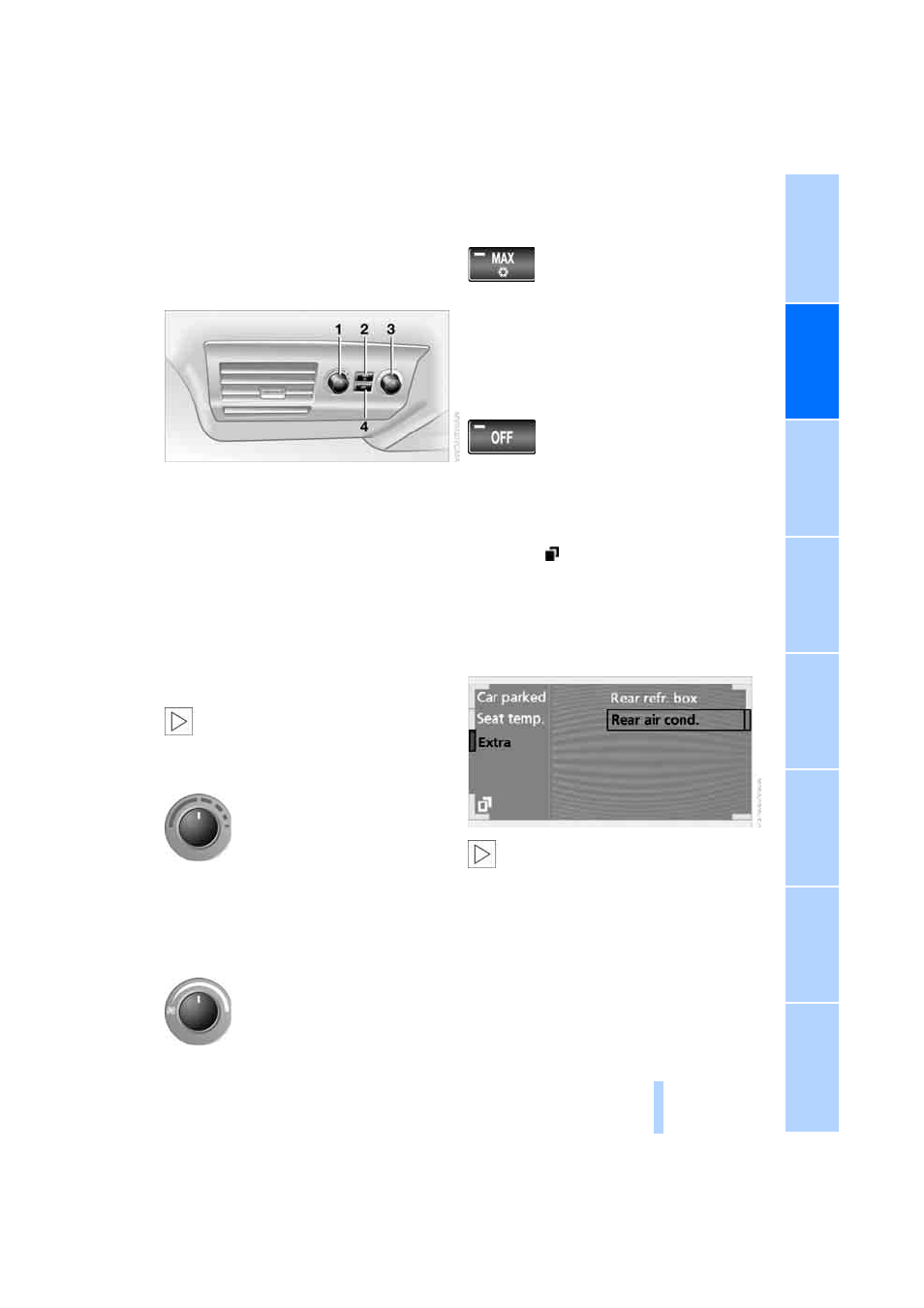
109
Rear air conditioner*
The following settings and operating
modes can be selected and adjusted sepa-
rately on the left and right sides:
1
Adjusting cooling
2
Maximum cooling
3
Adjusting air supply manually
4
Switching off rear air conditioner
Switching on rear air conditioner
To switch on the rear air conditioner
>
select maximum cooling 2
>
press the OFF button 4 again
>
select "Rear air cond." in the Control
Center and confirm, refer to Switching
on and off using the Control Center.
When you switch on the rear air con-
ditioner, you simultaneously switch
on the rear cooler, refer to page
<
Adjusting cooling
You can also set the system to
provide the desired level of
cooling by turning. We recom-
mend setting the system for
moderate cooling. When you
start the vehicle, this system ensures that
the selected setting is achieved as quickly
as possible. It then maintains this tempera-
ture, regardless of the season.
Adjusting air supply manually
You can adjust the air supply by
turning.
Maximum cooling
This program quickly provides
maximum cooling.
The system automatically switches to the
recirculated-air mode while a high-speed
stream of air simultaneously emerges from
the vent outlets. For this reason you should
ensure that these outlets are open before
selecting this program.
Switching off rear air conditioner
The air conditioner is switched
off.
Press the button again to switch back on.
Switching on/off using Control
Center
1.
With the ignition on, select "Climate"
2.
Select
and confirm the selection
to change to the second page of the
"Climate" menu
3.
Select "Extra" and confirm your selec-
tion
4.
Select "Rear air cond." and confirm
your selection.
The maximum cooling mode is auto-
matically activated when you switch
on the rear air conditioner in the Control
Center.
<
Select "Rear air cond." again and confirm
your selection to switch off the system.
Online Edition for Part-No. 01 41 0 159 154 - © 09/04 BMW AG
