Selecting a number from top 8 list, Redialing, Us in g th e ph on e in yo ur veh ic le – BMW 745i Sedan 2005 User Manual
Page 182
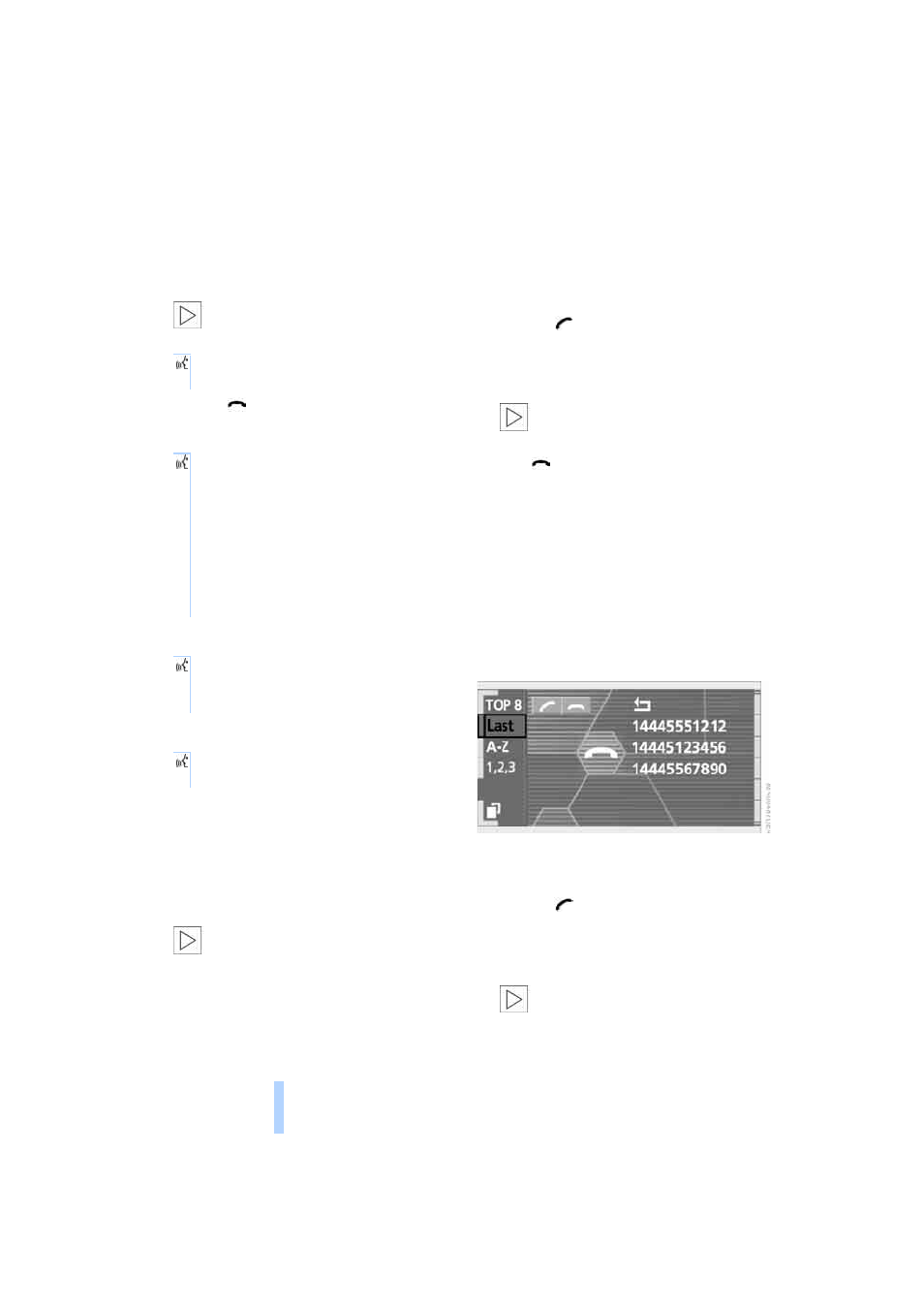
U
s
in
g
th
e ph
on
e in yo
ur veh
ic
le
180
The connection is established.
Here, the dialed number appears in the
upper
status line, refer to page
.
The system dials the number.
The connection can also be estab-
lished using the button on the steer-
ing wheel or the telephone keypad.
<
Select
and confirm to end the call.
Viewing entries
Deleting individual entries
Deleting entire phone book
Selecting a number from
Top 8 list
The eight numbers that you call most fre-
quently on the BMW portable phone are
automatically stored in the Top 8 list.
The phone numbers are only stored in
the Top 8 list when these phone num-
bers are stored as an entry in the portable
phone.
<
The number called most often appears at
the top of the list.
1.
In the "Communication" menu, select
"TOP 8" and confirm your selection
2.
Select an entry from the list that now
appears on the display, and confirm
your selection
3.
Select
and confirm your selec-
tion.
The connection is established. Here,
the dialed number appears in the upper
status line, refer to page
.
The connection can also be set up
using the button on the steering
wheel or the telephone keypad.
<
Select
and confirm to end the call.
Redialing
Numbers that you reached on earlier
attempts as well as numbers that were
unavailable are automatically stored in your
redialing list. A total of 8 phone numbers
can be stored. The last number dialed is at
the top of the list.
1.
Select "Communication"
2.
Select "Last" and confirm your selection
3.
Select an entry from the list that now
appears on the display, and confirm
your selection
4.
Select
and confirm your selec-
tion.
The connection is established. Here,
the dialed number appears in the upper
status line, refer to page
.
The connection can also be set up
using the button on the steering
wheel or the telephone keypad.
<
1.
{Select name}
2.
Enter name.
{Read out}
>
To scroll forward:
{Next}
>
To scroll back:
{Previous}
>
To repeat entry:
{Repeat}
>
To call:
{Dial}.
1.
{Telephone}
2.
{Delete entry}
3.
Enter name.
1.
{Telephone}
2.
{Delete telephone book}.
Online Edition for Part-No. 01 41 0 159 154 - © 09/04 BMW AG
