Independent ventilation, A congenial climate – BMW 645Ci Coupe 2005 User Manual
Page 99
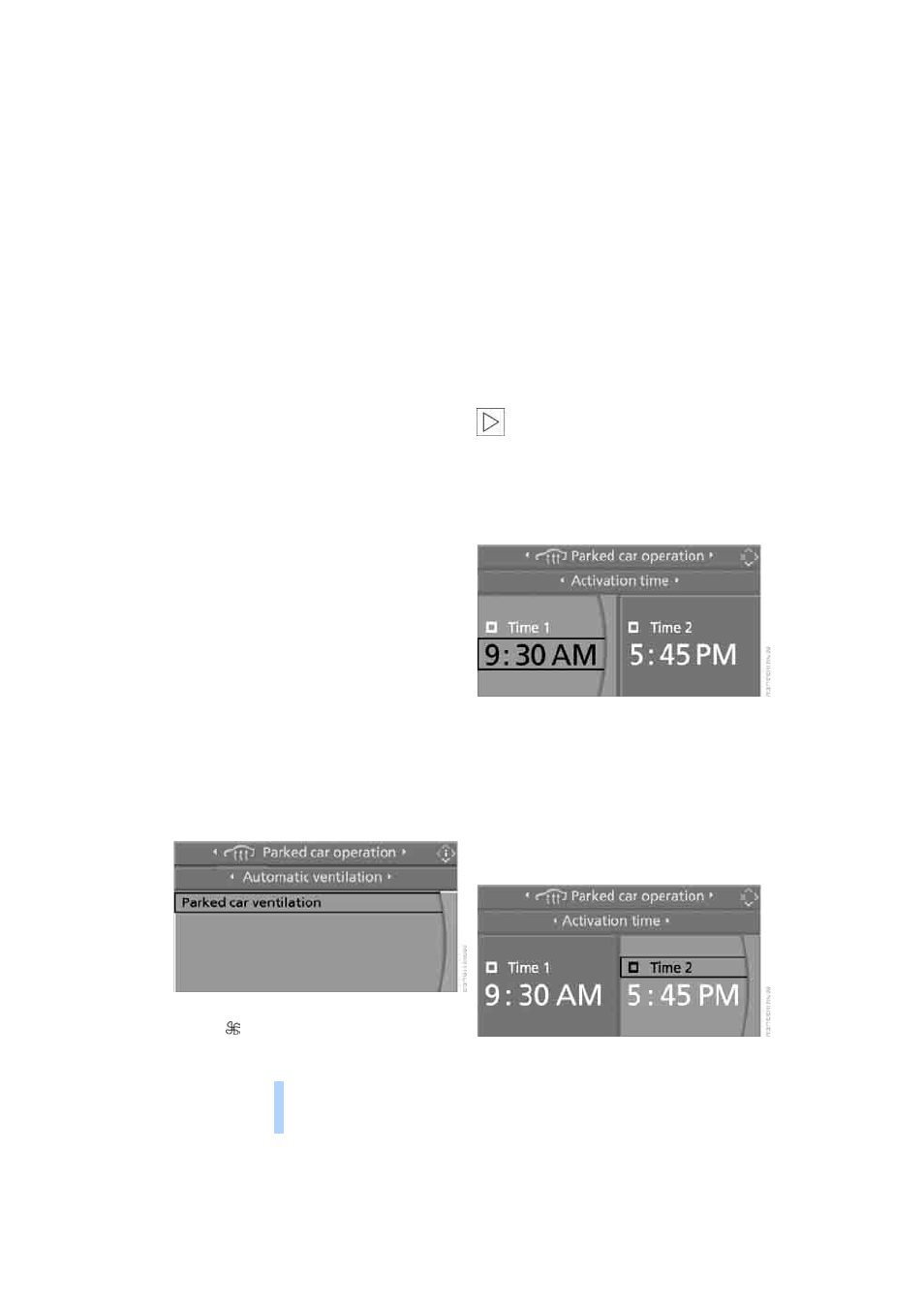
A congenial climate
98
Independent ventilation
The independent ventilation blows air into the
passenger compartment to lower interior tem-
peratures.
The independent ventilation is controlled using
the Control Center. You can set two different
times for the system to start.
The independent ventilation remains on for
30 minutes. It can also be switched on and off
directly. Since the system uses a substantial
amount of electrical current, you should refrain
from activating it twice in succession without
allowing the battery to be recharged in normal
operation between use.
The independent ventilation is ready for use at
any outside temperature up to ignition key
position 1.
The air emerges through the upper body region
vent outlets in the instrument panel. These vent
outlets must be open for the system to operate.
Switching on and off directly
Ignition key in position 2:
Control Center, for principle details, refer to
page
.
1.
Open "Climate".
2.
Select "Parked car operation" and press the
controller.
3.
Select "Automatic ventilation" and press
the controller.
4.
Select "Parked car ventilation" and press
the controller.
The independent ventilation is switched on and
the LED flashes.
Preselecting activation times
Ignition key in position 2:
Control Center, for principle details, refer to
page
1.
Open "Climate".
2.
Select "Parked car operation" and press the
controller.
3.
Select "Activation time" and press the con-
troller.
If you select two activation times that are
in sequence, they must differ by at least
31 minutes.
<
4.
Move the controller to the left or right to
select "Time 1" or "Time 2".
5.
Select the time and press the controller.
The first time setting is highlighted.
6.
Turn the controller to make the adjustment.
7.
Press the controller to apply the setting.
The next adjustment is highlighted.
8.
Make the remaining adjustments. After the
last adjustment, the time is stored.
Activating an activation time
Move the controller to the left or right to select
"Time 1" or "Time 2" and press the controller.
Online Edition for Part-No. 01 41 0 158 445 - © 09/04 BMW AG
