BMW 645Ci Coupe 2005 User Manual
Page 76
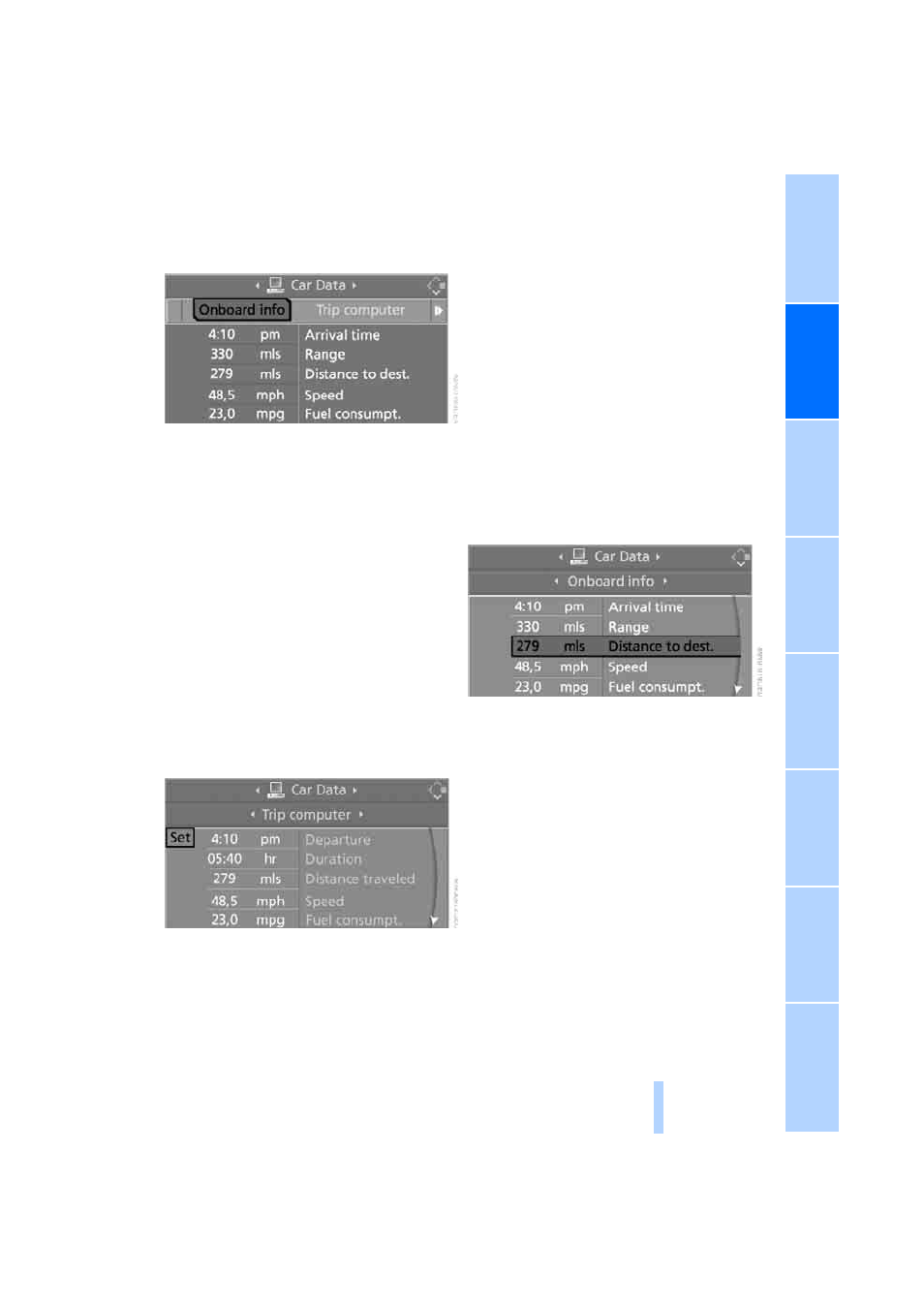
75
Computer
Select "Onboard info" and press the controller.
>
Estimated time of arrival at destination:
>
Entering a distance manually in the com-
puter, see below.
>
Entering a destination in the navigation
system
*
, refer to page
.
>
Cruising range
>
Distance to destination:
>
Entering a distance manually in the com-
puter, see below.
>
Entering a destination in the navigation
system
*
, refer to page
.
>
Average speed
>
Average fuel consumption
Trip computer
Select "Trip computer" and press the control-
ler.
>
Departure time
>
Driving time
>
Distance traveled
>
Average speed
>
Average fuel consumption
Start or stop trip computer, or reset all values:
1.
Select "Set" and press the controller.
2.
Select the desired menu item.
3.
Press the controller.
Entering a distance manually
Control Center, for principle details, refer to
page
.
1.
Open "Navigation".
On vehicles without navigation system:
Open "Car Data".
2.
Select "Car Data" and press the controller.
3.
Select "Onboard info" and press the con-
troller.
4.
Select "Distance to dest." and press the
controller.
5.
Turn the controller to select the distance
to your destination. If necessary, hold it
against a slight resistance to enter a greater
difference.
6.
Press the controller to apply the setting.
The distance is automatically predetermined
during the destination guidance of the naviga-
tion system
*
.
Display options
You can display the computer or the trip com-
puter in the assistance window.
Control Center, for principle details, refer to
page
.
Online Edition for Part-No. 01 41 0 158 445 - © 09/04 BMW AG
