BMW 645Ci Coupe 2005 User Manual
Page 66
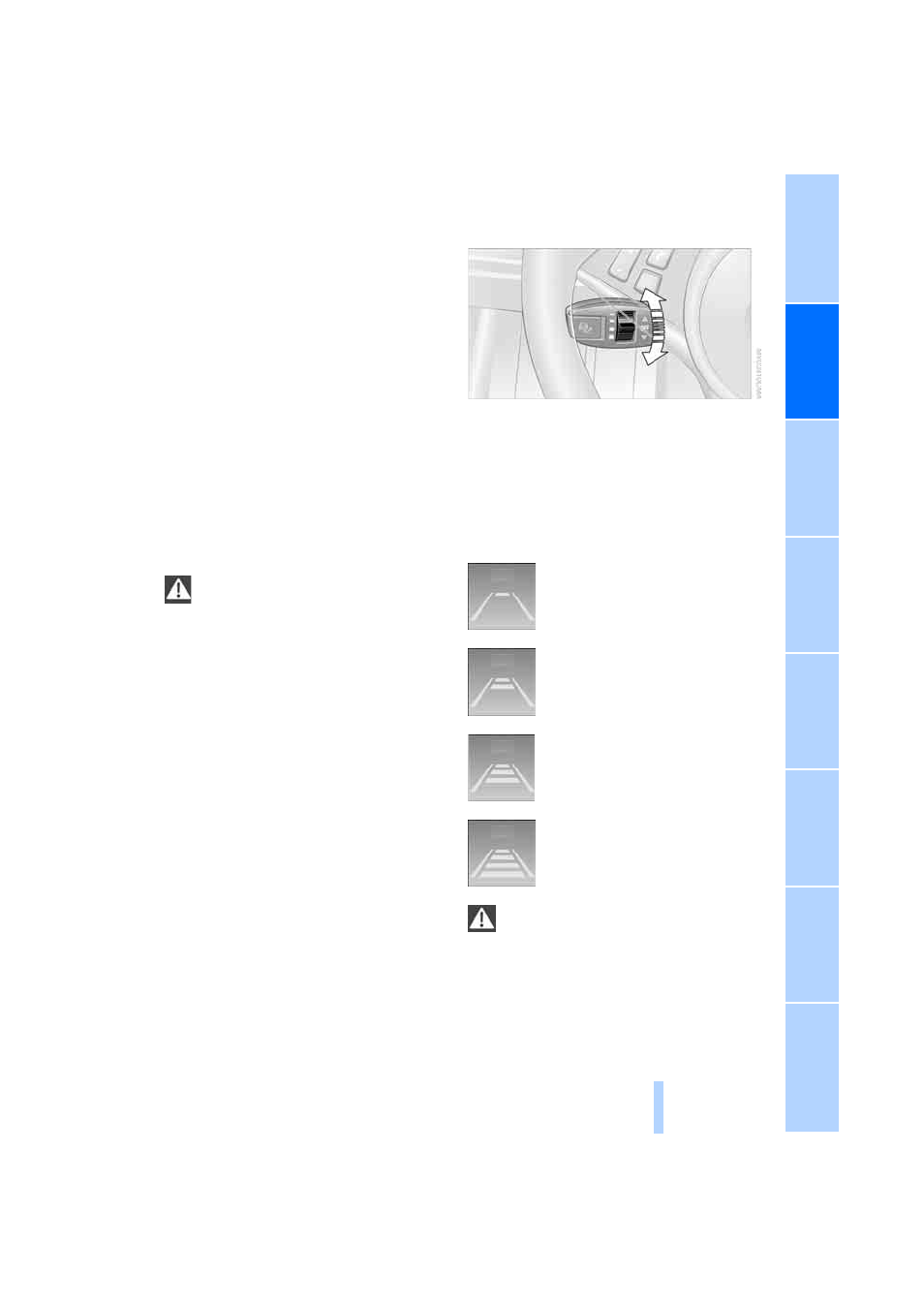
65
Deactivate system
Press the lever up or down while the system is
active
3. The displays in the instrument cluster
disappear. You can use the system again as
required.
In addition, the system is deactivated automati-
cally:
>
When you apply pressure to the brake pedal
>
When you select the automatic transmis-
sion's/SMG neutral position N
>
When the manual transmission is in neutral
>
When you deactivate the DSC Dynamic
Stability Control
>
When you actuate the parking brake during
driving
>
When the system reduces the speed to
below 20 mph/30 km/h due to a traffic situ-
ation
The system deactivates automatically
when the speed is set to below 20 mph/
30 km/h. An acoustic signal sounds and a mes-
sage appears on the Control Display. The active
intervention of the driver is required.
<
When you switch off the ignition, the stored
desired speed is deleted.
Resume to stored desired speed and
distance setting
Press button
4 when the system is deactivated.
The displays appear in the instrument cluster.
The system is reactivated and uses the last
stored desired speed and distance setting.
Fine adjustment of desired speed
In the activated state, the desired speed
increases by 1 mph/1 km/h each time button
4
is pressed briefly.
Select distance
You can choose from four distance steps.
>
Rotary switch downward:
Increase distance.
>
Rotary switch upward:
Decrease distance.
The selected distance is displayed in the instru-
ment cluster.
Distance 1
Distance 2
Distance 3
This distance is always set when
the system is used for the first time
after starting the engine.
Distance 4
Use good judgment to select the appro-
priate following distance given road con-
ditions, traffic, applicable laws and driving rec-
ommendations for safe following distance.
<
Online Edition for Part-No. 01 41 0 158 445 - © 09/04 BMW AG
