BMW 645Ci Coupe 2005 User Manual
Page 122
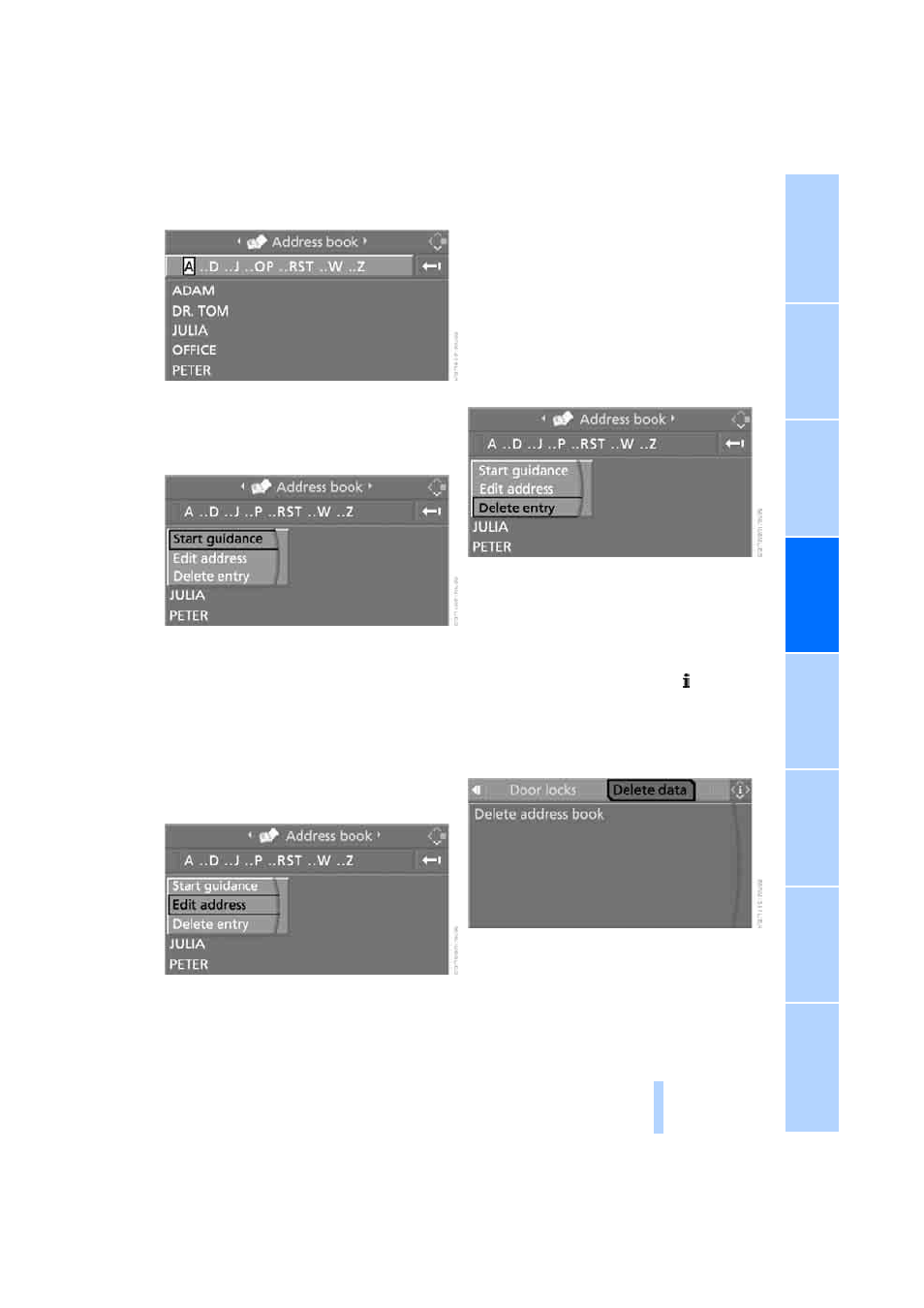
121
2.
Select the entry and press the controller.
To start destination guidance:
Select "Start guidance" and press the control-
ler.
Changing destinations from address
book
Control Center, for principle details, refer to
page
1.
Select "Address book" and press the con-
troller.
2.
Select the entry and press the controller.
3.
Select "Edit address" and press the con-
troller.
4.
Change the entry.
For operation, refer to Entering a destina-
tion manually, page
Deleting individual destinations from
address book
Control Center, for principle details, refer to
page
.
1.
Select "Address book" and press the con-
troller.
2.
Select the entry and press the controller.
3.
Select "Delete entry" and press the control-
ler.
Deleting all destinations from address
book
Control Center, for principle details, refer to
page
.
1.
Open start menu.
2.
Press the controller to open the menu.
3.
Select "Vehicle settings" and press the
controller.
4.
Select "Delete data" and press the control-
ler.
5.
Select "Delete address book" and press the
controller.
6.
Select "Yes" and press the controller.
Online Edition for Part-No. 01 41 0 158 445 - © 09/04 BMW AG
