BMW 645Ci Coupe 2005 User Manual
Page 182
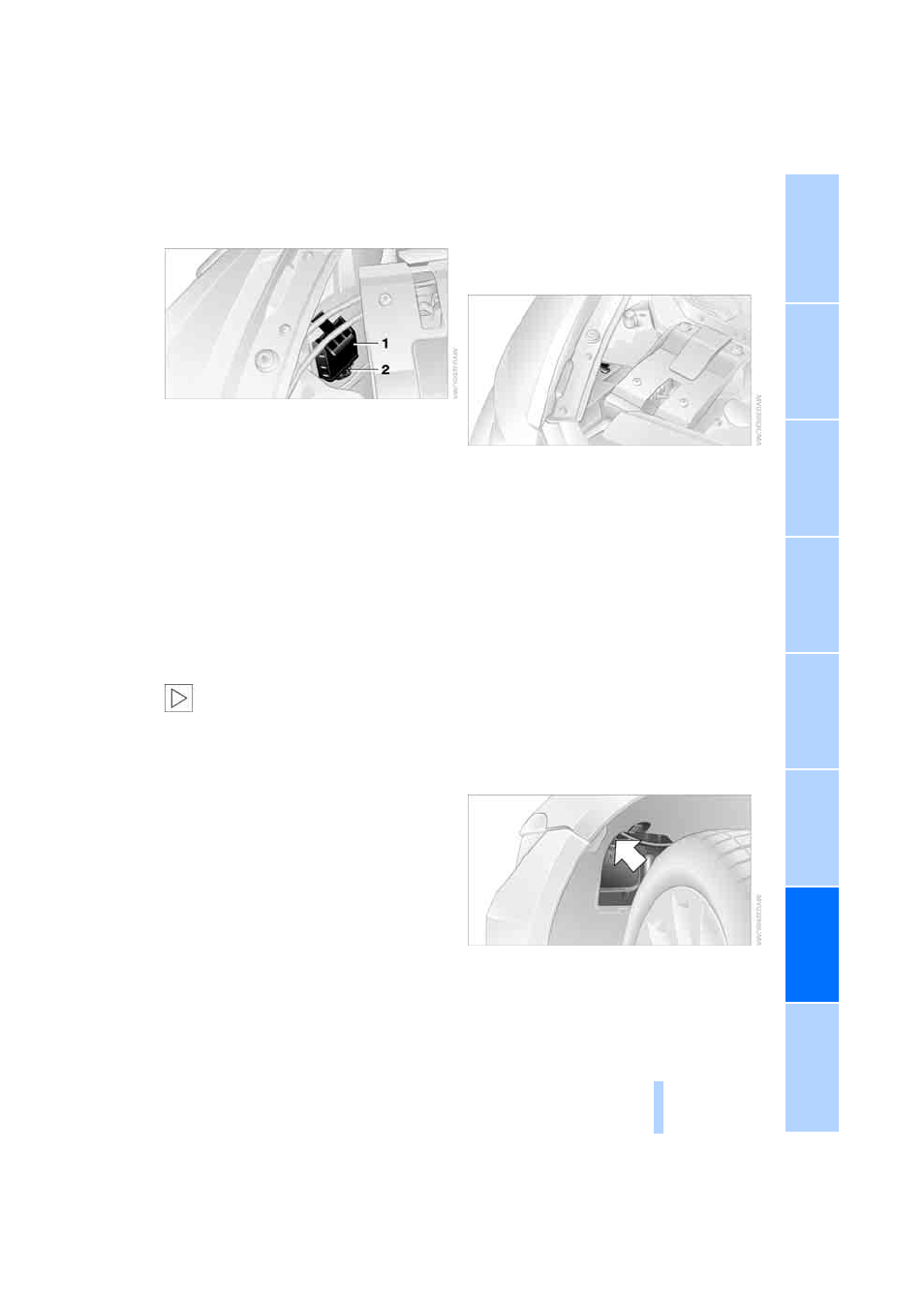
181
High beams, parking lamps
The illustration shows the front left side of the
engine compartment.
High beams
Bulb 55 watts, H 7
1.
Remove the cover cap
1 by pressing the tab
and removing the cover cap upward.
2.
Press the bulb holder from above to release
it.
3.
Remove the bulb holder.
4.
Remove and replace the bulb.
Parking lamps
Bulb 10 watts
Bulb holder and reflector are one unit and
are replaced together.
<
1.
Turn the bulb holder
2 to the right and
remove.
2.
Press the snap connection on the plug con-
nector, pull off the bulb holder and replace.
Front turn signal, sidemarker
Your BMW is equipped with two turn signal
lamps per side in the front.
Turn signal lamp 1
Bulb 21 watts, WY 21 SV
The illustration shows the front right side of the
engine compartment.
1.
The lever shown:
>
Right turn signal: press downward
>
Left turn signal: press upward
2.
Remove the bulb holder towards the rear.
3.
Remove and replace the bulb.
Turn signal lamp 2
Bulb 21 watts, WY 21 SV
Bulb replacement for the turn signal lamp 2 is
possible via the wheel well.
The illustration shows the left side of the vehi-
cle.
1.
Turn the steering all the way to be able to
remove the cover, refer to illustration.
2.
Turn the ignition key to position 0.
3.
Unscrew the two bolts using the open-end
wrench from the onboard tool kit, refer to
page
.
4.
Turn the bulb holder to the left and remove,
refer to arrow.
5.
Remove and replace the bulb.
Online Edition for Part-No. 01 41 0 158 445 - © 09/04 BMW AG
