BMW 330Ci Coupe 2006 User Manual
Page 93
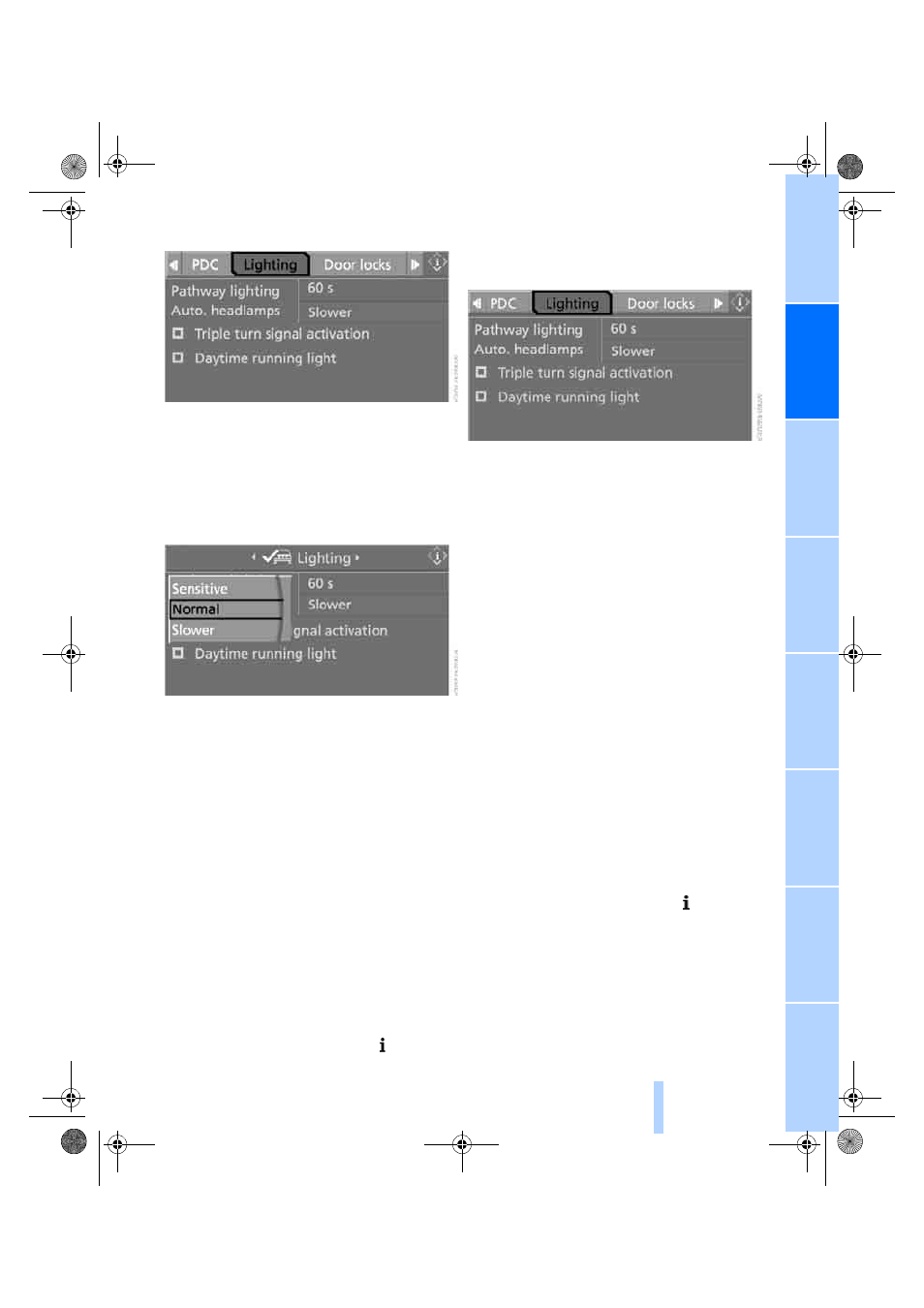
91
4.
Select "Lighting" and press the controller.
5.
Select "Auto. headlamps" and press the
controller.
6.
Select a menu item:
>
"Sensitive"
>
"Normal"
>
"Slower"
7.
Press the controller to apply the setting.
Welcome lamps
If you leave the light switch in the position for
the low-beam headlamps or automatic head-
lamp control when you switch off the ignition,
the parking lamps and interior lamps come on
for a certain time as soon as the vehicle is
unlocked.
Pathway lighting
If you activate the headlamp flasher after park-
ing the car, with the lights switched off, the low
beams come on and remain on for a certain
time.
You can adjust the operating period or deacti-
vate the function.
1.
Open the start menu.
2.
Press the controller to open the menu.
3.
Select "Vehicle settings" and press the
controller.
4.
Select "Lighting" and press the controller.
5.
Select "Pathway lighting" and press the
controller.
6.
Turn the controller to select the corre-
sponding duration.
7.
Press the controller to apply the setting.
Daytime running light
The daytime running light comes on in the
switch positions for lamps off, parking lamps or
automatic headlamp control. The light output is
lower than with the low-beam headlamps.
If desired, the light switch can remain in the
automatic headlamp control position. The exte-
rior lamps are automatically switched off after
the vehicle is parked.
If the light switch remains in the parking lamps
position, the parking lamps are lit after the igni-
tion is switched off.
If necessary, switch on the parking lamps as
described in the section about parking lamps.
Activating/deactivating daytime
running light*
1.
Open the start menu.
2.
Press the controller to open the menu.
3.
Select "Vehicle settings" and press the
controller.
4.
Select "Lighting" and press the controller.
ba8_E9293_US.book Seite 91 Freitag, 5. Mai 2006 1:02 13
Online Edition for Part no. 01 41 0 012 346 - © 05/06 BMW AG
