Satellite radio – BMW 330Ci Coupe 2006 User Manual
Page 151
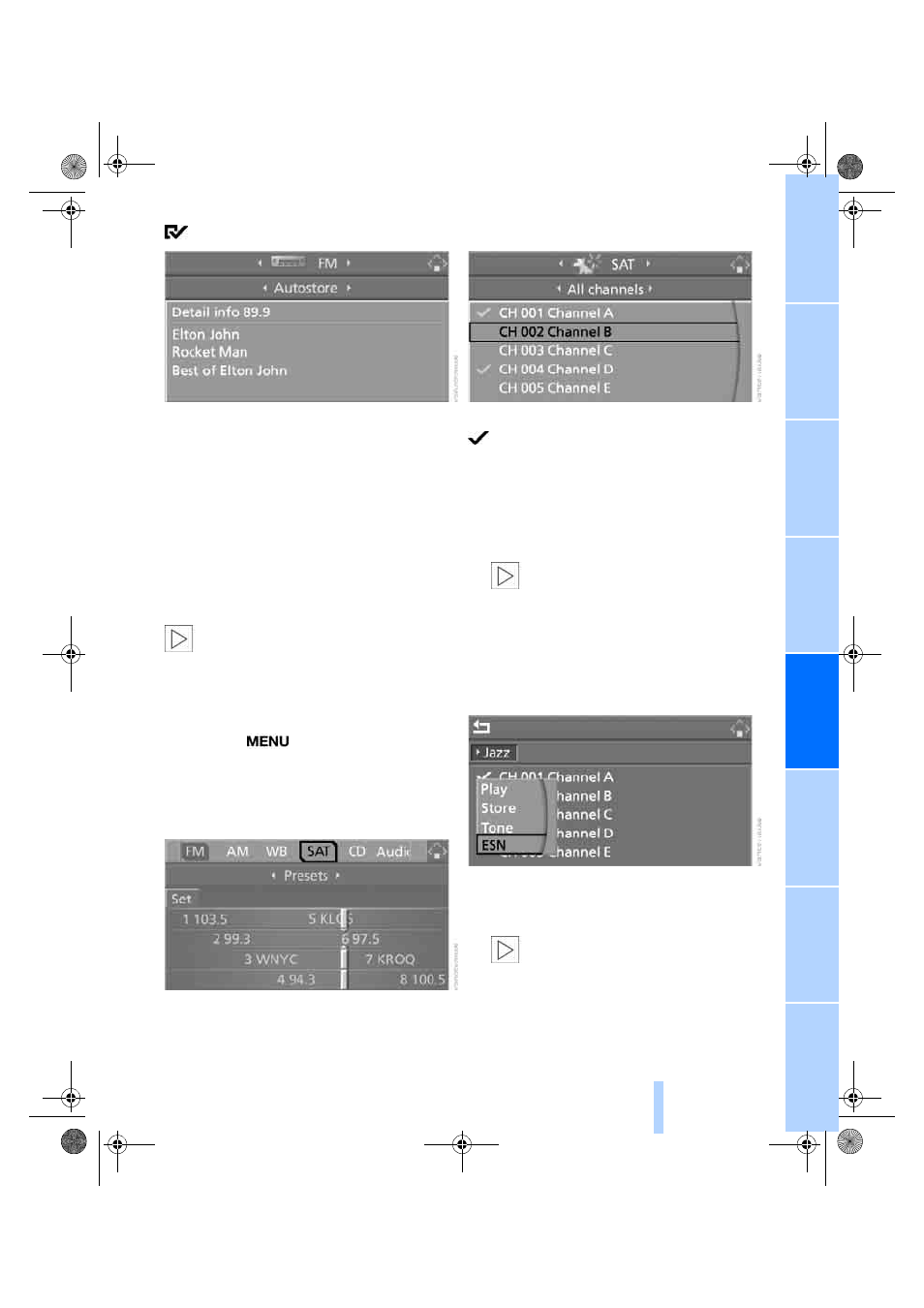
149
The information is displayed.
If another digital station is received after chang-
ing the station, the additional information will be
shown again after a short pause.
Satellite radio*
You can receive over 100 different channels
with high sound quality.
The channels are offered to you in predefined
packages. To receive the channels of your
choice, you must have this package enabled.
With this new technology, signal losses
can occur from time to time and result in
audio interruptions.
<
Enabling or disabling channels
iDrive, for operating principle refer to page
.
1.
Press the
button.
This opens the start menu.
2.
Move the controller backwards to call up
"Entertainment".
3.
Select "SAT".
4.
Press the controller.
The channels are displayed.
These channels are enabled.
Enabling
1.
Select a channel that has not yet been
enabled and press the controller.
A telephone number and the electronic
serial number, ESN, are displayed.
The electronic serial number is
required to enable or disable.
<
2.
To enable the channel:
Dial the phone number.
Disabling
1.
Select an enabled channel and press the
controller.
2.
Select "ESN" and press the controller.
The electronic serial number, ESN, is dis-
played.
The electronic serial number is
required to disable.
<
3.
To disable the channel:
Dial the phone number.
ba8_E9293_US.book Seite 149 Freitag, 5. Mai 2006 1:02 13
Online Edition for Part no. 01 41 0 012 346 - © 05/06 BMW AG
